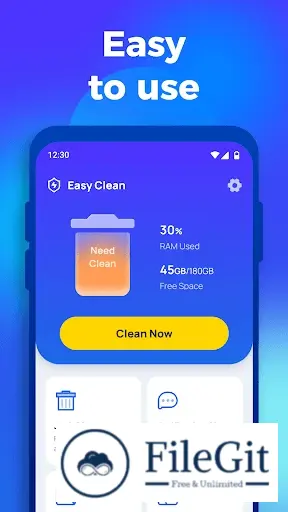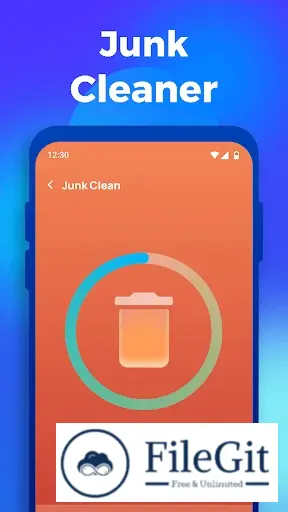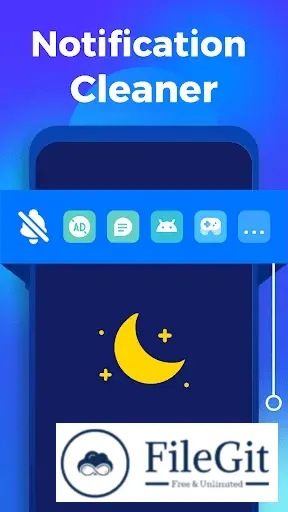android // // Apps // //
Easy Clean - Junk Cleaner
Easy Clean - Junk Cleaner
Free Download Easy Clean - Junk Cleaner APK for Android Phones and Tablets. It is your all-in-one cleaning solution, seamlessly optimizing device performance, reclaiming storage space, and ensuring a clutter-free experience.
Overview of Easy Clean - Junk Cleaner APK for Android
The app offers a comprehensive cleaning solution for users seeking to enhance their device's performance and reclaim valuable storage space. Its user-friendly interface efficiently tackles clutter through features like Junk Clean, Duplicate Files Cleaner, and a specialized WhatsApp Cleaner.
It goes beyond typical cleaning apps, offering additional tools such as a Performance Booster, App Manager, and Privacy Protector, ensuring a holistic and streamlined experience. The app's ability to schedule automatic cleaning sessions makes it a convenient and reliable choice for users looking to maintain an optimized and efficient device effortlessly.
Features of the App
- Junk Clean - Free Up Storage Space: It is a powerful tool that scans and removes unnecessary files, temporary files, and cache, instantly freeing up valuable space and boosting your device's performance.
- Duplicate Files Cleaner - Organize Your Files: Effortlessly identifies and eliminates duplicate files, helping you reclaim storage space and organize your files more efficiently. No more worrying about redundant data taking up precious room on your device.
- WhatsApp Cleaner - Streamline Your Chats: Designed to target and clear out redundant media, allowing you to keep the memories you cherish while discarding the unnecessary clutter. Enjoy a more streamlined and organized WhatsApp experience.
- Intuitive User Interface - Easy to Use: Boasts an intuitive user interface, ensuring users of all technical levels can navigate the app effortlessly. The straightforward design makes it easy for anyone to initiate cleaning processes with just a few taps, making maintenance a breeze.
- Scheduled Cleaning - Set It and Forget It: Allows users to schedule automatic cleaning sessions. Please set it to clean up junk files and manage duplicates at a time that suits you, ensuring your device stays optimized without manual intervention.
- App Manager - Efficient App Control: Allows users to uninstall, backup, or even share apps directly from the app. This feature provides an efficient way to manage your applications and keep your device clutter-free.
- Performance Booster - Speed Up Your Device: Experience a faster and smoother device performance with Performance Booster. This feature optimizes your device's resources, clearing unnecessary background processes and boosting overall speed.
- File Explorer - Navigate Your Files with Ease: Includes a built-in File Explorer, making it easy for users to navigate through their files and folders. Access and manage your files directly from the app, saving you the hassle of using a separate file manager.
- Battery Saver - Extend Battery Life: It helps optimize your device's power consumption, extending battery life and ensuring your phone lasts longer between charges.
- Privacy Protector - Secure Your Data: The Privacy Protector feature helps you securely erase sensitive data, ensuring that your personal information is removed from your device, leaving no room for potential privacy breaches.
System Requirements
- Android 5.0+
Conclusion
This app emerges as a reliable and efficient cleaning solution for users, offering a range of features to optimize device performance and reclaim valuable storage space. Its user-friendly interface and powerful cleaning capabilities simplify maintaining a fast, clutter-free device.
Frequently Asked Questions (FAQs)
Q: Is it safe to use on my device?
A: Yes, it is designed with user safety in mind. It follows strict security protocols to handle your data securely during cleaning.
Q: How often should I use it to optimize my device?
A: The frequency of usage depends on your device's usage patterns. However, scheduling regular automatic cleaning sessions is recommended to maintain optimal performance.
Q: Does it require root access to function?
A: No, it does not require root access to perform its cleaning functions. It can efficiently clean and optimize your device without the need for rooting.
Previous version
File Name: Easy Clean - Junk Cleaner v1.0.6
Version: 1.0.6
File Information
| File Name | Easy Clean - Junk Cleaner v1.0.6 |
| Created By | JESSICA MARIE.LVV |
| License Type | |
| version | 1.0.6 |
| Uploaded By | Sonx |
| Languages | Multilingual |
| Total Downloads | 0 |
Previous version
File Name: Easy Clean - Junk Cleaner v1.0.6
Version: 1.0.6