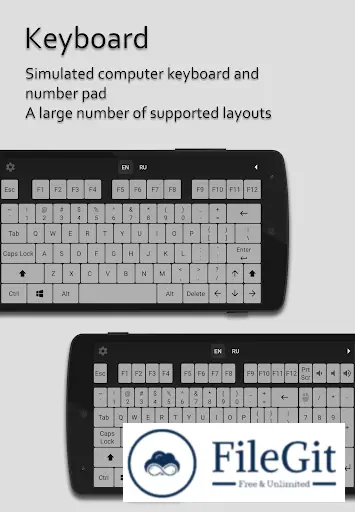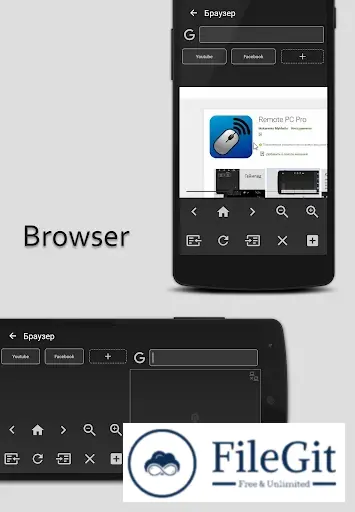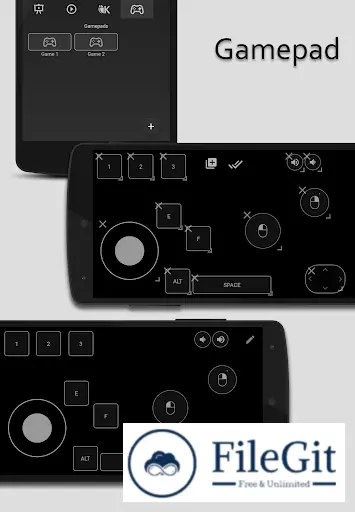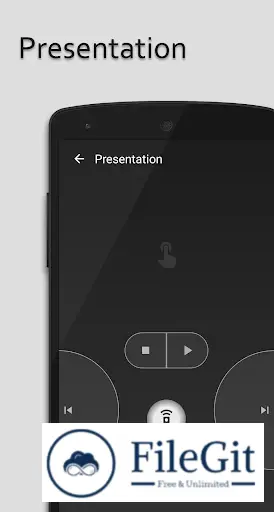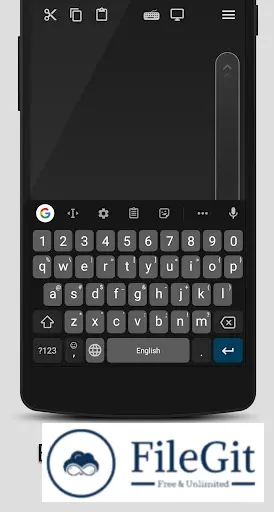android // // Apps // //
Remote PC Pro
Remote PC Pro
Free Download Remote PC Pro MOD Version Unlocked Ad-Free APK for Android Phones and Tablets. It transforms your device into a multifunctional wireless remote control, offering features from mouse and keyboard simulation to presentation control and gamepad creation.
Overview of Remote PC Pro APK for Android
This app offers a wide range of features beyond a standard remote control. It caters to various user needs, from a fully simulated mouse to specialized control panels like presentation mode and gamepad. Whether you're a professional giving a presentation or a gamer looking for a seamless gaming experience, it aims to be your go-to remote control solution.
Features of the App
- Mouse (Touchpad): Fully simulated mouse functionality. Provides a widget for displaying the computer screen. Left-handed mode for personalized use.
- Keyboard: Input from a soft keyboard directly on the computer. It provides remote voice input capability if the soft keyboard supports voice recognition.
- Simulation: Enables simulated computer keyboard and numeric keyboard. It also provides support for 15+ layouts to cater to different user preferences.
- Browser Control: You can navigate through URLs for seamless browsing. Search across various search engines. Tab creation for efficient multitasking.
- Presentation Remote: Provides slide control for presentations. Start and stop presentations with ease. It also enables the simulation of a laser pointer on the computer screen for a professional touch.
- Hotkey Panel: Create custom key combinations to emulate the simultaneous pressing of multiple PC keyboard buttons.
- Gamepad: Create a separate gamepad for a personalized gaming experience.
- Task Manager: Ability to terminate processes on the PC for better control.
- Power Management: Options to shut down, restart, hibernate, and log off your computer remotely.
System Requirements
- Android 5.0+
Conclusion
The app is a feature-rich and versatile remote control solution for users. Its ability to cater to various needs, from presentations to gaming, makes it a valuable addition to your app arsenal. With an intuitive interface and many functionalities, it empowers users to control their computers effortlessly from the convenience of their devices.
Frequently Asked Questions (FAQs)
Q: Can I use it over mobile data?
A: While it is designed for Wi-Fi or Bluetooth connections, using it over mobile data may be possible, but it is recommended to use a stable Wi-Fi connection for optimal performance.
Q: How secure is the app?
A: It employs encryption protocols to secure the connection between your device and the computer, ensuring a secure remote control experience.
Previous version
File Name: Remote PC Pro v2.3
Version: 2.3
File Information
| File Name | Remote PC Pro v2.3 |
| Created By | Makarenko Mykhailo |
| License Type | |
| version | 2.3 |
| Uploaded By | Sonx |
| Languages | English |
| Total Downloads | 0 |
Previous version
File Name: Remote PC Pro v2.3
Version: 2.3