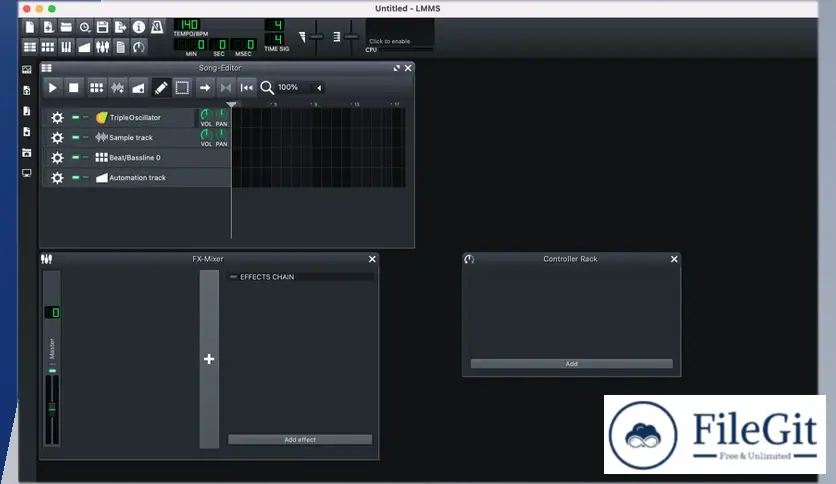MacOS // // Audio & Music // //
LMMS
LMMS
Free Download LMMS, the latest standalone offline installer for macOS. It offers a platform for musicians and producers to easily create, edit, and produce music.
Overview of LMMS for macOS
It empowers musicians and producers alike to craft music with ease. Offering a plethora of features such as multi-track editing, a diverse array of built-in instruments, MIDI support, and compatibility with VST plugins, it is a versatile platform for creative expression.
Features of LMMS for macOS
- Intuitive Interface: It boasts a user-friendly interface, making it accessible for beginners and experienced musicians. The drag-and-drop functionality simplifies the music creation process.
- Multi-track Editing: Users can work on multiple tracks simultaneously, allowing for intricate layering and editing of different elements in a composition.
- Built-in Instruments and Effects: It comes with various instruments and effects, including synthesizers, samplers, and more. This eliminates the need for external plugins, enhancing the convenience of music production.
- Automation and Modulation: Musicians can bring their compositions to life using automation and modulation features. This allows for dynamic parameter changes over time, adding depth and complexity to the music.
- MIDI Support: It supports MIDI input and output, enabling users to connect external MIDI devices and controllers for a more interactive and dynamic music creation process.
- Sample Editor: The built-in sample editor allows users to manipulate audio samples precisely. This feature is essential for crafting unique sounds and beats.
- Flexible Plugin Support: It supports VST (Virtual Studio Technology) plugins, expanding its capabilities by allowing users to integrate third-party instruments and effects into their projects.
- Export Options: Musicians can export their creations in various formats, including WAV, MP3, and MIDI. This flexibility ensures compatibility with different platforms and devices.
- Community and Documentation: It has a vibrant community of users who share knowledge, tips, and resources. Additionally, comprehensive documentation makes navigating and maximizing the software's potential easier for users.
Technical Details and System Requirements
- macOS 10.14 or later
- RAM: 4 GB or more
FAQs
Q: Can I use it for professional music production?
A: Absolutely. While it is beginner-friendly, it also offers advanced features suitable for professional music production.
Q: Can it handle third-party plugins and instruments?
A: It supports VST (Virtual Studio Technology) plugins, allowing users to integrate a wide range of third-party instruments and effects into their projects.
Conclusion
It is a game-changer in the world of digital music production. Its feature-rich environment, intuitive interface, and broad community support empower musicians of all levels to create stunning compositions. Whether you're a hobbyist or a professional, it opens the door to limitless musical possibilities. Download it today and start your musical journey with this versatile and accessible digital audio workstation.
Previous version
File Name: lmms-1.2.2-mac10.14.dmg
Version: 1.2.2
File Information
| File Name | lmms-1.2.2-mac10.14.dmg |
| Created By | LMMS |
| License Type | freeware |
| version | 1.2.2 |
| Uploaded By | Kamel |
| Languages | English |
| Total Downloads | 0 |
Previous version
File Name: lmms-1.2.2-mac10.14.dmg
Version: 1.2.2