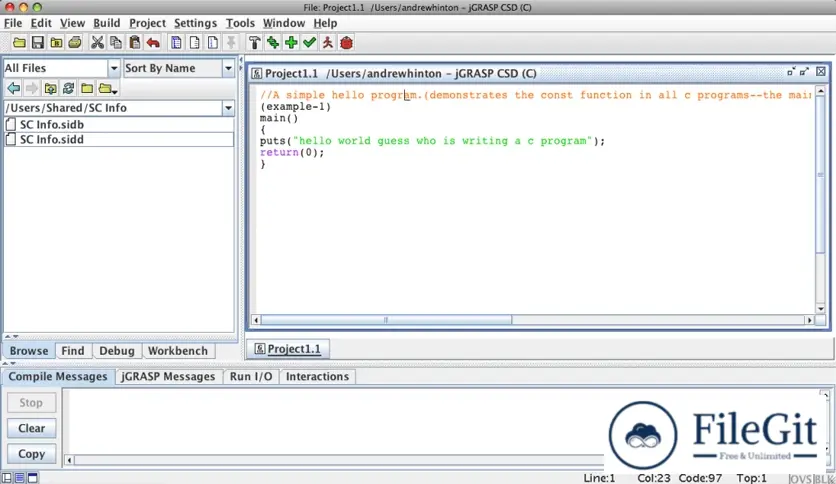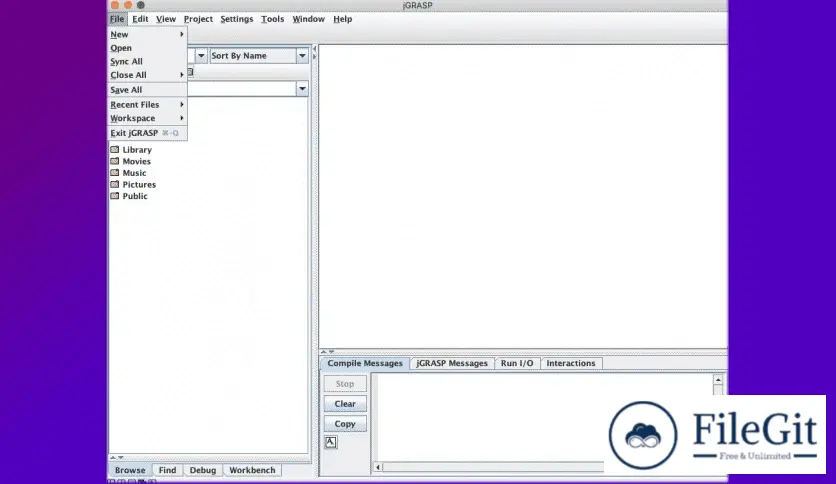MacOS // // Developer Tools // //
jGRASP
jGRASP
Free Download jGRASP, the latest standalone offline installer for macOS. It is an intuitive and versatile Integrated Development Environment (IDE) catering to Java, C, C++, and Python developers with powerful features for efficient coding and debugging.
Overview of jGRASP for macOS
It is a versatile integrated development environment (IDE) tool for developers. It supports languages like C, C++, and Python, offering a clean and intuitive interface that caters to beginners and seasoned programmers. With features ranging from dynamic code visualizations and built-in debuggers to automatic UML diagram generation and project management tools, it provides a comprehensive development environment that enhances coding efficiency and simplifies the complexities of software engineering.
Features of jGRASP for macOS
- Code Visualization: Offers a unique perspective on code structure, making it easier for developers to understand and troubleshoot their programs.
- Debugger Integration: The built-in debugger supports real-time monitoring, allowing developers to identify and rectify bugs efficiently. Variable tracking and breakpoints contribute to a smooth debugging experience.
- Automatic Generation of UML Diagrams: Simplifies generating UML diagrams directly from your code. This aids in visualizing class relationships and program architecture effortlessly.
- Project Management: The IDE provides robust project management tools, helping organize and navigate through complex codebases. It supports multiple projects simultaneously, streamlining development workflows.
- Powerful Editor: With syntax highlighting, code folding, and autocomplete features, the editor enhances coding productivity. It supports various programming languages, making it versatile for developers working on diverse projects.
- Extensive Language Support: It caters to C, C++, and Python developers, making it a versatile choice for multi-language projects.
- Built-in Complexity Analysis: Offers an integrated complexity analysis tool, providing insights into the complexity of your code. This feature is valuable for optimizing and refactoring code for better performance.
- Customizable Configuration: Ensures that developers can tailor the environment to meet their specific needs.
Technical Details and System Requirements
macOS 10.9 or later
Note:
you can download the zip version, unzip, and from the command line, cd to the "jgrasp" directory, then run with
jgrasp -jar jgrasp.jar -pj
or if "java" is not on your system path, the full path, such as:
/Library/Java/JavaVirtualMachines/jdk-22.jdk/Contents/Home/bin/java -jar jgrasp.jar -pj
FAQs
Q: Can I use it for non-Java languages on macOS?
A: It supports multiple languages, including C, C++, and Python.
Q: Does it support version control systems?
A: It has limited built-in support for version control but is compatible with external version control systems like Git.
Conclusion
It is a powerful and flexible IDE that caters to the needs of developers working on macOS. Its intuitive interface, robust features, and cross-language support make it a valuable tool for novice and experienced programmers. Whether developing in Java, C, C++, or Python, this tool provides a seamless and efficient coding experience.
Previous version
File Name: jgrasp206_16.pkg
Version: 2.0.6_16
File Information
| File Name | jgrasp206_16.pkg |
| Created By | jGRASP |
| License Type | freeware |
| version | 2.0.6_16 |
| Uploaded By | Sonx |
| Languages | English |
| Total Downloads | 0 |
Previous version
File Name: jgrasp206_16.pkg
Version: 2.0.6_16