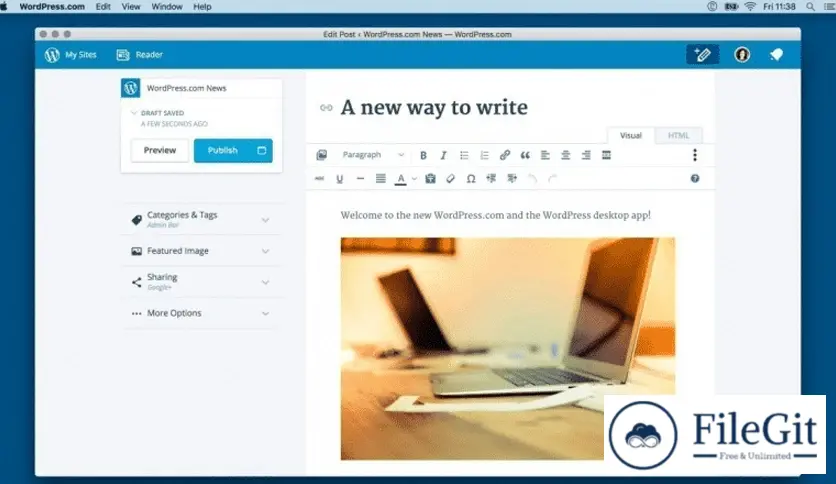MacOS // // Developer Tools // //
WordPress Desktop
WordPress Desktop
Free Download WordPress Desktop, the latest standalone offline installer for macOS. It streamlines content creation and website management, offering offline editing, real-time preview, and enhanced collaboration features for an efficient and seamless experience.
Overview of WordPress Desktop for macOS
It revolutionizes the content creation and website management experience by providing an intuitive and feature-rich application. With capabilities like offline editing, real-time preview, and robust collaboration tools, it offers a streamlined and efficient solution for enthusiasts, enhancing productivity and simplifying managing and updating websites.
Features of WordPress Desktop for macOS
- Seamless Content Creation: An intuitive interface allows users to create and edit content seamlessly. The drag-and-drop functionality simplifies the process of adding media and formatting text.
- Offline Editing: Users can draft and edit content without an internet connection, making it a valuable tool for those who prefer to work in environments with limited or no connectivity.
- Media Library Management: The application provides an enhanced media library management system, making it easier to organize and upload images, videos, and other media directly from your computer.
- Real-Time Preview: Allows users to preview their content in real-time, enabling them to see how changes will appear on the website before publishing. This feature helps ensure a polished and professional look for your site.
- Multi-Site Management: Simplifies the management process by allowing users to control and update various sites from a centralized location.
- Custom Theme Development: Supports custom theme development, providing a local environment for testing and refining themes before deploying them on live websites.
- Automatic Updates: The application ensures you always use the latest version, plugins, and themes by automatically checking for updates and prompting users to install them.
- Integrated Notifications: Stay informed about comments, updates, and other website activities with integrated notifications. This feature enhances communication and keeps you in the loop about your site's performance.
- Enhanced Security: Offers an added layer of security for your content by allowing you to save drafts locally and only publish them when you are ready. This prevents accidental publishing of incomplete or erroneous content.
Technical Details and System Requirements
- macOS 10.13 or later
- Processor: Intel or Apple Silicon
Conclusion
It is a powerful tool for web developers and content creators, providing a convenient and efficient way to manage and enhance websites. With its offline capabilities, real-time preview, and collaboration features, this application transforms the website management experience, making it an indispensable addition to users' toolkits. Explore the possibilities and elevate your web development journey.
FAQs
Q: Can I use it with existing WordPress websites?
A: Absolutely. It is designed to integrate with existing sites seamlessly.
Q: Does it support third-party plugins and themes?
A: It supports third-party plugins and themes for a customizable experience.
Previous version
File Name: wordpress.com-macos-dmg-8.0.3-x64.dmg
Version: 8.0.3
File Information
| File Name | wordpress.com-macos-dmg-8.0.3-x64.dmg |
| Created By | WordPress |
| License Type | freeware |
| version | 8.0.3 |
| Uploaded By | Kamel |
| Languages | English |
| Total Downloads | 0 |
Previous version
File Name: wordpress.com-macos-dmg-8.0.3-x64.dmg
Version: 8.0.3