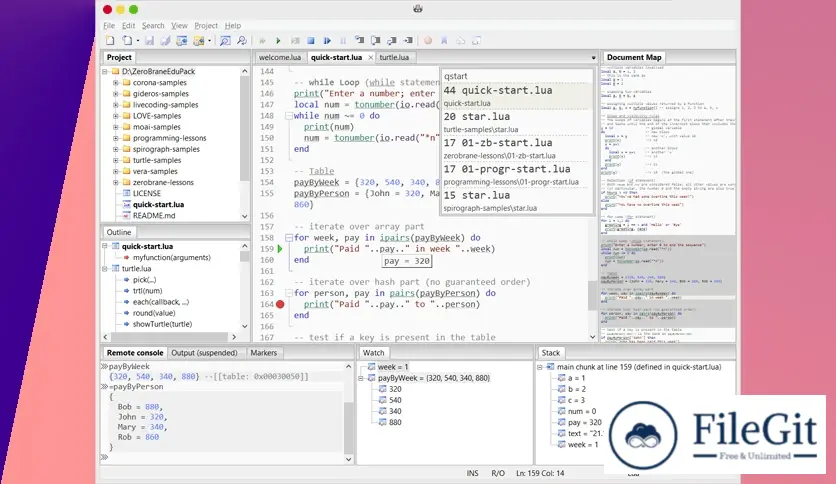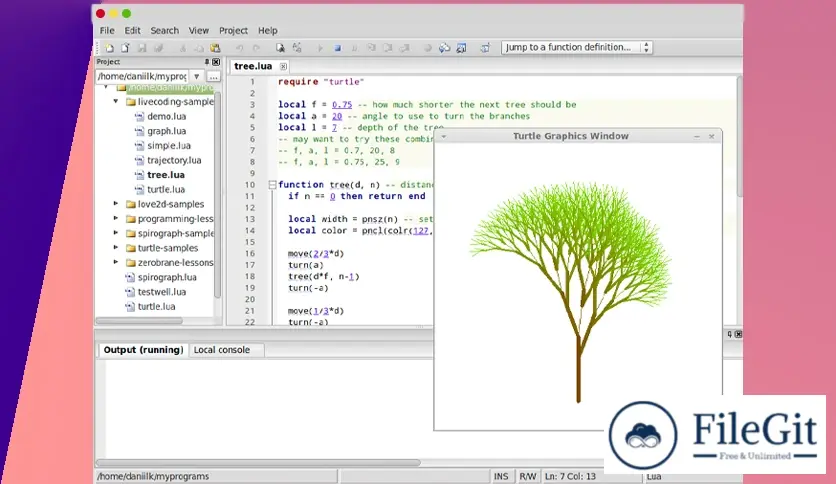MacOS // // Developer Tools // //
ZeroBrane Studio
ZeroBrane Studio
Free Download ZeroBrane Studio, the latest standalone offline installer for macOS. It is a lightweight Lua IDE, empowering developers with efficient coding, debugging, and analysis features for enhanced Lua development.
Overview of ZeroBrane Studio for macOS
It is a lightweight, integrated development environment (IDE) that caters to Lua developers by providing comprehensive features. With support for multiple Lua versions and engines, the tool offers code completion, syntax highlighting, live coding, code analysis, and debugging capabilities, all within an easily customizable interface. Its cross-platform compatibility, extensibility through plugins, and efficient project management make it a versatile and user-friendly choice for Lua development, fostering a seamless and productive coding experience.
Features of ZeroBrane Studio for macOS
- Small, portable, and cross-platform (Windows, macOS, and Linux).
- Written in Lua and is extensible with Lua packages.
- Syntax highlighting and folding for 125+ languages and file formats.
- Project view with auto-refresh and the ability to hide files and directories from the list.
- Bundled with several of the most popular Lua modules (lua-socket, lua-filesystem, lpeg, and luasec) compiled for all supported Lua versions.
- Auto-complete for functions, keywords, and custom APIs with scope-aware completion for variables.
- Scope-aware variable indicators for Lua code.
- Integrated debugger with local and remote debugging for Lua 5.1, Lua 5.2, Lua 5.3, Lua 5.4, LuaJIT, and other engines.
- Interactive console to test code snippets directly with local and remote execution.
- Live coding with Lua, LÖVE, Gideros, Moai, Corona SDK, GSL-shell, and other engines.
- Static analysis to catch errors and typos during development.
- Function outline.
- Go to definition navigation.
- Multi-cursor editing with scope-aware variable selection and renaming.
- Fuzzy search with Go To File, project-wide Go To Symbol navigation, and Insert Library Function.
- Find and replace multiple files with preview and undo.
Technical Details and System Requirements
macOS 10.9 or later
FAQs
Q: Is it only for Lua development?
A: While it is optimized for Lua development, it also supports other programming languages, offering flexibility to developers with diverse needs.
Q: Does it have version control integration?
A: It supports version control systems through plugins, providing integration with popular platforms like Git.
Conclusion
It is a robust and user-friendly Lua IDE, offering a range of features that cater to the diverse needs of Lua developers. Its lightweight nature and comprehensive feature set make it a standout choice in Lua development. Whether you're a seasoned Lua developer or just starting with the language, it provides a conducive environment to boost productivity and streamline the coding experience.
Previous version
File Name: ZeroBraneStudioEduPack-2.01-macos.dmg
Version: 2.01
File Information
| File Name | ZeroBraneStudioEduPack-2.01-macos.dmg |
| Created By | Paul Kulchenko |
| License Type | freeware |
| version | 2.01 |
| Uploaded By | Kamel |
| Languages | English |
| Total Downloads | 0 |
Previous version
File Name: ZeroBraneStudioEduPack-2.01-macos.dmg
Version: 2.01