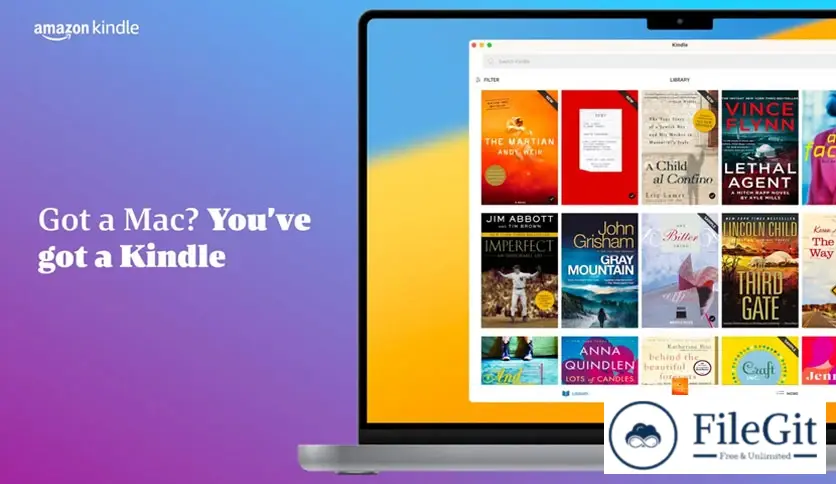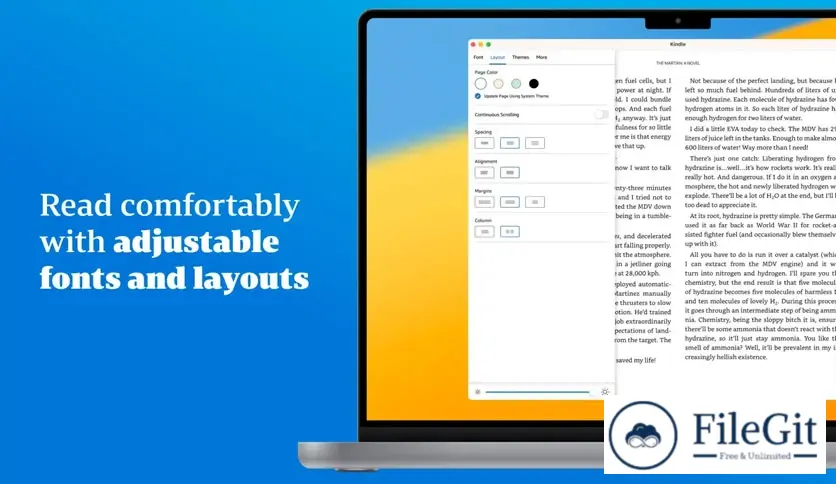MacOS // // Educational & Business // //
Amazon Kindle
Amazon Kindle
Free Download Amazon Kindle's latest standalone offline installer for macOS. It is a popular e-reader application that allows users to access a vast library of ebooks, magazines, newspapers, and other digital publications.
Overview of Amazon Kindle for macOS
It provides a seamless reading experience, allowing users to customize their reading preferences to suit their needs. The application offers a variety of fonts, font sizes, and themes, making it easy to read in any lighting condition. Users can adjust the background color and page orientation for a comfortable reading experience.
Features of Amazon Kindle for macOS
- Extensive Library: Access millions of ebooks, magazines, and newspapers from the Kindle Store.
- Sync Across Devices: Sync your reading progress, bookmarks, and highlights across all your devices.
- Customization Options: Customize font styles, sizes, and themes for a personalized reading experience.
- Built-in Dictionary: Look up definitions of words without leaving the page.
- Whispersync: Start reading on one device and pick up where you left off on another.
- X-Ray: Explore the "bones of the book" with a single tap, providing information about characters, places, and more.
- Immersive Reading Experience: Adjust the screen brightness and background color for comfortable reading.
- Easy Navigation: Navigate your library and books easily using the intuitive interface.
- Offline Reading: Download books for offline reading, perfect for when you're on the go.
- Accessibility Features: Enable features like VoiceOver for visually impaired users to enjoy books easily.
Technical Details and System Requirements
- macOS X 12.0 or later
FAQs
Q: Can I buy books directly from the Kindle app on Mac?
A: You can purchase books directly from the Kindle Store using the Kindle app on your Mac.
Q: Can I read Kindle books offline on my Mac?
A: You can download Kindle books for offline reading on your Mac.
Q: Can I highlight and make notes in Kindle books on my Mac?
A: You can highlight passages and make notes in Kindle books on your Mac.
Q: Can I sync my reading progress across devices?
A: Yes, you can sync your reading progress, bookmarks, and highlights across all your devices.
Q: Can I adjust the font size and style?
A: You can customize the font size and style for a comfortable reading experience.
Previous version
File Name: amazon-kindle.dmg
Version: Latest
File Information
| File Name | amazon-kindle.dmg |
| Created By | Amazon |
| License Type | freeware |
| version | Latest |
| Uploaded By | Sonx |
| Languages | Chinese, Dutch, English, French, German, Italian, Japanese, Portuguese, Spanish |
| Total Downloads | 0 |
Previous version
File Name: amazon-kindle.dmg
Version: Latest