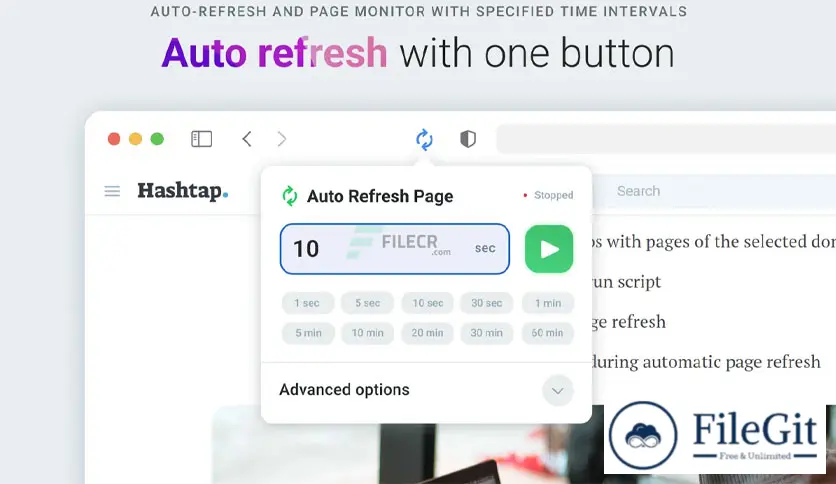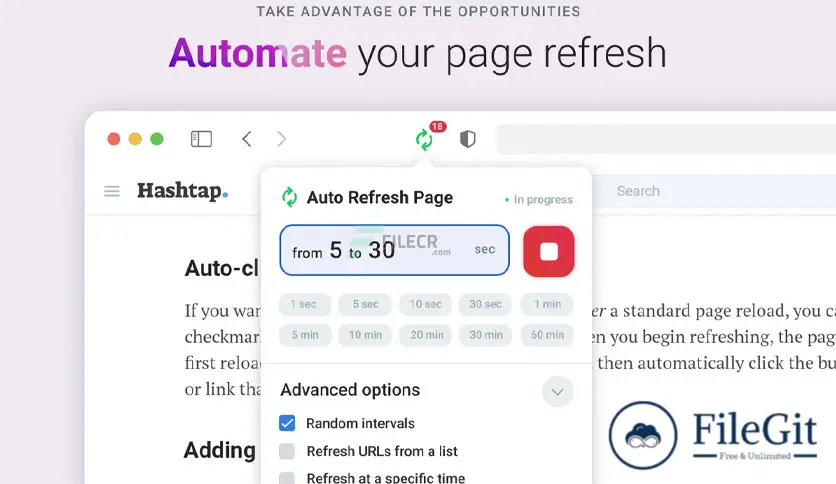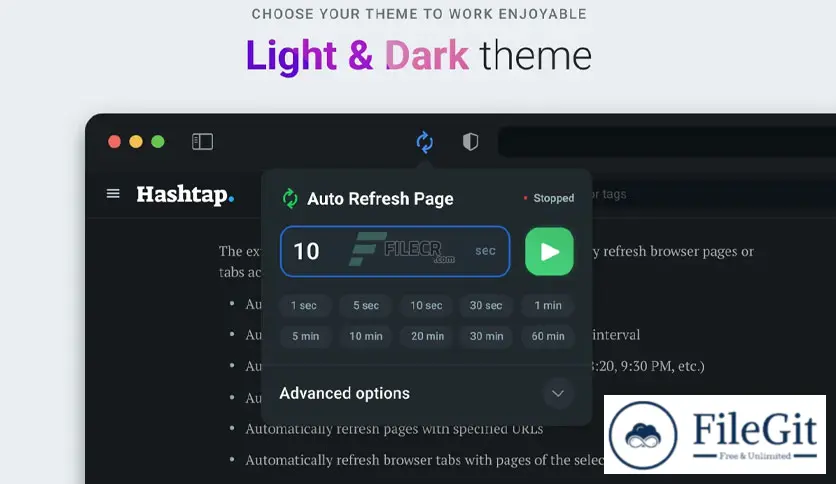MacOS // // Tools & Utilities // //
Auto Refresh Page
Auto Refresh Page
Free Download Hashtap Auto Refresh Page full version standalone offline installer for macOS. It auto-refreshes or auto-reloads pages or browser tabs based on custom time intervals.
Overview of Auto Refresh Page for macOS
Refresh web pages automatically. Auto-refresh and page monitor with specified time intervals. Auto-clicker: It is a browser extension that automatically refreshes and reloads any page or tab after a specified number of seconds. Just enter the number of seconds between page refreshes and click the "Start" button.
Features of Auto Refresh Page for macOS
- Auto-refresh pages at a specified time interval.
- Automatically refresh pages with a random (random) time interval.
- Automatically refresh pages at a specified time (09:00, 18:20, 9:30 pm, etc.).
- Automatically refresh all open browser tabs.
- Automatically refresh URLs from a list.
- Automatically refresh standard domain name pages.
- Search for keywords or regular expressions on automatic page refresh.
- Auto-clicking buttons or links when auto-refreshing pages
- Save preferences per web page URL or per website domain.
- Enable random countdown intervals
- Choose specific times of day
- Reload all tabs in the window
- Automatically click a button, link, or element on the page
- Navigate to a URL from a list at each countdown interval.
- Show notification and play a sound when text is found on the page
- Display refresh counter, the last and next refresh time
- Run JavaScript code on the page
- Clear cache
Technical Details and System Requirements
- macOS 10.14 or later
- Apple Silicone or Intel Core processor
Previous version
File Name: Auto Refresh Page 1.1 MAS
Version: 1.1
File Information
| File Name | Auto Refresh Page 1.1 MAS |
| Created By | Hashtap |
| License Type | full_version |
| version | 1.1 |
| Uploaded By | Kamel |
| Languages | English |
| Total Downloads | 0 |
Previous version
File Name: Auto Refresh Page 1.1 MAS
Version: 1.1