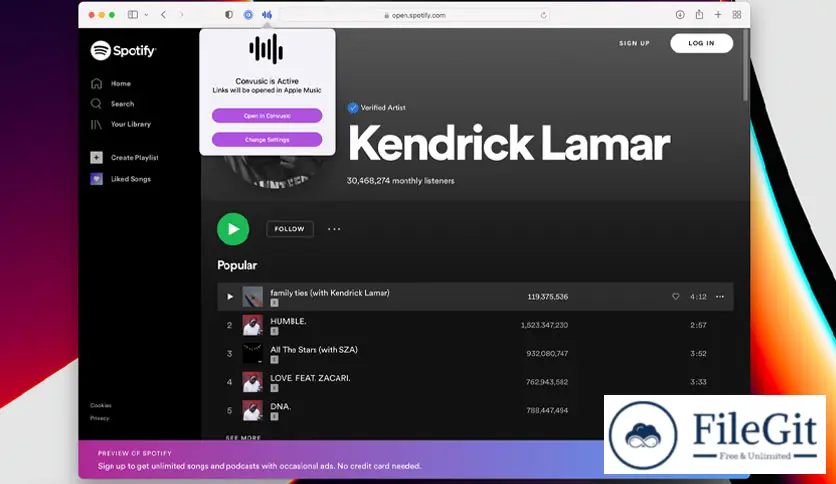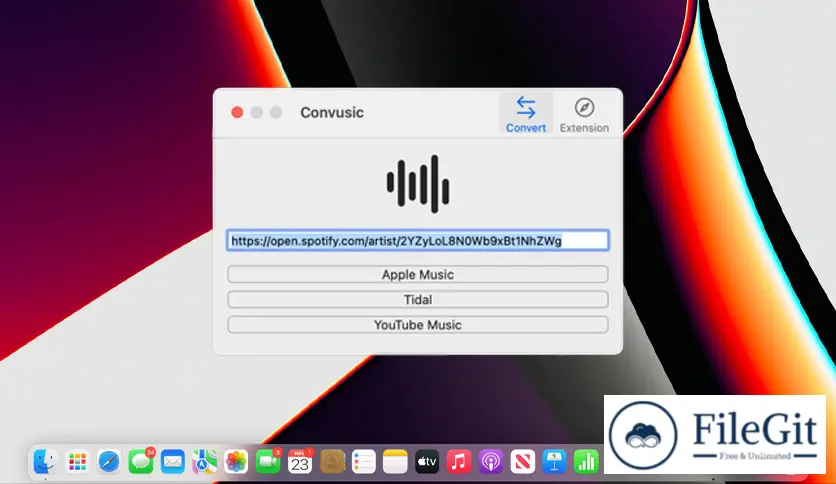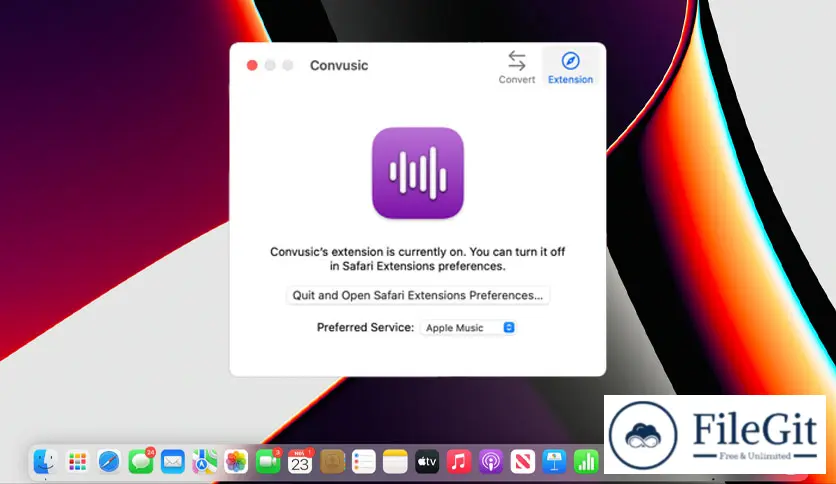MacOS // // Tools & Utilities // //
Convusic
Convusic
Free Download Varun Santhanam Convusic full version standalone offline installer for macOS. It automatically opens any music streaming link in your app of choice.
Overview of Convusic for macOS
It lets you automatically open links from Apple Music, Amazon Music, Deezer, Pandora, Spotify, Tidal, and YouTube Music in any other music app without lifting a finger. After you download & configure it with your preferred music service, links from any other music service will automatically open in your preferred app.
When you receive music links from friends & family who use other music services, those links will open in your app of choice. No extra work is required — set it up once and forget about it! You can access It automatically using the included Safari Extension or copying and pasting music links into the app.
It supports iCloud Syncing, iCloud Handoff, and Dark Mode and is integrated deeply with your device. You can use Convusic on your iPhone, iPad, or Mac.
Features of Convusic for macOS
- Simple & Instant
- Open Any Song, Anywhere
- Private & Secure
- Dark Mode
Technical Details and System Requirements
- macOS 12.0 or later
- Apple Silicon or Intel Core processor
Previous version
File Name: Convusic 1.17 macOS
Version: 1.17
File Information
| File Name | Convusic 1.17 macOS |
| Created By | Varun Santhanam |
| License Type | full_version |
| version | 1.17 |
| Uploaded By | Kamel |
| Languages | English |
| Total Downloads | 0 |
Previous version
File Name: Convusic 1.17 macOS
Version: 1.17