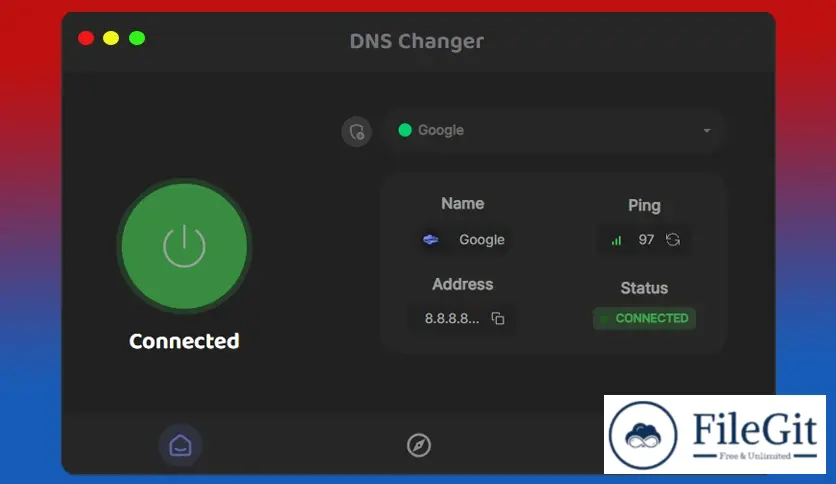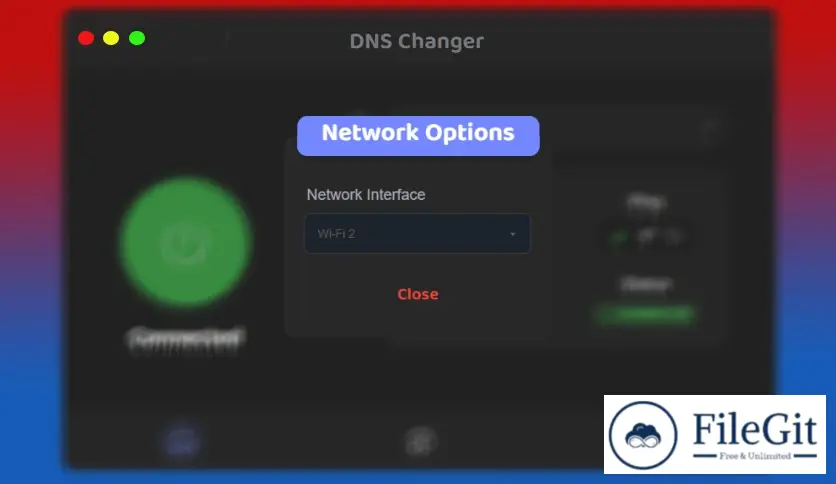MacOS // // Tools & Utilities // //
DNS Changer
DNS Changer
Free Download DNS Changer, the latest standalone offline installer for macOS. It is a powerful open-source tool designed to streamline DNS settings for improved performance, security, or accessibility.
Overview of DNS Changer for macOS
It is an open-source, modern, and user-friendly application that simplifies changing DNS settings on any operating system. It aims to provide users with the best DNS server options, all within a secure and straightforward platform. The scope behind the program is to offer users a more convenient way to change their DNS. Owing to an interface design that can best be described as modern, the software essentially facilitates the process in a streamlined manner that requires minimal work from the end user.
Features of DNS Changer for macOS
- Open-Source and User-Friendly: Its primary objective is to offer users a convenient and efficient method for changing their DNS settings. The software boasts a modern and intuitive user interface that minimizes the effort required on the user's part. Select your preferred DNS server and click the "Connect" button, and within seconds, you'll be connected to the chosen server. While connected, the software displays vital information about the server, including its address, ping, and status.
- Wide Range of DNS Servers: It provides a diverse selection of DNS servers, including options from reputable providers like Cloudflare, Asiatech, and Electro Team. You can explore these servers in the "Explore" tab, which provides essential information to help you make an informed choice. Information such as tags indicating the server's intended use and the ping for your connection are especially useful in making the right selection.
- Custom DNS Server Support: For users who prefer to use custom DNS servers, it accommodates this by allowing you to add your own. Input the server's name and address and click "Add." It will then appear in your list of available servers, giving you complete control over your DNS settings.
Technical Details and System Requirements
macOS 10.10 or later
FAQs
Q1. Can I trust DNS Changer to change my DNS settings securely?
A1. It is an open-source application, which means its code is publicly available for scrutiny. This transparency helps ensure the software is safe and poses no security risks.
Q2. How do I revert to my previous DNS settings if I encounter issues with DNS Changer?
A2. If you ever face problems or wish to revert to your original DNS settings, disconnect from the chosen server, and your system will revert to its previous DNS settings.
Conclusion
It is a well-crafted, open-source application that gives Mac OS users a hassle-free method for changing their DNS settings. Its modern interface, diverse selection of DNS servers, and the ability to add custom servers make it a valuable tool for enhancing your online experience. Throughout our testing, It proved stable and reliable, ensuring a positive experience for users seeking better DNS performance, security, or accessibility. It is a noteworthy solution to optimize your Internet connectivity on Mac OS.
Previous version
File Name: DNS-Changer-mac-x64-2.2.0.dmg
Version: 2.2.0
File Name: DNS-Changer-mac-x64-2.1.12.dmg
Version: 2.1.12
File Information
| File Name | DNS-Changer-mac-x64-2.2.0.dmg |
| Created By | DnsChanger |
| License Type | freeware |
| version | 2.2.0 |
| Uploaded By | Sonx |
| Languages | English |
| Total Downloads | 0 |
Previous version
File Name: DNS-Changer-mac-x64-2.2.0.dmg
Version: 2.2.0
File Name: DNS-Changer-mac-x64-2.1.12.dmg
Version: 2.1.12