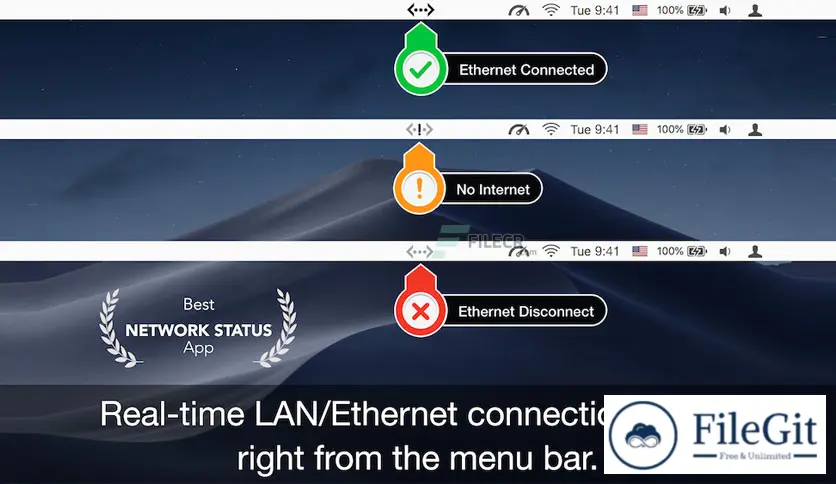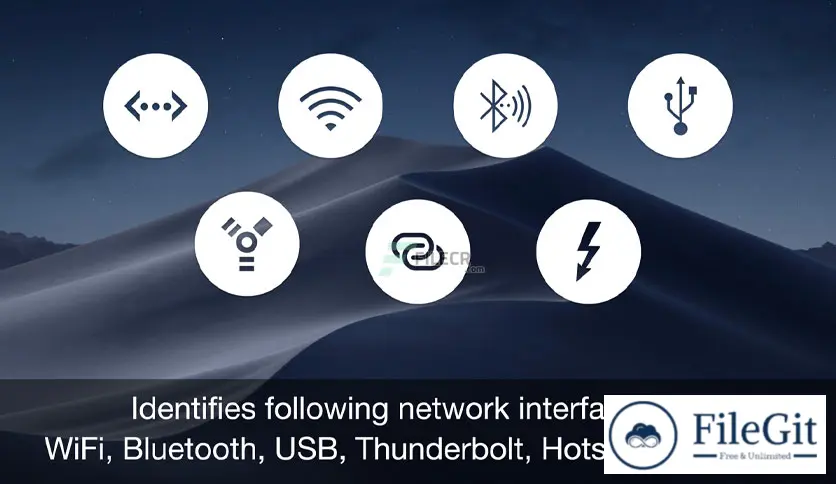MacOS // // Tools & Utilities // //
Ethernet Status
Ethernet Status
Free Download AppYogi Ethernet Status full version standalone offline installer for macOS. It allows you to see the status of Ethernet/LAN and other network interface connections right from the menu bar.
Overview of Ethernet Status for macOS
This software allows you to see the status of Ethernet/LAN and other network interface connections right from the menu bar. It adds a neat color (Green/Yellow/Red) icon on the menu bar that lets you know the connection status and other stats like your IP address, mac address, upload and download speed, data usage, etc.
Status of the following connections:
- Ethernet LAN
- WiFi
- Bluetooth Network
- iPhone/iPad USB Network
- Firewire
- Thunderbolt Network
Features of Ethernet Status
- See the Status, IP address, and speed of the Ethernet Adaptors
- Get the public IP address of your computer
- Thunderbolt and Firewire Support
- Retina Display enabled icons
- Shows IPv4 and IPv6 addresses
- Copy the IP / Mac address from the menu
- See the status of all active interfaces based on the user priority
- Option to see and copy IP / Mac of WiFi Adapter
- Upload and Download speed for each adapter
- Color icon to identify internet connection
Technical Details and System Requirements
macOS 10.10 or later
Previous version
File Name: Ethernet Status 5.7 macOS
Version: 5.7
File Information
| File Name | Ethernet Status 5.7 macOS |
| Created By | AppYogi |
| License Type | full_version |
| version | 5.7 |
| Uploaded By | Sonx |
| Languages | English |
| Total Downloads | 0 |
Previous version
File Name: Ethernet Status 5.7 macOS
Version: 5.7