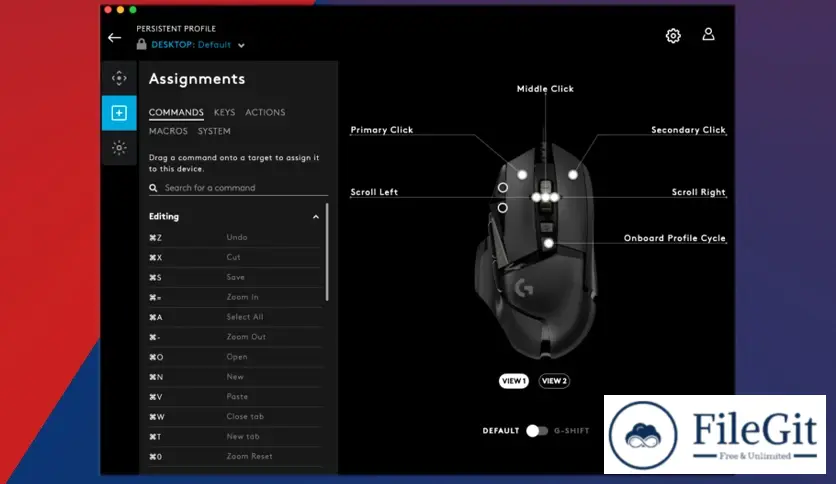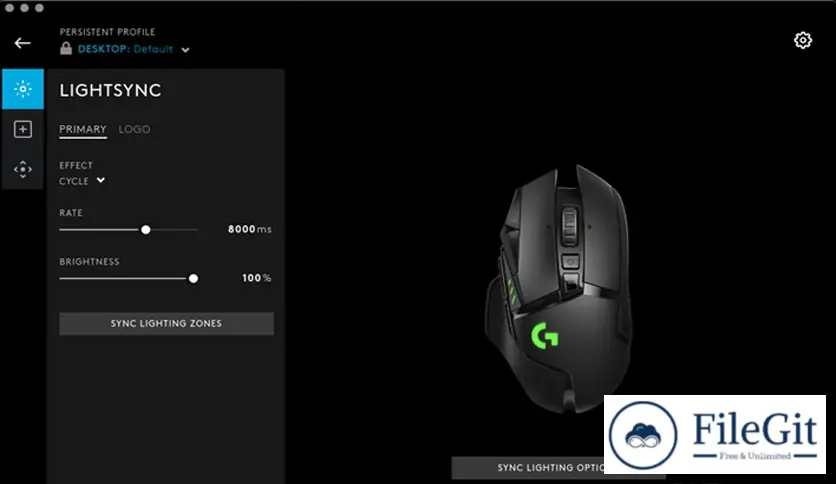MacOS // // Tools & Utilities // //
Logitech G HUB
Logitech G HUB
Free Download Logitech G HUB, the latest standalone offline installer for macOS. It provides gamers with a seamless and intuitive platform to unleash the full potential of their Logitech G devices, offering precision, customization, and a heightened gaming experience.
Overview of Logitech G HUB for macOS
It is a revolutionary gaming customization software that empowers users to unlock the full potential of their Logitech G devices, delivering an intuitive and feature-rich interface for unparalleled precision and personalization. This platform offers advanced DPI settings, RGB lighting mastery, profile management, and more, ensuring a cohesive and immersive gaming experience.
Features of Logitech G HUB for macOS
- OPTIMUM GEAR ECOSYSTEM: Logitech G HUB gives you a single portal for optimizing and customizing all your supported Logitech G gear: mice, keyboards, headsets, speakers, and webcams.
- MICE: Configure your mouse, including the optical sensor, DPI settings, scroll and acceleration, button programming, and onboard memory. Program LIGHTSYNC.
- KEYBOARDS: Set up your keyboard with macro-ready G Keys, remap individual keys, configure multi-key bindings, or create intricate macros. Program LIGHTSYNC.
- HEADSETS AND SPEAKERS: Set custom EQ and surround preferences per game profile. Assign headset-mounted G Keys for faster, more precise play. Program LIGHTSYNC audio gear.
- WEBCAMS: Create camera and video profiles. Settings are stored and applied on startup. Switch profiles on the fly.
- RECOGNIZES GEAR AUTOMATICALLY: G HUB recognizes your supported Logitech G gear and gives you full access to its customization features. It automatically keeps firmware up to date.
- DRAG AND DROP INTERFACE: Choose features, assign macros and critical binding, and create color breaks and animations, all with a simple, intuitive interface.
- MANAGE AND SWITCH PROFILES: Now you can save multiple character profiles within your games and switch on the fly. So the powers and abilities you need are always available.
- CONTROL YOUR STREAM: Program buttons with in-app actions and create your macros to launch media and switch scenes. Use your gaming gear to take command of OBS Studio for a faster and more seamless stream.
- COLORIZE AND SYNC YOUR GEAR: Choose from numerous animation effects, download lighting profiles from the community, and create your advanced effects with Logitech G LIGHTSYNC for keyboards, mice, headsets, and speakers.
Technical Details and System Requirements
macOS 10.14 or later
FAQs
Q: How do I update firmware?
A: It automatically checks for firmware updates. Connect your device; the software will prompt you if an update is available.
Q: Can I use it on multiple computers?
A: Its cloud sync feature allows you to access your settings from multiple devices, ensuring a consistent experience.
Conclusion
It transforms gaming customization into an art form. Its feature-rich interface, precise controls, and seamless integration empower users to personalize their gaming setups like never before. Dive into a world of unparalleled precision and unleash the full potential of your Logitech G devices with this powerful software. Elevate your gaming experience – where precision meets personalization.
Previous version
File Name: lghub_installer.zip
Version: Latest
File Information
| File Name | lghub_installer.zip |
| Created By | Logitech |
| License Type | freeware |
| version | Latest |
| Uploaded By | Kamel |
| Languages | English |
| Total Downloads | 0 |
Previous version
File Name: lghub_installer.zip
Version: Latest