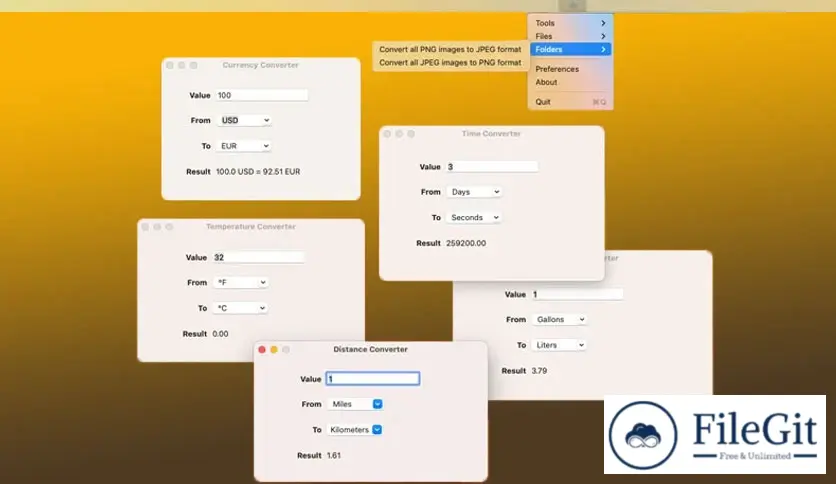MacOS // // Tools & Utilities // //
MaxMenu
MaxMenu
Free Download xProline MaxMenu, the latest standalone offline installer for macOS. You can quickly access helpful functions from the menu bar. You can convert values to different formats or convert files, even folders.
Overview of MaxMenu for macOS
It is a powerful menu bar application that efficiently organizes your favorite apps, files, and folders. It provides a clean and organized interface, making it easy to navigate and find what you need quickly.
Features of MaxMenu for macOS
- Customizable Menu Items
Add and organize your favorite apps, files, and folders for quick access.
Create custom categories to organize your menu bar items further. - Quick Search
Instantly find and launch apps, files, and folders directly from the menu bar. - Dark Mode Support
Seamlessly integrates with macOS Dark Mode, adapting to your system preferences. - Lightweight and Fast
Designed to be lightweight and efficient, ensuring minimal impact on your Mac's performance. - Menu Bar Customization
Customize the appearance of the menu bar with different themes and transparency settings. - Multi-Monitor Support
Works seamlessly across multiple monitors, providing access to your menu bar items wherever you are. - Hotkey Shortcuts
Use customizable hotkey shortcuts to access features and menu items quickly. - Auto-Start
Set this to launch automatically when you start your Mac, ensuring it's always ready when needed.
Technical Details and System Requirements
macOS 14.0 or later.
FAQs
Q: How do I add items to the menu bar?
A: To add items to the menu bar, drag and drop them from Finder or use the "Add Item" option in its preferences.
Q: Can I customize the appearance of the menu bar?
A: Yes, you can customize the appearance of the menu bar by changing the theme and adjusting the transparency settings in the preferences.
Q: Does MaxMenu support keyboard shortcuts?
A: It supports keyboard shortcuts for quick access to menu items. You can customize the keyboard shortcuts in the preferences.
Previous version
File Name: MaxMenu.dmg
Version: Latest
File Information
| File Name | MaxMenu.dmg |
| Created By | xProline |
| License Type | freeware |
| version | Latest |
| Uploaded By | Kamel |
| Languages | English |
| Total Downloads | 0 |
Previous version
File Name: MaxMenu.dmg
Version: Latest