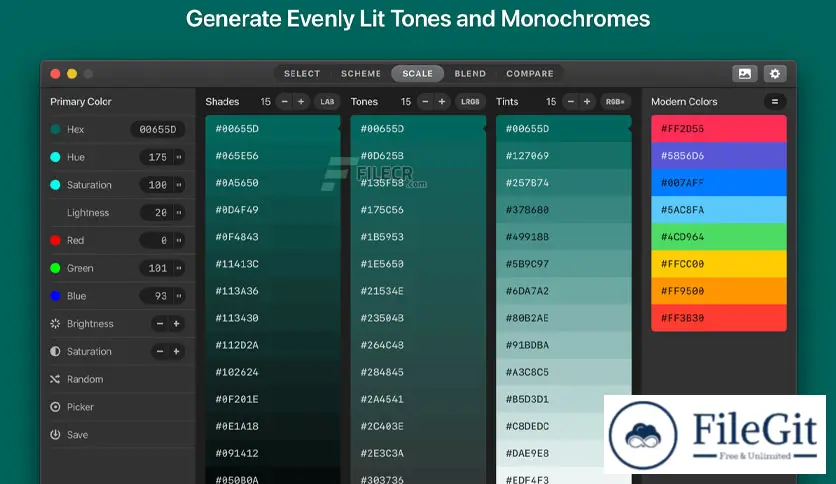MacOS // // Tools & Utilities // //
Paletter
Paletter
Free Download Toys Paletter full version standalone offline installer for macOS. This is the fastest and easiest way to create professional palettes from a single color.
Overview of Paletter for macOS
This tool will save you time by helping you discover and create beautiful color combinations. Rather than generate superficial palettes, Paletter helps you make your own with all the primary color schemes: complementary, split complementary, triadic, tetradic, analogous, brightness, shades, tones, and tints.
It offers flexible controls that will help you find all the colors and variants you could need. It also supports Dark Mode, Touch Bar, and all the handy shortcuts you'd expect.
Features of Paletter for macOS
- Find the Perfect Color
- Never Lose a Color
- Work Offline
- Paste Your Colors Anywhere
- Right-Click to Copy
- Copy to Any Format
- Upgrade Your Mac Workflow
- Organize Your Palettes
- View Colors in the Full Window
- Create Your Color Schemes and Palettes
Technical Details and System Requirements
- macOS 10.10 or later
Previous version
File Name: Paletter 4.3.0 macOS
Version: 4.3.0
File Information
| File Name | Paletter 4.3.0 macOS |
| Created By | Toys |
| License Type | full_version |
| version | 4.3.0 |
| Uploaded By | Sonx |
| Languages | English |
| Total Downloads | 0 |
Previous version
File Name: Paletter 4.3.0 macOS
Version: 4.3.0