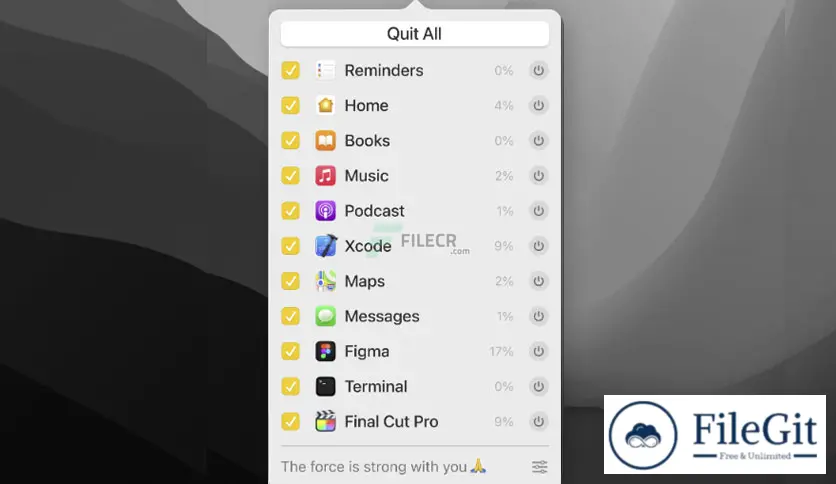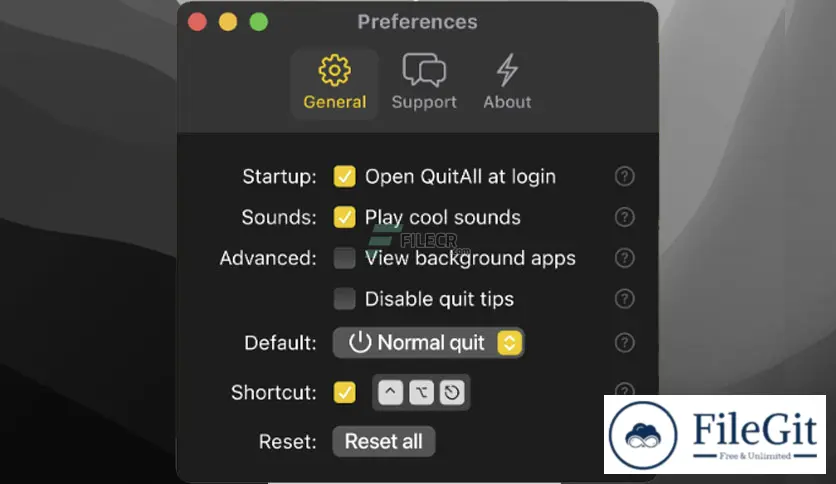MacOS // // Tools & Utilities // //
Quit All
Quit All
Free Download AmicoApps Quit All full version standalone offline installer for macOS. It quickly exits every program in the Dock and returns you to the Finder.
Overview of Quit All for macOS
A fresh start without a restart. Before you Force Quit, QuitAll. You can quit one, a few, or all apps from one convenient location. Before closing, apps will urge you to save any unsaved work. If your app is stuck or saving isn’t a concern, force it to quit and start again.
Use Alt to toggle from Quit to Force Quit; your work here is done. You can quickly see every app running in the background and shut them down. It also customizes the settings and shortcuts for even faster future use. The dark theme is excellent, too.
Features of Quit All for macOS
- Quickly Quit
- Optional Force
- Hide and Seek: Easily see every app running in the background and shut them down
- Customize Settings
- Light Mode: Dark
Technical Details and System Requirements
- macOS 10.15 or later
- Apple Silicon or Intel Core processor
Previous version
File Name: QuitAll 1.2.3 macOS
Version: 1.2.3
File Information
| File Name | QuitAll 1.2.3 macOS |
| Created By | AmicoApps |
| License Type | full_version |
| version | 1.2.3 |
| Uploaded By | Sonx |
| Languages | English |
| Total Downloads | 0 |
Previous version
File Name: QuitAll 1.2.3 macOS
Version: 1.2.3