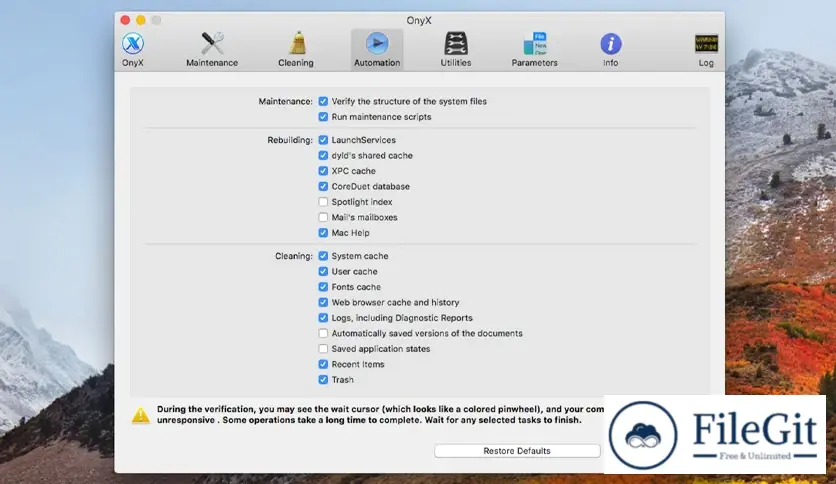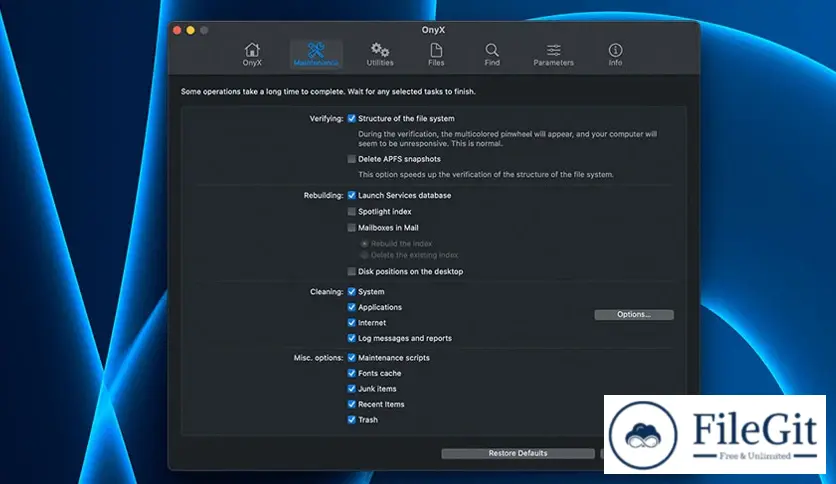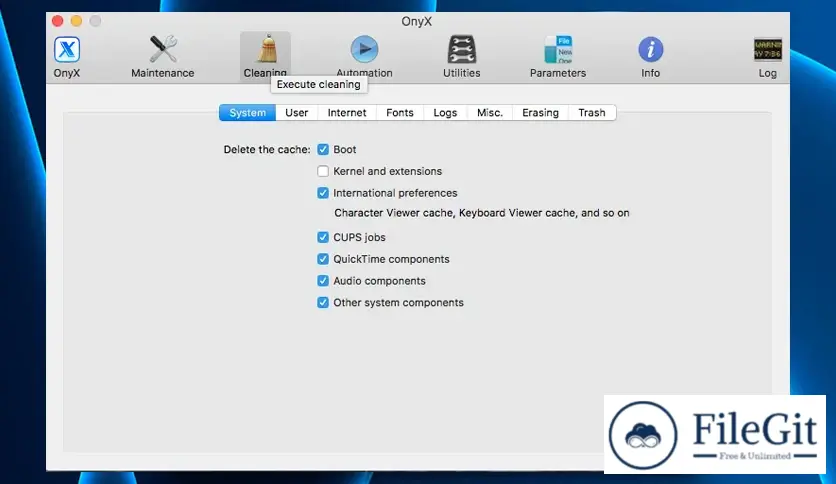MacOS // // Tools & Utilities // //
Titanium Software OnyX
Titanium Software OnyX
Free Download Titanium Software OnyX latest standalone offline installer for macOS. It is a multifunctional utility designed to tackle various tasks, from verifying system file structures to cleaning up caches and configuring essential parameters.
Overview of OnyX for macOS
It offers an extensive range of features to optimize system performance and maintain the integrity of files. As a multifunctional tool, it combines file verification, maintenance tasks, configuration options, and more, providing users with a comprehensive solution for keeping their devices in top condition.
Features of OnyX for macOS
- System File Verification: It allows users to verify the structure of their system files, ensuring the integrity and proper functioning of the operating system.
- Maintenance and Cleaning Tasks: The utility includes miscellaneous maintenance and cleaning tasks that help users optimize their system by removing unnecessary files and performing routine maintenance.
- Configuration Options: Users can configure various parameters in the Finder, Dock, Safari, and some Apple applications, providing customization to enhance the user experience.
- Cache Deletion: It enables users to delete caches, a common source of system slowdowns and glitches. This can significantly improve overall system performance.
- Problematic Folder and File Removal: The utility identifies and removes certain problematic folders and files that might be causing issues or taking up valuable storage space.
- Database and Index Rebuilding: It offers the ability to rebuild various databases and indexes, promoting system stability and responsiveness.
Technical Details and System Requirements
- macOS Sonoma 14 or later
- Processor: Intel-based or Apple silicon
FAQs
Q: Is it safe to use on my Mac?
A: It is a reputable utility known for its commitment to producing reliable and safe software. However, users should exercise caution and follow the provided instructions.
Q: How often should I use it to maintain my system?
A: Using it periodically, perhaps once a month, is recommended to perform routine maintenance and keep your system running smoothly.
Q: Will using it void my warranty?
A: Using it for routine maintenance does not void your warranty. It focuses on optimizing performance and does not involve modifications that would affect warranty status.
Conclusion
It is a versatile utility for Mac users seeking a comprehensive solution for system maintenance. Its array of features, from file structure verification to cache cleaning, provides users with the tools to keep their systems running at peak performance. By adhering to system requirements and exercising caution, users can leverage it to enhance their devices' overall health and responsiveness.
Previous version
File Name: OnyX.dmg
Version: 4.5.6
File Information
| File Name | OnyX.dmg |
| Created By | Titanium Software |
| License Type | freeware |
| version | 4.5.6 |
| Uploaded By | Sonx |
| Languages | English |
| Total Downloads | 0 |
Previous version
File Name: OnyX.dmg
Version: 4.5.6