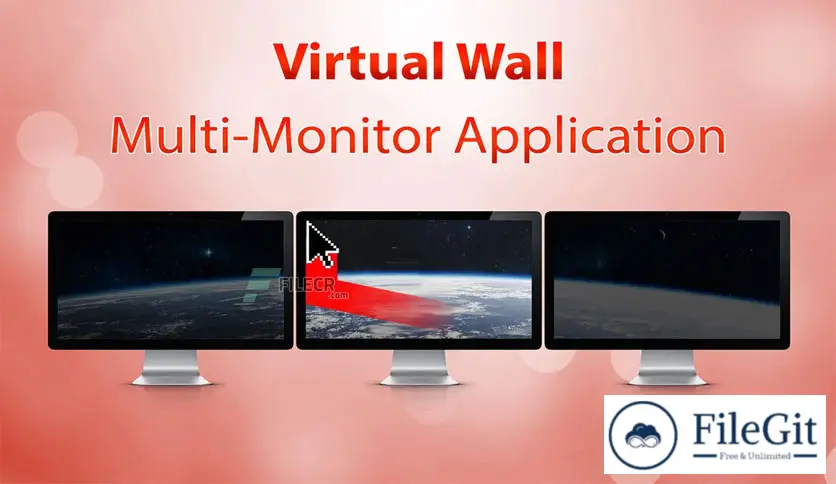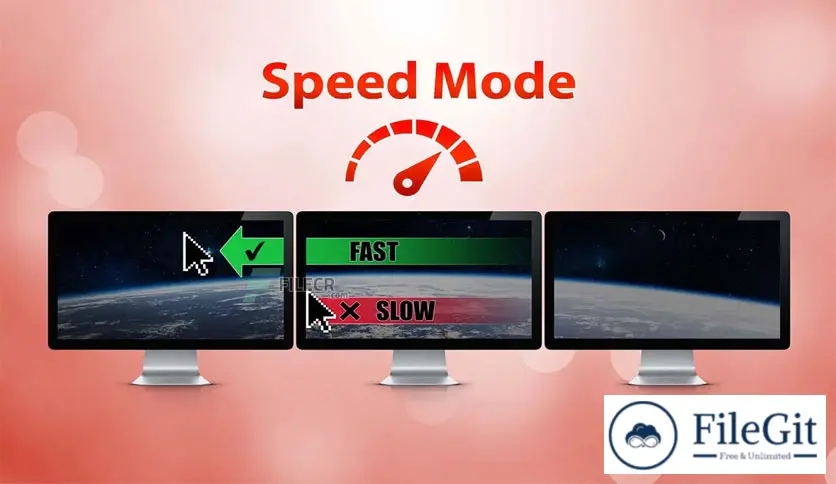MacOS // // Tools & Utilities // //
Virtual Wall
Virtual Wall
Free Download SopoNext Virtual Wall full version standalone offline installer for macOS. It confines the mouse cursor in one monitor per time without turning off.
Overview of Virtual Wall for macOS
It confines the mouse cursor in one monitor per time without turning off or disconnecting the unused other monitors. Virtual Wall prevents going in the near monitor accidentally. Furthermore, it's possible to set a 'shadow' on unused monitors until they are entirely dark.
Features of Virtual Wall for macOS
- Keep holding CTRL + ALT + CMD to temporarily disable the function for changing the active monitor
- Change the active monitor by using the mouse speed, thanks to the new Speed Mode
- Everything is manageable from the menu bar icon on the top right
- Custom Keyboard Shortcut to Enable/Disable Virtual Wall without clicks
- Easy to use
Technical Details and System Requirements
- macOS X 10.6 or later
Previous version
File Name: Virtual Wall 2.2 macOS
Version: 2.2
File Information
| File Name | Virtual Wall 2.2 macOS |
| Created By | SopoNext |
| License Type | full_version |
| version | 2.2 |
| Uploaded By | Kamel |
| Languages | English, Italian |
| Total Downloads | 0 |
Previous version
File Name: Virtual Wall 2.2 macOS
Version: 2.2