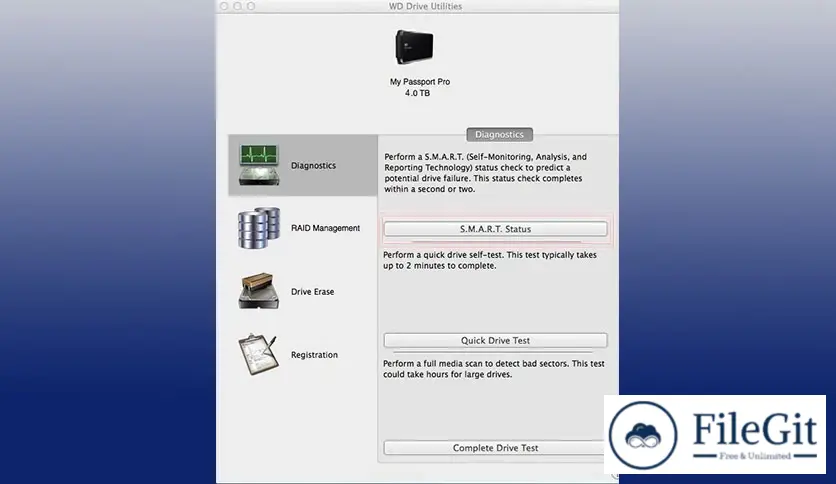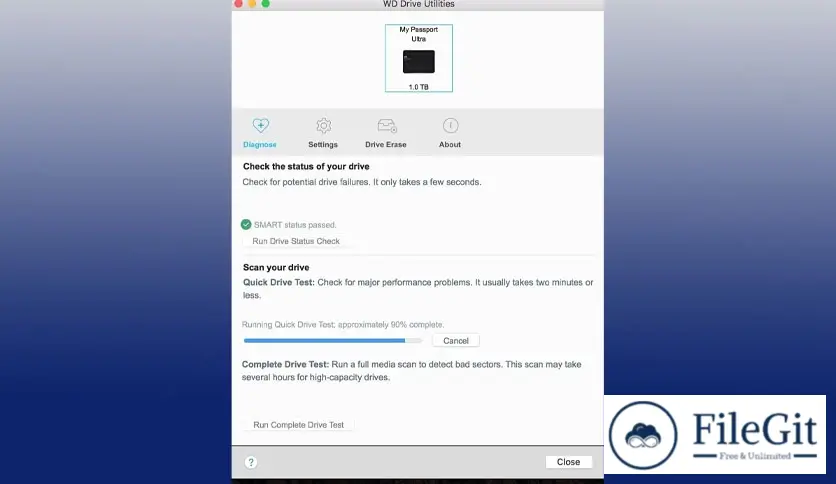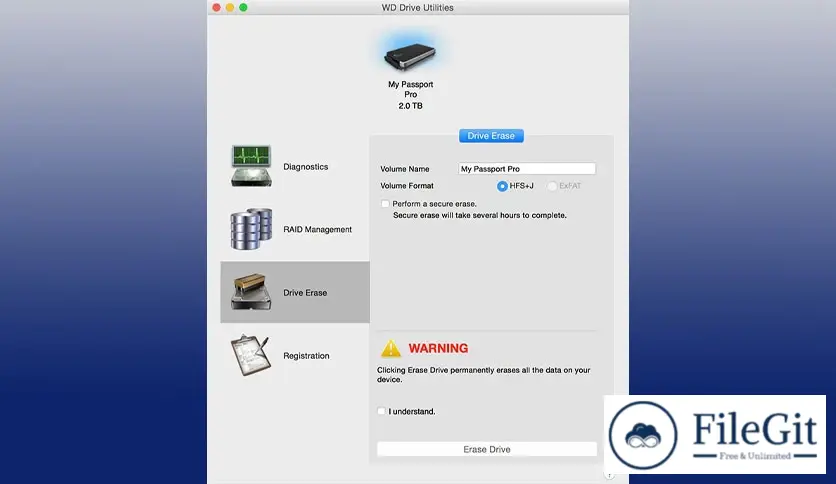MacOS // // Tools & Utilities // //
WD Drive Utilities
WD Drive Utilities
Free Download WD Drive Utilities latest standalone offline installer for macOS. It provides users with essential tools for managing their WD external drives.
Overview of WD Drive Utilities for macOS
When managing your Western Digital (WD) external drives on a macOS system, having the right tools can make all the difference. This software is a powerful software suite that empowers you to control, configure, and optimize your WD drives. Whether you need to back up your data, ensure your drive's health, or customize its settings, this software is designed to meet your needs.
Features of WD Drive Utilities for macOS
- Run drive diagnostics
- Manage RAID configuration (For RAID supported models)
- Erase and format drive
- Set drive sleep timer (on supported drives)
- Register drive
Supported Drives
- Direct Attached Storage (DAS) Drives: My Book, My Book for Mac, My Book Duo, My Book Pro, WD easy store Desktop, WD easy store Portable, My Passport, My Passport for Mac, My Passport Ultra, My Passport Ultra for Mac, My Passport Ultra (USB-C), My Passport Ultra for Mac (USB-C), My Passport Go, My Passport Air, My Passport Ultra Metal, WD Elements SE, WD Backup Drive Desktop
- Drives not listed above are not supported.
- Drive Diagnoses S.M.A.R.T. test does not support SSD.
- Attach a Supported WD Drive message.
Technical Details and System Requirements
macOS 12.0 or later
Conclusion
It is a valuable tool for managing and optimizing your Western Digital external drives. Whether you need to monitor drive health, format your drive, or back up your data, this software offers a user-friendly solution.
Previous version
File Name: WDDriveUtilities_MACOS.zip
Version: 2.1.2.167
File Information
| File Name | WDDriveUtilities_MACOS.zip |
| Created By | Western Digital |
| License Type | freeware |
| version | 2.1.2.167 |
| Uploaded By | Kamel |
| Languages | English |
| Total Downloads | 0 |
Previous version
File Name: WDDriveUtilities_MACOS.zip
Version: 2.1.2.167