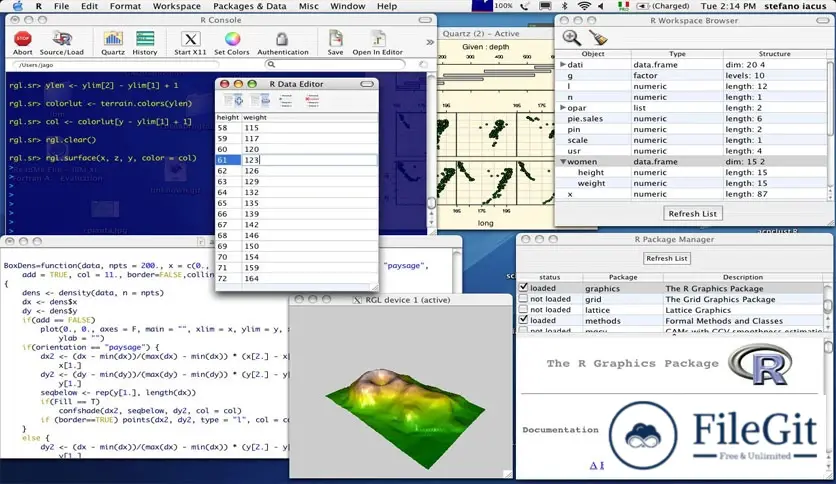MacOS // // Tools & Utilities // //
WhatRoute
WhatRoute
Free Download WhatRoute is the latest standalone offline installer for macOS. Are you looking for a robust network diagnostic utility for your macOS device? Look no further than WhatRoute.
Overview of WhatRoute for macOS
It is a network diagnostic utility that provides users with comprehensive tools to analyze and troubleshoot network connections, DNS issues, etc. Whether you're a casual user or a network administrator, It offers a range of features to meet your needs.
Features of WhatRoute for macOS
- Trace Route: It allows you to trace the path data takes from your computer to a target host. This can be useful for diagnosing network connectivity issues and identifying bottlenecks.
- Ping: With this, you can send ICMP echo requests to a target host to check availability and measure the round-trip time. This can help you determine the quality of your network connection.
- DNS Query: It enables you to perform DNS queries to resolve domain names to IP addresses and vice versa. This can help troubleshoot DNS-related issues.
- Port Scan: It includes a scanning tool that scans a target host for open ports. This can help you identify potential security vulnerabilities.
- Network Interfaces: It provides detailed information about the network interfaces on your macOS device, including their IP addresses, MAC addresses, and more.
- Whois Lookup: With this, you can perform Whois lookups to retrieve information about domain names, IP addresses, and ASNs (Autonomous System Numbers).
Technical Details and System Requirements
macOS 10.11 or later
FAQs
Q: Is WhatRoute available for Windows or iOS?
A: No, it is specifically designed for macOS and unavailable for Windows or iOS.
Q: Can I download WhatRoute for free?
A: Yes, It is available for free download as a standalone offline installer for macOS.
Q: Is WhatRoute easy to use?
A: It features a user-friendly interface that makes it easy to perform network diagnostics.
Q: Does WhatRoute require an internet connection to work?
A: It does not require an internet connection to perform basic network diagnostics, but certain features may require internet access to function correctly.
Previous version
File Name: whatroute-2.6.8.zip
Version: 2.6.8
File Information
| File Name | whatroute-2.6.8.zip |
| Created By | Flash Templates |
| License Type | freeware |
| version | 2.6.8 |
| Uploaded By | Sonx |
| Languages | English |
| Total Downloads | 0 |
Previous version
File Name: whatroute-2.6.8.zip
Version: 2.6.8