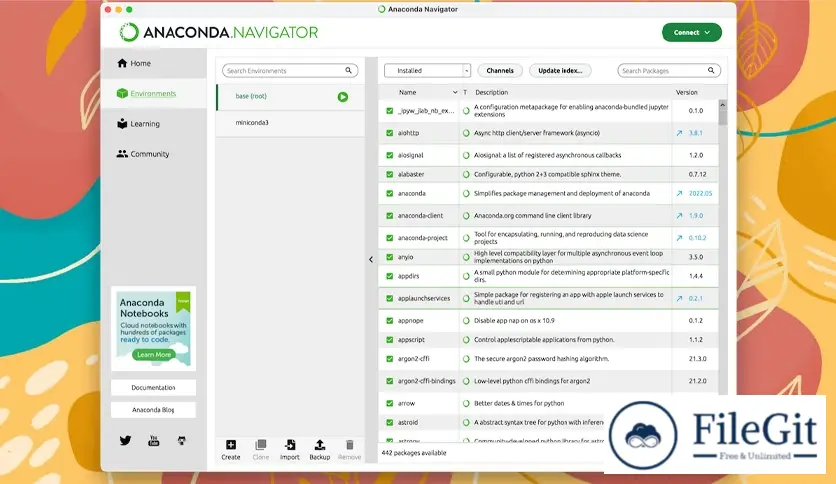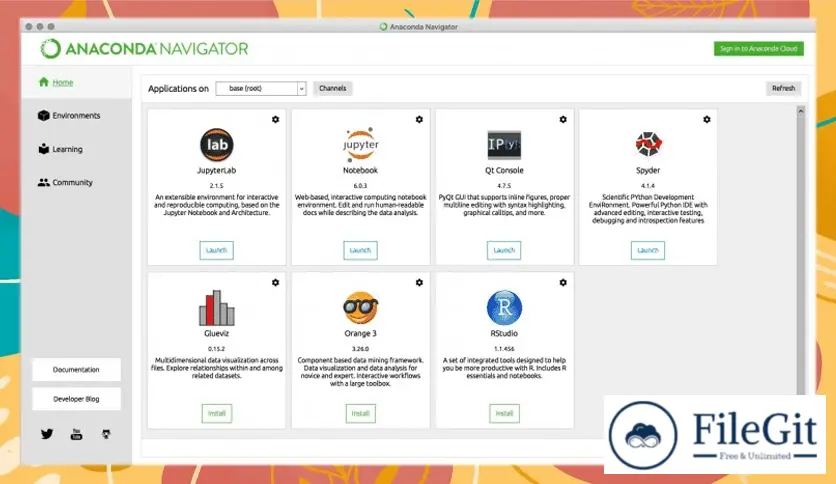MacOS // // Web & Programming // //
Anaconda
Anaconda
Free Download Anaconda's latest standalone offline installer for macOS. It is a powerful and versatile distribution of Python and R programming languages and has become a go-to tool for data scientists, engineers, and researchers.
Overview of Anaconda for macOS
It simplifies package management, fosters the creation of virtual environments, and facilitates the development of data-centric applications through Jupyter Notebooks, Spyder IDE, and an array of pre-installed libraries. A supportive community offers a comprehensive environment for data scientists, engineers, and researchers to tackle projects of varying complexities seamlessly.
Features of Anaconda for macOS
- Package Management: It simplifies package management with its built-in package manager, conda. Installing, updating, and managing libraries and dependencies becomes a breeze.
- Virtual Environments: Create isolated environments for different projects, preventing conflicts between packages and versions. This feature ensures that each project has its dependencies without interfering with others.
- Jupyter Notebooks: It includes the popular Jupyter Notebook, providing an interactive computing environment for data analysis and visualization. It supports various programming languages, including Python and R.
- Data Science Libraries: It comes pre-loaded with essential data science libraries like NumPy, pandas, and metaplot lib, accelerating the development of data-centric applications.
- Spyder IDE: It integrates Spyder, an IDE tailored for data science. With features like variable explorer, an IPython console, and a powerful editor, Spyder enhances the development experience.
- Scalability: Whether you're working on a small project or a large-scale data analysis, it scales seamlessly. Its scalability ensures that it can handle tasks of varying complexities.
- Machine Learning Libraries: It includes popular machine learning libraries like sci-kit-learn and TensorFlow, empowering users to build and deploy machine learning models effortlessly.
- Community Support: Benefit from a vibrant and supportive community of data scientists and developers. Its large user base ensures you can find solutions to common issues and seek help when needed.
- Easy Installation: Setting up is a straightforward process. The installer includes everything you need to get started, making it accessible for users with varying technical expertise.
Technical Details and System Requirements
- macOS 10.12 or later
- Processor: Intel or Apple Silicon
- RAM: 4GB or more
- Space: 2GB or more
FAQs
Q: Can I use it with other programming languages besides Python and R?
A: While primarily designed for Python and R, you can integrate other languages into Jupyter Notebooks, making it a versatile tool for multi-language projects.
Q: How do I update packages?
A: You can use the conda update command to update individual packages or the entire distribution.
Conclusion
It brings a robust set of tools to the fingertips of data scientists and developers. Its comprehensive features, user-friendly package management, and compatibility with popular data science libraries make it an indispensable tool for anyone in the field. Whether you're a seasoned data scientist or a newcomer to the programming world, it provides a seamless and robust environment for all your data-centric needs.
Previous version
File Name: Anaconda3-2024.02-1-MacOSX-x86_64.pkg
Version: 2024.02
File Name: Anaconda3-2023.09-0-MacOSX-x86_64.pkg
Version: 2023.09
File Information
| File Name | Anaconda3-2024.02-1-MacOSX-x86_64.pkg |
| Created By | Anaconda |
| License Type | freeware |
| version | 2024.02 |
| Uploaded By | Kamel |
| Languages | English |
| Total Downloads | 0 |
Previous version
File Name: Anaconda3-2024.02-1-MacOSX-x86_64.pkg
Version: 2024.02
File Name: Anaconda3-2023.09-0-MacOSX-x86_64.pkg
Version: 2023.09