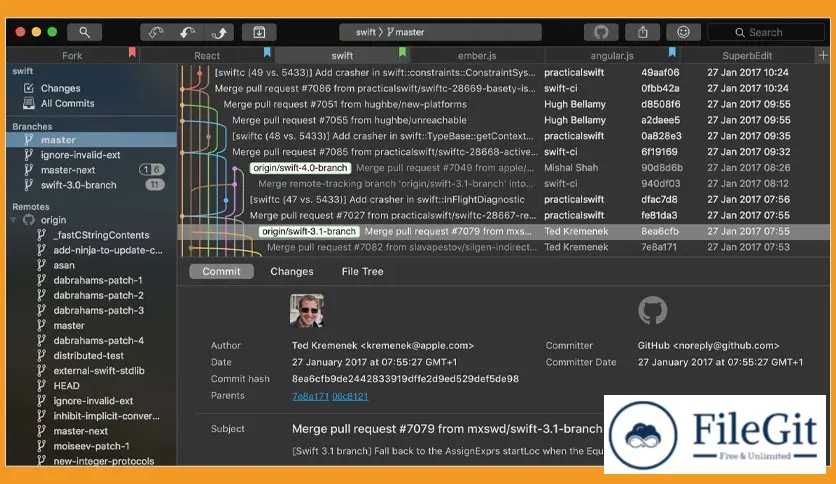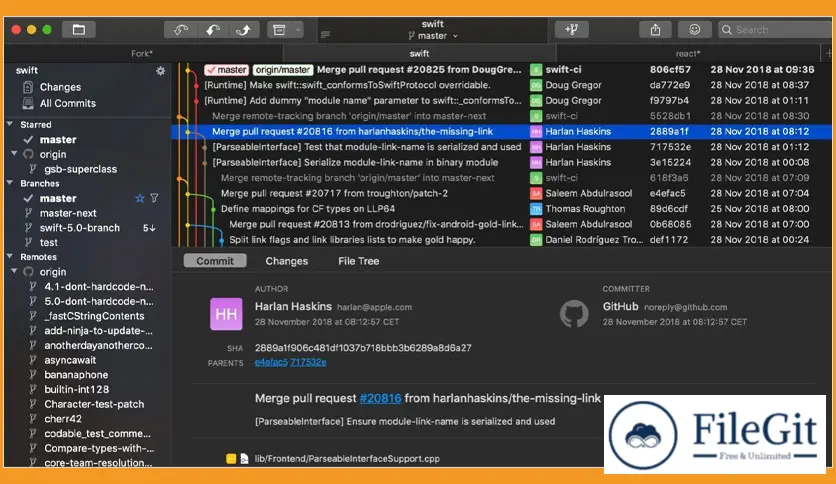MacOS // // Web & Programming // //
Fork
Fork
Free Download Fork full version standalone offline installer for macOS. This fast and friendly git client resolves your merge conflicts quickly.
Overview of Fork for macOS
This is a powerful Git client designed for macOS. It offers a user-friendly interface with advanced features that make managing Git repositories easier and more efficient.
Features of Fork for macOS
- It has a powerful search engine allows users to find specific files or code snippets within the repository. The search function can filter results based on file types, commit messages, authors, and more
- It allows users to manage multiple branches with ease. Users can create, delete, and merge branches without leaving the application Additionally,
- Fork offers a graphical representation of the commit history, which makes it easier to understand the project's evolution
- It supports collaboration with other developers by allowing users to clone, push, and pull changes from remote repositories. Users can also review and merge pull requests directly from the application
- It has a built-in code editor that supports syntax highlighting, code folding, and auto-completion. The editor also has integrations with external editors such as Visual Studio Code, Sublime Text, and Atom
Technical Details and System Requirements
- macOS 10.11 or later
Conclusion
Fast and friendly git client. It is improving daily, and we are happy to share our results. Commit List - Working Directory Changes - Side by Side Diff - Repository Manager Summary and Statistics.
Previous version
File Name: Fork 2.41.1 macOS
Version: 2.41.1
File Information
Previous version
File Name: Fork 2.41.1 macOS
Version: 2.41.1