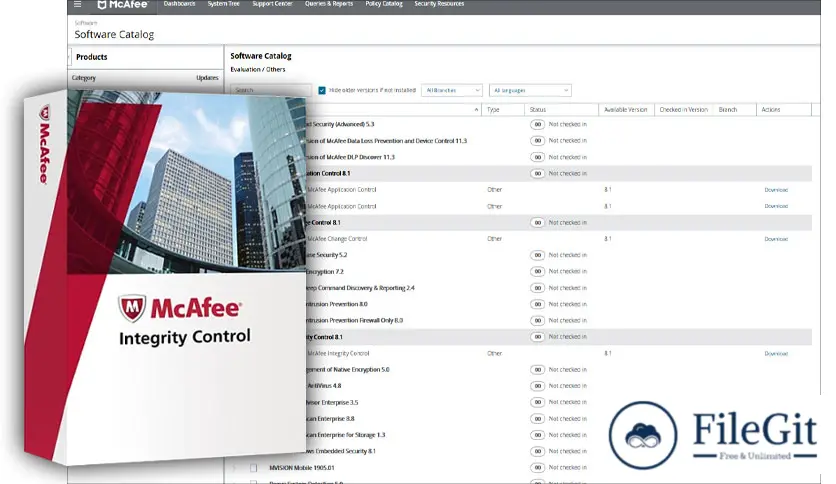windows // // Antivirus & Security // //
McAfee Integrity Control
McAfee Integrity Control
Free Download McAfee Integrity Control full version standalone offline installer for Windows. It allows you to protect point-of-service systems from unauthorized changes.
Overview of McAfee Integrity Control
This tool allows you to protect point-of-service systems from unauthorized changes. It can block unauthorized applications and change on fixed-function, point-of-service infrastructures, including ATMs, point-of-sale (POS) systems, and kiosks.
It dynamically manages white-lists and supports multiple configurations for different business needs and devices. A fixed CPU or memory provides a low-overhead footprint, does not impact system performance, and is equally effective in standalone mode.
You can get continuous information about change events across the point-of-service infrastructure, comply with PCI DSS requirements, and see information about every change.
Features of McAfee Integrity Control
- Check Files and Directories
- Link Change Protection to Policy
- Block Unauthorized Applications
- Flexibility across Devices
- Secure Fixed-function Devices
- Meet PCI DSS Compliance
- Reduce IT Resources
Technical Details and System Requirements
- Supported OS: Windows 11, Windows 10, Windows 8.1, Windows 7
- RAM (Memory): 2 GB RAM (4 GB recommended)
- Free Hard Disk Space: 500 MB or more
Previous version
File Name: McAfee Integrity Control 8.3.5.126
Version: 8.3.5.126
File Information
| File Name | McAfee Integrity Control 8.3.5.126 |
| Created By | McAfee |
| License Type | full_version |
| version | 8.3.5.126 |
| Uploaded By | Kamel |
| Languages | English |
| Total Downloads | 0 |
Previous version
File Name: McAfee Integrity Control 8.3.5.126
Version: 8.3.5.126