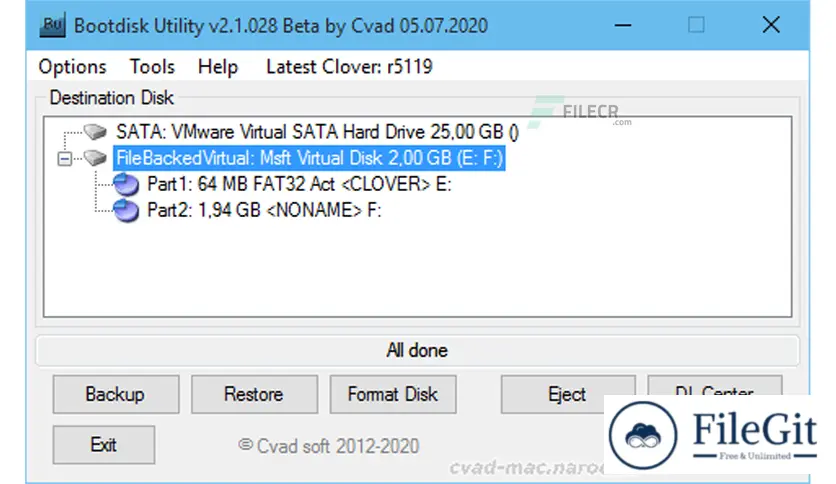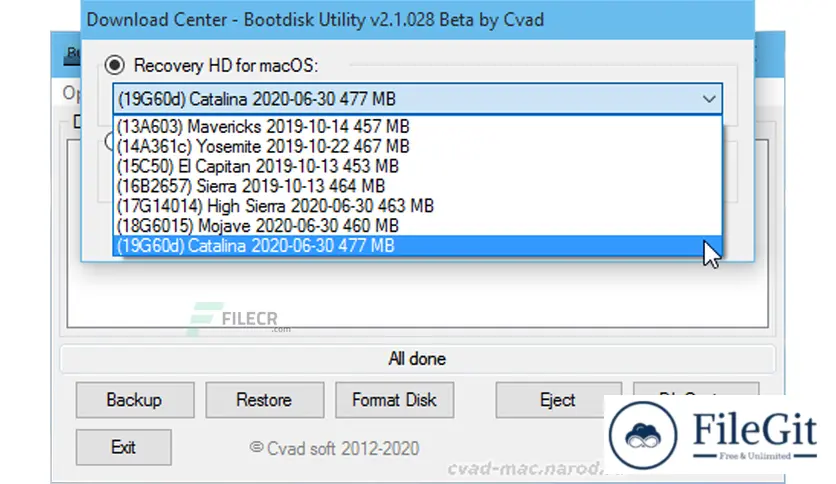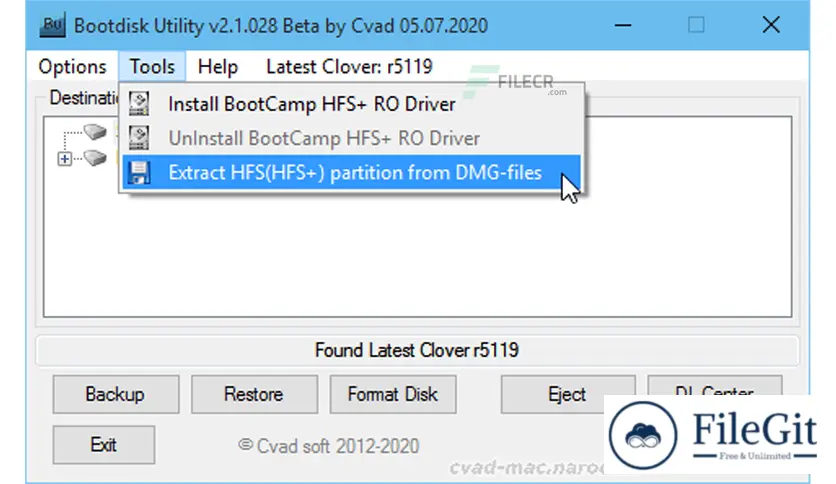windows // // Tools & Utilities // //
Bootdisk Utility
Bootdisk Utility
Free Download Bootdisk Utility 2 full version standalone offline installer for Windows; it is used to make an external bootable USB Flash Disk easily.
You can also FREE download VovSoft Read Mode
Overview of Bootdisk Utility 2
This program intends to make an external bootable USB Flash Disk by installing a particular Data set (MBR, PBR sectors, and Data files) of EFI-based Clover bootloader (and maybe Chameleon bootloader) for BIOS-based computers.
If you have a Windows-based computer, you are probably aware that generating a bootable disk, regardless of the target operating system you want to create it for.
Fortunately, you can choose from a broad range of third-party software solutions that can help you simplify your work. One of the programs mentioned above is Bootdisk Utility.
Features of Bootdisk Utility 2
- Simple design
- Bootable disk creator
- Lightweight yet reliable
- Packed with additional tools
Technical Details and System Requirements
- Supported OS: Windows 11, Windows 10, Windows 8.1, Windows 7
- RAM (Memory): 2 GB RAM (4 GB recommended)
- Free Hard Disk Space: 200 MB or more
Previous version
File Name: BDU_v2.1.2022.030b.X64.zip
Version: 2.1.2022.030b
File Information
| File Name | BDU_v2.1.2022.030b.X64.zip |
| Created By | cVad's MAC |
| License Type | freeware |
| version | 2.1.2022.030b |
| Uploaded By | Sonx |
| Languages | English |
| Total Downloads | 0 |
Previous version
File Name: BDU_v2.1.2022.030b.X64.zip
Version: 2.1.2022.030b