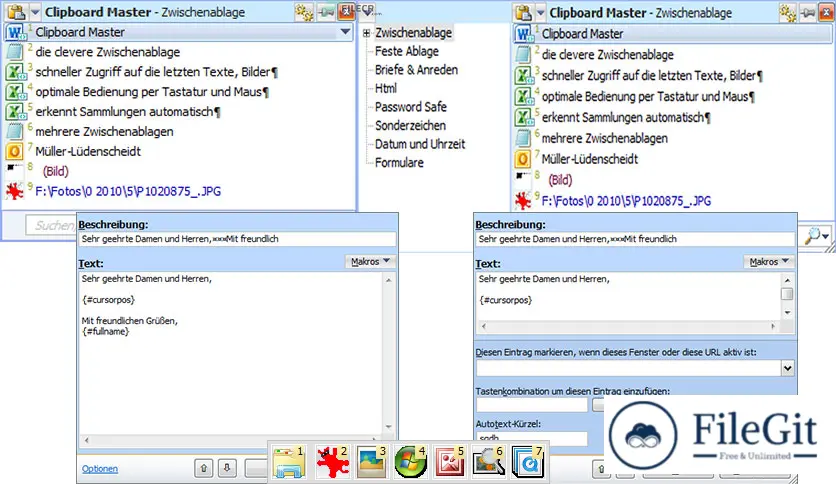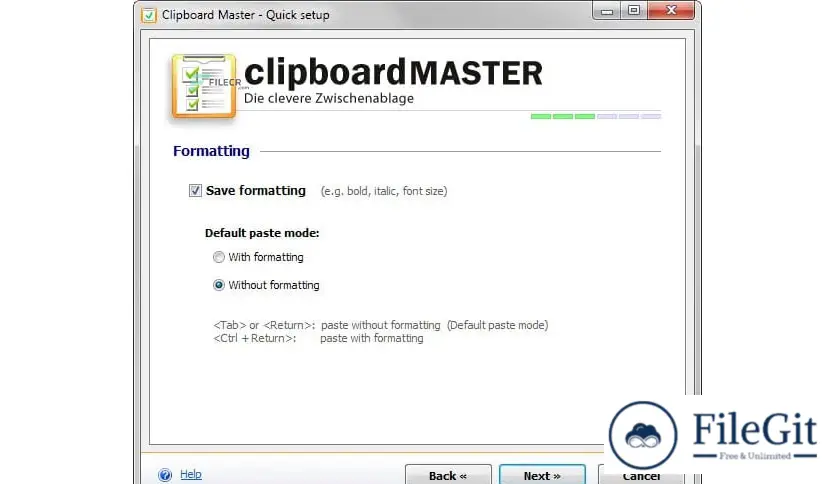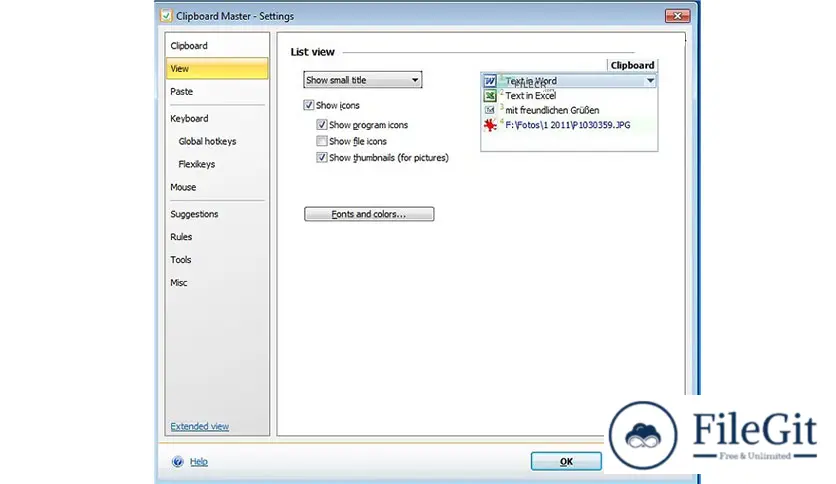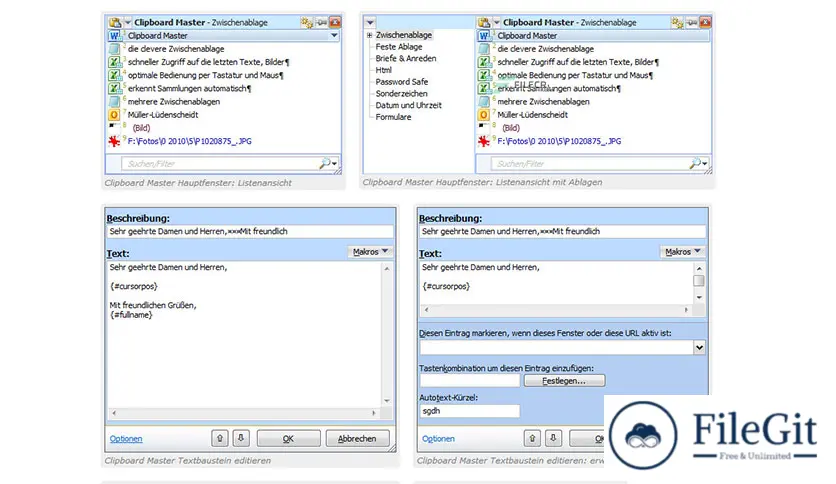windows // // Tools & Utilities // //
Clipboard Master
Clipboard Master
Free Download Clipboard Master latest version standalone offline installer for Windows. It is a handy utility designed to keep all previous texts, pictures, and files copied to the clipboard in a list for later use.
Overview of Clipboard Master
Organize your text modules and snippets and paste them into any Windows program. It includes automatic and manual collections. Paste multiple items or only part of an item. Search within the clipboard lists. It is optimized for use with your mouse and keyboard.
Can easily use configurable hotkeys. You can even paste in temporary edit fields, such as when renaming a file in Explorer. Clipboard lists are kept even when restarting Windows.
Features of Clipboard Master
- Stores all your texts, files, and pictures copied
- to the clipboard
- Paste any item in any Windows application
- Define any shortcut to show the clipboard list
- Default is + V)
- Text modules/snippets
- Stores your pictures
- Store the text snipped with the format
- Optimized for quick pasting of any element
Technical Details and System Requirements
- Supported OS: Windows 11, Windows 10, Windows 8.1, Windows 7
- RAM (Memory): 2 GB RAM (4 GB recommended)
- Free Hard Disk Space: 200 MB or more
Previous version
File Name: ClipboardMasterInst.exe
Version: 5.7.1
File Information
| File Name | ClipboardMasterInst.exe |
| Created By | Jumping Bytes |
| License Type | freeware |
| version | 5.7.1 |
| Uploaded By | Kamel |
| Languages | Multilingual |
| Total Downloads | 0 |
Previous version
File Name: ClipboardMasterInst.exe
Version: 5.7.1