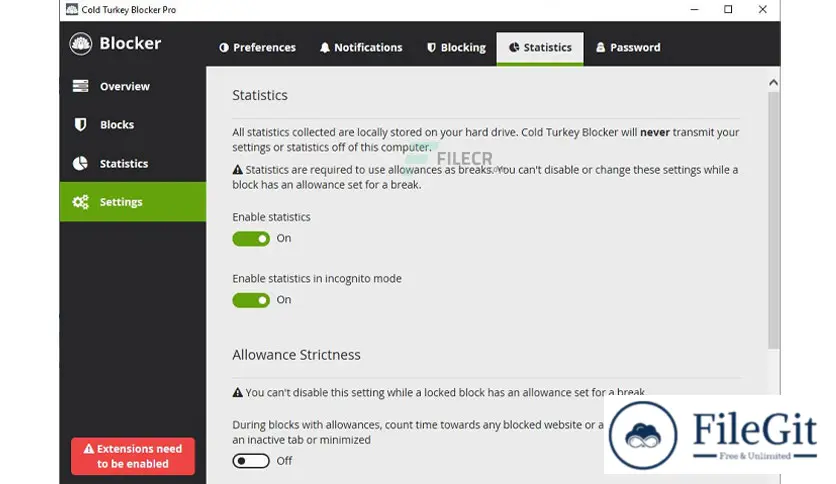windows // // Tools & Utilities // //
Cold Turkey Blocker
Cold Turkey Blocker
Free Download Cold Turkey Blocker Pro v4 full version standalone offline installer for Windows. It is used to block specific websites on your PC.
Overview of Cold Turkey Blocker Pro v4
This program is designed to be easy to configure for your specific needs. You can set it to block anything from a specific webpage to the entire Internet. You can also allow exceptions, block applications, or even use them to lock yourself out of your computer.
When it blocks a website, you'll see a motivational quote to remind you that you should be working.
Features of Cold Turkey Blocker Pro
- Difficult to Circumvent
- Motivational block pages
- Block websites
- Block the Internet with wildcards
- Block specific pages
- Exceptions and allow listing
- Check Statistics
Technical Details and System Requirements
- Supported OS: Windows 11, Windows 10, Windows 8.1, Windows 7.
- RAM (Memory): 2 GB RAM (4 GB recommended)
- Free Hard Disk Space: 200 MB or more.
Previous version
File Name: Cold Turkey Blocker Pro 4.3
Version: 4.3
File Information
| File Name | Cold Turkey Blocker Pro 4.3 |
| Created By | Cold Turkey Software |
| License Type | full_version |
| version | 4.3 |
| Uploaded By | Kamel |
| Languages | English |
| Total Downloads | 0 |
Previous version
File Name: Cold Turkey Blocker Pro 4.3
Version: 4.3