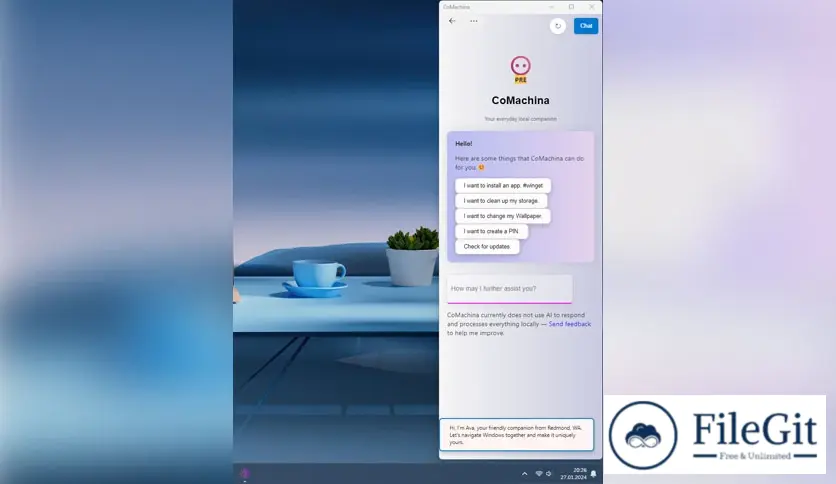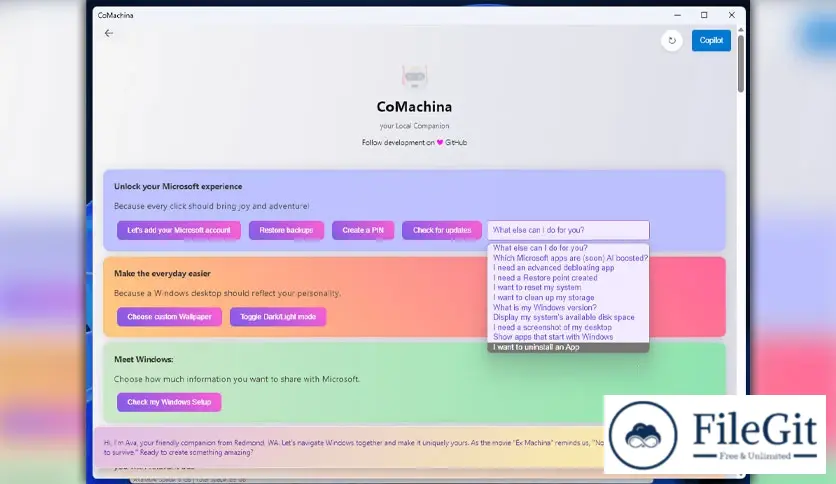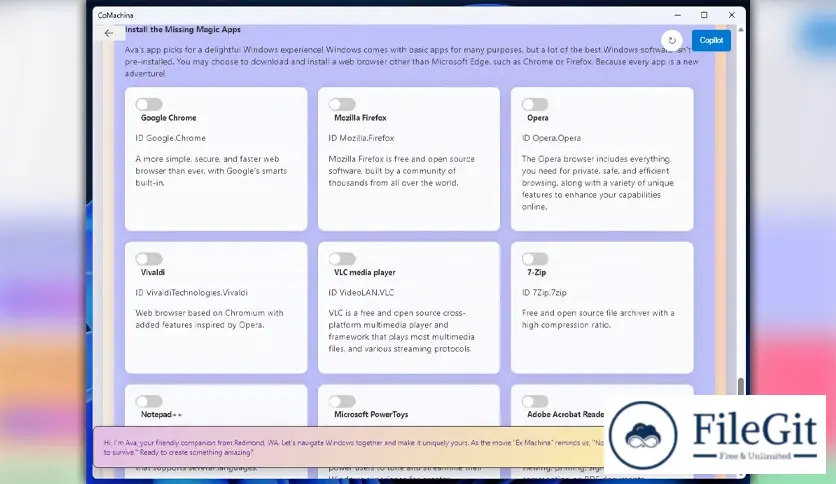windows // // Tools & Utilities // //
CoMachina
CoMachina
Free Download CoMachina for Windows PC. It is a hybrid WebView2 app designed to simplify navigation through Windows 11/10. It is a static client currently without AI integration, but it not only talks like the Microsoft Copilot but also takes action.
Overview of CoMachina
It is a promising tool to simplify navigation through Windows 11/10. Unlike the Microsoft Copilot, It is a static client without AI integration. However, it not only talks like the Copilot but also takes action. In its preview version, it's already up and running, allowing users to access and adjust crucial areas of Windows and make essential settings.
Witnessing how it might evolve is intriguing, considering the anticipation of Microsoft's AI and app integration advancements. The app's purpose echoes what the Microsoft Copilot was initially meant to do—navigate through options, open settings, and make system handling easier. While it's unclear which direction it will take, it offers a glimpse into a future where AI becomes integral to our daily interactions with technology.
Exploring Features
It allows users to navigate various options effortlessly. Whether tweaking settings or handling system configurations, it aims to streamline the process. Even in its early stages, the app is committed to user-friendly interaction.
Adjust Crucial Windows Settings
This tool allows users to access and modify critical areas of the Windows operating system. From personalization settings to security configurations, the app is a one-stop solution for users who want to tailor their experience according to their preferences.
Preview Version and Future Developments
While this is currently in its preview version, keeping an eye on future updates and developments is essential. The app is poised to evolve, potentially absorbing features or entire apps, making it an exciting addition for users eager to embrace the evolving landscape of technology.
System Requirements
- Operating System: Windows 11/10
- Processor: Minimum 1 GHz Processor (2.4 GHz recommended)
- RAM: 2GB (4GB or more recommended)
- Free Hard Disk Space: 100MB or more is recommended
Conclusion
CoMachina is a promising tool in the realm of Windows navigation. Its hybrid WebView2 app design not only mimics the conversational style of the Microsoft Copilot but also takes concrete actions to simplify your experience. While it's currently in a preview version, the potential for future developments and integration with evolving AI technologies adds an element of anticipation.
Previous version
File Name: CoMachina 0.61.124
Version: 0.61.124
File Information
| File Name | CoMachina 0.61.124 |
| Created By | Built Bybel |
| License Type | freeware |
| version | 0.61.124 |
| Uploaded By | Sonx |
| Languages | English |
| Total Downloads | 0 |
Previous version
File Name: CoMachina 0.61.124
Version: 0.61.124