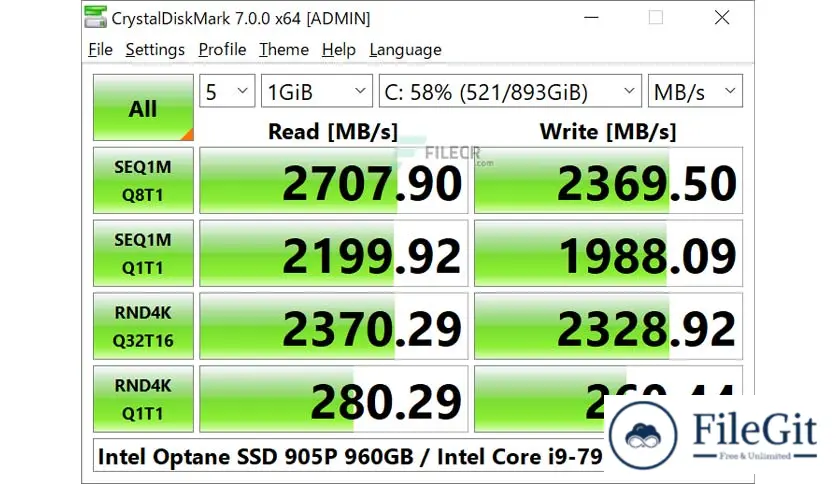windows // // Tools & Utilities // //
CrystalDiskMark
CrystalDiskMark
Free Download CrystalDiskMark latest version standalone offline installer for Windows; it measures the transfer speed of media data storage devices.
Overview of CrystalDiskMark
This benchmark software measures the transfer speed of media data storage drives such as HD, SSD, USB memory, SD card, and NAS.
The application runs through the setup process pretty fast. Except for the destination directory, there isn't anything else to configure. However, pay attention every step of the way because you might end up with a different homepage and other applications installed as well.
Features of CrystalDiskMark
- Quick and easy deployment
- Put your HDD under the scope
- Gets the job done fast
- Uses little system resources
Technical Details and System Requirements
- Supported OS: Windows 11, Windows 10, Windows 8.1, Windows 7
- RAM (Memory): 2 GB RAM (4 GB recommended)
- Free Hard Disk Space: 200 MB or more
Previous version
File Name: CrystalDiskMark8_0_5.exe
Version: 8.0.5
File Information
| File Name | CrystalDiskMark8_0_5.exe |
| Created By | Osdn |
| License Type | freeware |
| version | 8.0.5 |
| Uploaded By | Sonx |
| Languages | Multilingual |
| Total Downloads | 0 |
Previous version
File Name: CrystalDiskMark8_0_5.exe
Version: 8.0.5