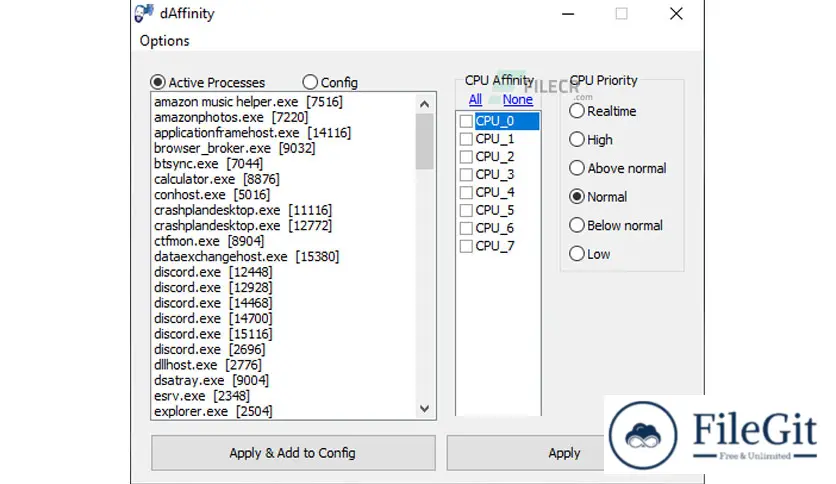windows // // Tools & Utilities // //
d7xtec dAffinity
d7xtec dAffinity
Free Download d7xtec dAffinity full version standalone offline installer for Windows. It provides better controls over current running programs.
Overview of d7xtec dAffinity
This program gives users better control over the CPU Affinity (and CPU Priority) of running programs, allowing the opportunity to easily and automatically assign CPU Affinity and Priority to multiple programs at once.
Moreover, Using this utility essentially allows you to assign different processor cores to specific software easily. If you don’t know why anyone would do such a thing, this software is not for you.
Features of d7xtec dAffinity
- Easily change CPU Affinity and CPU Priority of multiple processes at once
- Save your customized configuration
- Automatically apply the configuration on startup
- Start and Continuously Monitor in the background
Technical Details and System Requirements
- Supported OS: Windows 11, Windows 10, Windows 8.1, Windows 7.
- RAM (Memory): 2 GB RAM (4 GB recommended)
- Free Hard Disk Space: 200 MB or more.
Previous version
File Name: d7xtec dAffinity 2.0.5
Version: 2.0.5
File Information
| File Name | d7xtec dAffinity 2.0.5 |
| Created By | d7xtech |
| License Type | full_version |
| version | 2.0.5 |
| Uploaded By | Sonx |
| Languages | English |
| Total Downloads | 0 |
Previous version
File Name: d7xtec dAffinity 2.0.5
Version: 2.0.5