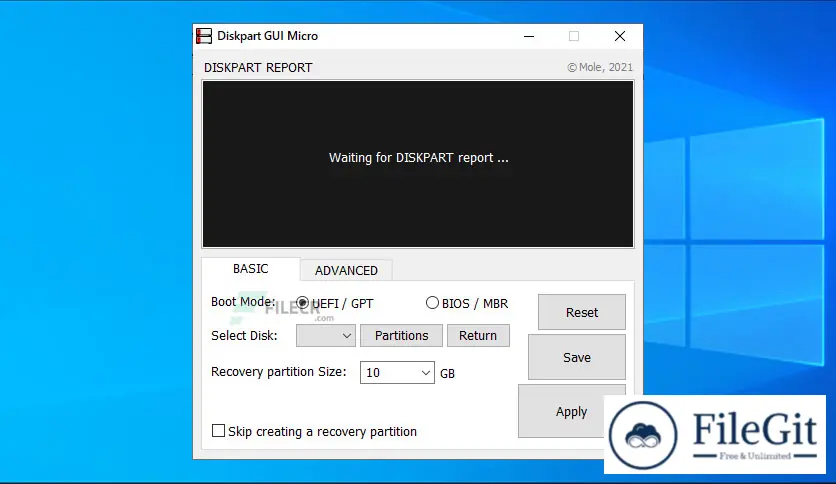windows // // Tools & Utilities // //
Diskpart GUI Micro
Diskpart GUI Micro
Free Download Diskpart GUI Micro full version standalone offline installer for Windows. It is a utility for quick partitioning a hard disk in the WinPE environment to install OS Windows.
Overview of Diskpart GUI Micro
This is a utility for quick partitioning of a hard disk in the WinPE environment for installing OS Windows.
Restrictions:
- If the path to "cmd.exe" or "diskpart.exe" is different from "%SystemDrive%\Windows\System32" - "Diskpart GUI Micro" will not work
- "Diskpart GUI Micro" can repartition drives only in "Windows Preinstallation Environment" (a.k.a. WinPE)With command-line argument "/expert."
Purpose of the Buttons:
- [RESET] button: updates the list of disks and "resets" the interface settings to the "default" values
- [SAVE] button: saves the current layout settings to the diskpart script file and creates a "bat file."
- [APPLY] button: Starts the partitioning of the user-specified disk (only with the permission of the user)
- [PARTITIONS] button: Lists the partitions on the selected disk
- [RETURN] button: Quickly return to the disc list
Guide:
- Run the utility and wait until the disk part report done
- Select a partitioning mode: "UEFI/GPT" or "BIOS/MBR."
- Select a correct drive number from a combo box "Select disk number."
- Select (or type) the size of the "Recovery" partition you want to create in gigabytes or check the "Skip creating recovery partition" checkbox to skip creating this partition
- Press "APPLY" to start repartition and format the selected drive (a warning message will popup)
- Wait until the task is finished (message with the text "JOB DONE!" will popup)
Technical Details and System Requirements
- Supported OS: Windows 11, Windows 10, Windows 8.1, Windows 7
- RAM (Memory): 2 GB RAM (4 GB recommended)
- Free Hard Disk Space: 200 MB or more
Previous version
File Name: Diskpart GUI Micro 2.0
Version: 2.0
File Information
| File Name | Diskpart GUI Micro 2.0 |
| Created By | Mole |
| License Type | full_version |
| version | 2.0 |
| Uploaded By | Sonx |
| Languages | English |
| Total Downloads | 0 |
Previous version
File Name: Diskpart GUI Micro 2.0
Version: 2.0