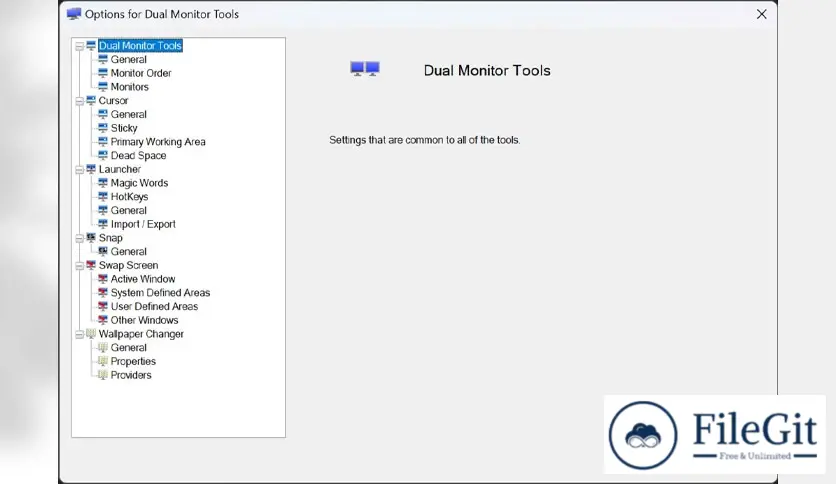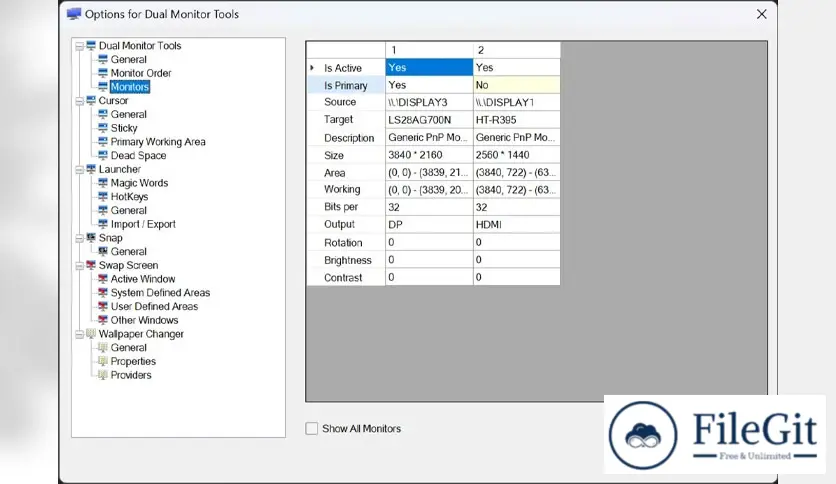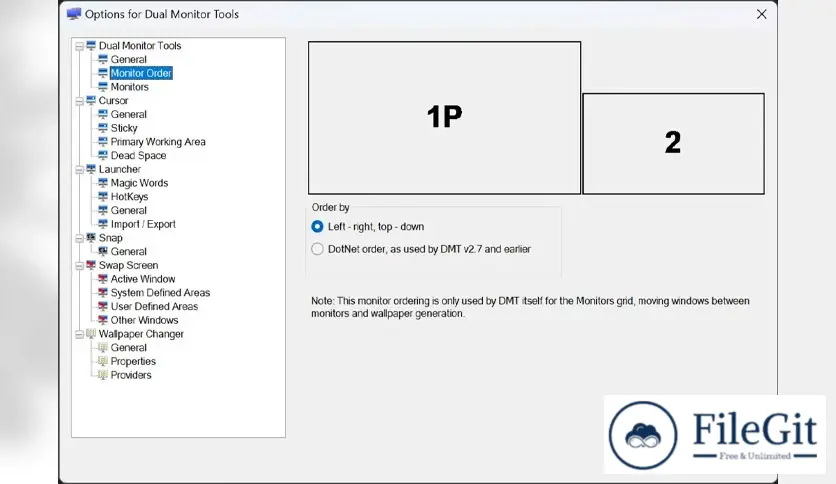windows // // Tools & Utilities // //
Dual Monitor Tools
Dual Monitor Tools
Free Download Dual Monitor Tools for Windows PC. It is a versatile software designed to enhance productivity and efficiency for users with dual monitor setups. Whether you're a professional requiring a dual-screen setup for work or a gamer looking to maximize your gaming experience, it offers a range of features to cater to your needs.
Overview of Dual Monitor Tools
This software provides a comprehensive suite of utilities tailored specifically for dual monitor configurations. From managing window placement to controlling monitor settings, this software offers a plethora of functionalities to streamline your multitasking experience.
Key Features
- Monitor Management: It allows users to manage their dual monitor setup easily. With features like monitor identification and resolution adjustment, you can optimize your display settings to suit your preferences.
- Window Management: One of the standout features is its window management capabilities. Users can effortlessly move windows between monitors, resize them, and lock them in place for added convenience.
- Screen Saver Control: Say goodbye to mismatched screen savers on your dual monitors. It enables users to synchronize screen savers across both screens, ensuring a cohesive visual experience.
- Wallpaper Management: Customize your desktop with its wallpaper management feature. You can set different wallpapers for each monitor or easily span a single image across both screens.
- Taskbar Extension: It offers a taskbar extension that spans both monitors, providing easy access to your favorite applications and shortcuts without cluttering your desktop.
- Mouse Management: This software enhances mouse control by allowing users to configure mouse behavior across multiple monitors, reducing cursor confusion and improving navigation efficiency.
- Hotkeys and Shortcuts: Streamline your workflow with customizable hotkeys and shortcuts. This tool lets you assign specific actions to critical combinations, allowing quick and efficient multitasking.
- Multi-Monitor Gaming Support: Gamers can take their gaming experience to the next level. This software supports dual monitors, providing enhanced immersion and peripheral vision.
System Requirements
- Operating System: Windows 11/10/8.1/8/7
- Processor: Minimum 1 GHz Processor (2.4 GHz recommended)
- RAM: 2GB (4GB or more recommended)
- Free Hard Disk Space: 200MB or more is recommended
Conclusion
Dual Monitor Tools is a must-have tool for anyone with a dual monitor setup. Whether you're a professional seeking increased productivity or a gamer looking for a more immersive experience, this software. Its wide range of features and user-friendly interface simplify the management of dual monitors, allowing you to make the most out of your setup.
Previous version
File Name: DualMonitorTools-2.10.msi
Version: 2.10
File Information
| File Name | DualMonitorTools-2.10.msi |
| Created By | Dual Monitor |
| License Type | freeware |
| version | 2.10 |
| Uploaded By | Kamel |
| Languages | English |
| Total Downloads | 0 |
Previous version
File Name: DualMonitorTools-2.10.msi
Version: 2.10