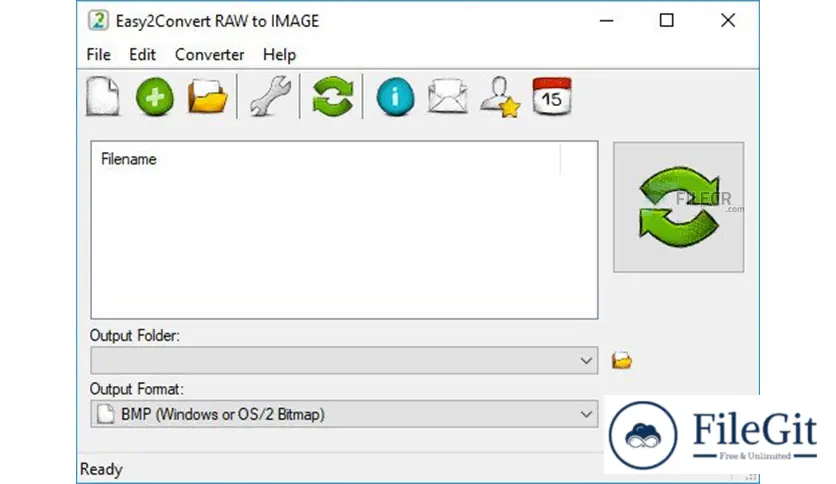windows // // Tools & Utilities // //
Easy2Convert RAW to IMAGE
Easy2Convert RAW to IMAGE
Free Download Easy2Convert RAW to IMAGE full version standalone offline installer for Windows. It can convert many raw files in a single mouse click.
Overview of Easy2Convert RAW to IMAGE
This is a RAW Camera Image files (.sr2, .bay, .crw, .srf, .cr2, .cap, .iiq, .eip, .3fr, .ari, .drf, .raw1, .raw2, .k25, .kdc, .dng, .arw, .dcs, .dcr, .erf, .fff, .nef, .nrw, .orf, .ptx, .pef, .mef, .mos, .mrw, .pxn, .r3d, .raf, .raw, .rw2, .rwl, .rwz, .x3f) to many image files (.jpg, .png, .bmp, .j2k, etc.) batch image converter. It converts many raw-files in a single mouse click.
It has many professional options: image resizes, output image quality selector, etc. It supports RAW files of various manufacturers: Adobe, Epson, Imacon, Mamiya, Sony, Casio, Hasselblad, ARRIFLEX, Canon, Leaf, Minolta, Nikon, Phase One, Kodak, Olympus, Pentax, Logitech, RED, Fuji, Panasonic, Leica, Rawzor, Sigma.
It is a batch image converting software that allows you to convert many raw files at once.
Features of Easy2Convert RAW to IMAGE
- Convert RAW Camera Image files to various image files (.jpeg, .png, .bmp, .gif, etc.)
- Batch convert option (convert many raw files at once)
- Command-line support
- Photo rotation, resize, and photo flip options
- Color manipulation option (brightness, contrast, gamma, etc.)
- Text/Graphic watermark option
- Small and easy-to-use software
Technical Details and System Requirements
- Supported OS: Windows 10, Windows 8.1, Windows 7
- RAM (Memory): 2 GB RAM (4 GB recommended)
- Free Hard Disk Space: 200 MB or more
Previous version
File Name: Easy2Convert RAW to IMAGE 3.0
Version: 3.0
File Information
| File Name | Easy2Convert RAW to IMAGE 3.0 |
| Created By | Easy2Convert |
| License Type | full_version |
| version | 3.0 |
| Uploaded By | Kamel |
| Languages | English |
| Total Downloads | 0 |
Previous version
File Name: Easy2Convert RAW to IMAGE 3.0
Version: 3.0