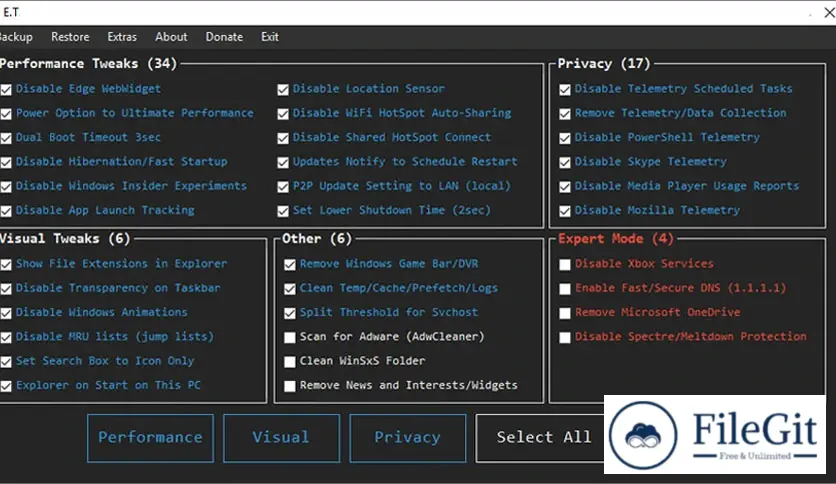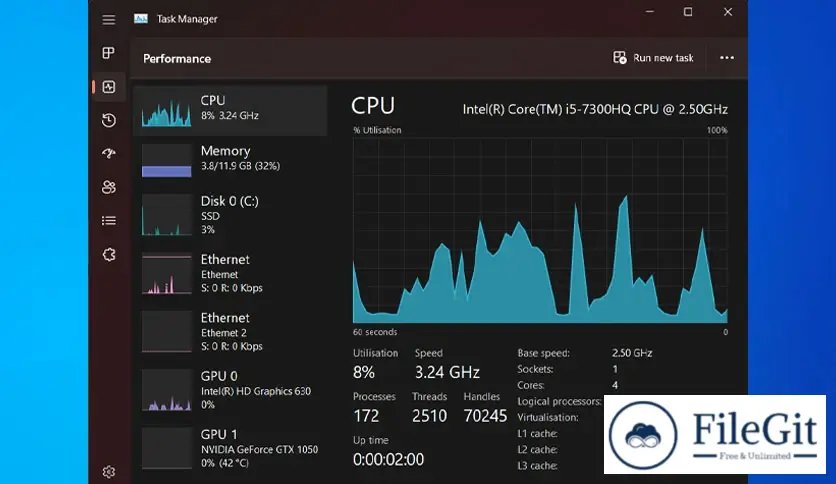windows // // Tools & Utilities // //
ET-Optimizer
ET-Optimizer
Free Download ET-Optimizer full version standalone offline installer for Windows. Quickly clean up junk files, remove unnecessary startup items, and optimize system settings for improved performance with a single click.
Overview of ET-Optimizer
In today's fast-paced digital world, optimizing the performance of our devices is essential. If you're a Windows user looking to enhance your system's efficiency, you've come to the right place. This article introduces ET-Optimizer, a powerful tool designed to optimize Windows-based computers. From boosting speed to improving security, ET-Optimizer offers a range of features that can significantly enhance your computing experience. Let's dive in and explore the key features, system requirements, and frequently asked questions about ET-Optimizer.
Features of ET-Optimizer
- One-Click Optimization: ET-Optimizer simplifies the process of optimizing your Windows system. You can quickly clean up junk files, remove unnecessary startup items, and optimize system settings for improved performance with a single click.
- Disk Cleanup: Over time, our systems accumulate unnecessary files, such as temporary files, cached data, and residual files from uninstalled programs. ET-Optimizer's disk cleanup feature efficiently scans and removes these files, freeing up valuable disk space and enhancing system speed.
- Registry Cleaner: The Windows registry is a critical component that stores configuration settings for installed software and the operating system. ET-Optimizer's registry cleaner scans for invalid entries, broken links, and unused keys, helping to streamline the registry and improve system stability.
- Privacy Protection: With concerns over online privacy on the rise, ET-Optimizer includes privacy protection features that allow you to securely delete browsing history, cookies, and traces of online activities, safeguarding your personal information from prying eyes.
- Startup Manager: ET-Optimizer's startup manager helps optimize your system's boot time by allowing you to control which applications launch automatically when you start your computer. Disabling unnecessary startup items can significantly reduce boot time and improve overall system performance.
- System Tweaks: ET-Optimizer provides a range of system tweaks that allow you to customize various aspects of your Windows operating system. From adjusting visual effects to optimizing network settings, these tweaks can help fine-tune your system to match your preferences and requirements.
Technical Details and System Requirements
- Supported OS: Windows 11, Windows 10, Windows 8.1, Windows 7
- RAM (Memory): 2 GB RAM (4 GB recommended)
- Free Hard Disk Space: 200 MB or more
FAQs
Q: Is ET-Optimizer safe to use?
A: ET-Optimizer is developed with a strong emphasis on user safety. It undergoes rigorous testing to ensure it doesn't interfere with the normal functioning of your system and only performs optimizations that enhance performance and security.
Q: How often should I run ET-Optimizer?
A: Running ET-Optimizer once a week is generally recommended to maintain optimal system performance. However, you can run it more frequently if you notice any decrease in performance or if you regularly install and uninstall programs.
Q: Can ET-Optimizer fix hardware-related issues?
A: ET-Optimizer primarily focuses on optimizing software-related aspects of your Windows system. While it can improve overall performance, it may not fix hardware-specific problems. For hardware issues, it's advisable to consult a professional.
Q: What if I encounter any problems or need support?
A: ET-Optimizer typically includes customer support options, such as email or live chat, where you can reach out for assistance. Check the product documentation or the official website for contact details.
Conclusion
ET-Optimizer is a powerful tool for Windows users seeking to optimize their system's performance. With its one-click optimization, disk cleanup, registry cleaner, privacy protection, and other features, ET-Optimizer streamlines your system, boosts speed, and enhances overall efficiency. By meeting the system requirements and incorporating ET-Optimizer into your regular maintenance routine, you can unlock the full potential of your Windows-based computer.
Previous version
File Name: ET-Optimizer.exe
Version: 5.3
File Information
| File Name | ET-Optimizer.exe |
| Created By | Sebastian Mazurek |
| License Type | freeware |
| version | 5.3 |
| Uploaded By | Kamel |
| Languages | English |
| Total Downloads | 0 |
Previous version
File Name: ET-Optimizer.exe
Version: 5.3