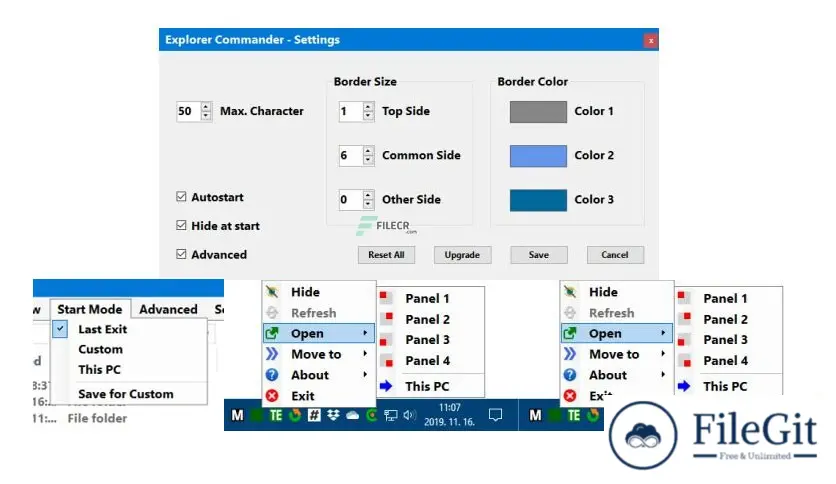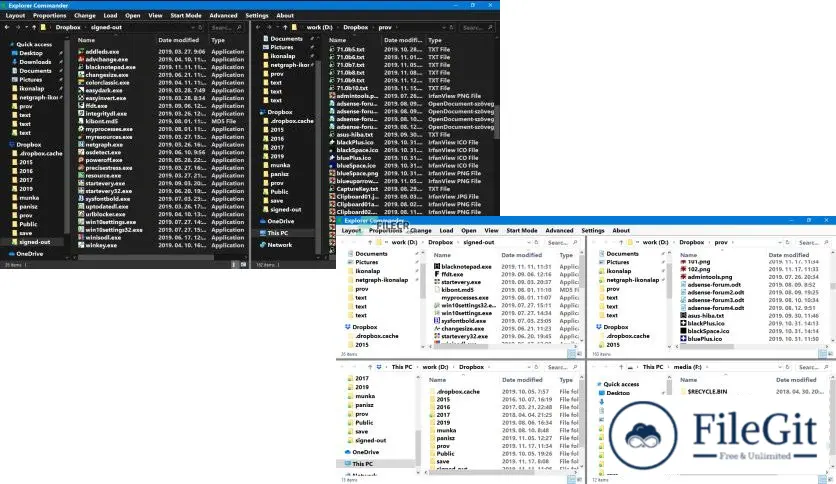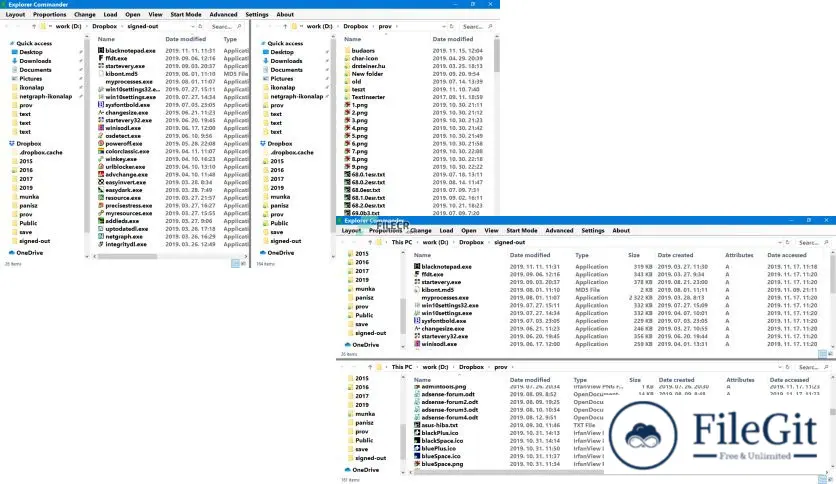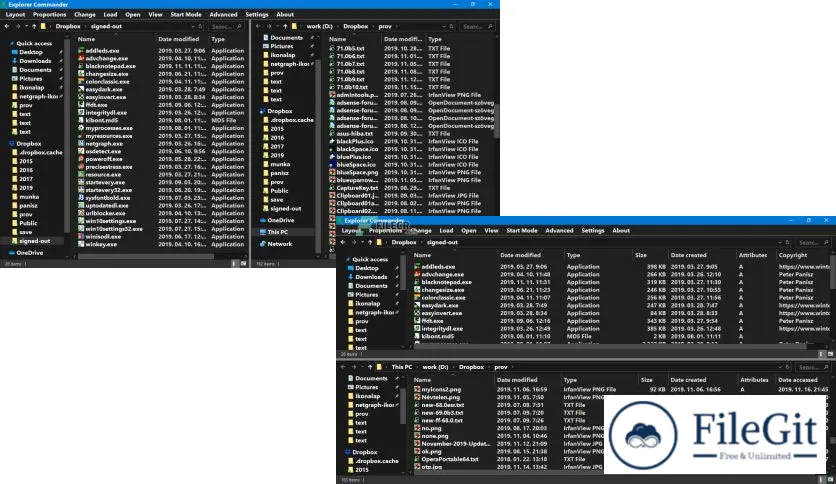windows // // Tools & Utilities // //
Explorer Commander
Explorer Commander
Free Download Explorer Commander full version standalone offline installer for Windows it is a two- or four-panel file manager software.
You can also FREE download Intel Performance Maximizer
Overview of Explorer Commander Benefits
It enables a fundamental part of Windows operating systems, namely File Explorer to work similarly as professional file manager programs, while retaining the advantages of File Explorer.
Overview of Explorer Commander Features
- Two- or four-panel layout
- Horizontal or vertical layout in case of two-panel mode
- The display proportion of panels can be set
- The place of panels can be swapped
- The content of panels can be opened in File Explorer
- When started, it opens with the libraries which correspond to the last exit or the saved state
- It supports dark/light theme under Windows 10
- It can also run in the background
- Doesn’t require installation
- Free to use
- It supports Windows 7/8/10 operating systems
Technical Details and System Requirements
- Supported OS: Windows 7/8/10
- Processor: Pentium IV or higher
- RAM: 1 GB RAM (2 GB recommended)
- Free Hard Disk Space: 200 MB or more
Previous version
File Name: expcommander.exe
Version: 1.1.0.5
File Information
| File Name | expcommander.exe |
| Created By | WinTools |
| License Type | freeware |
| version | 1.1.0.5 |
| Uploaded By | Kamel |
| Languages | English |
| Total Downloads | 0 |
Previous version
File Name: expcommander.exe
Version: 1.1.0.5