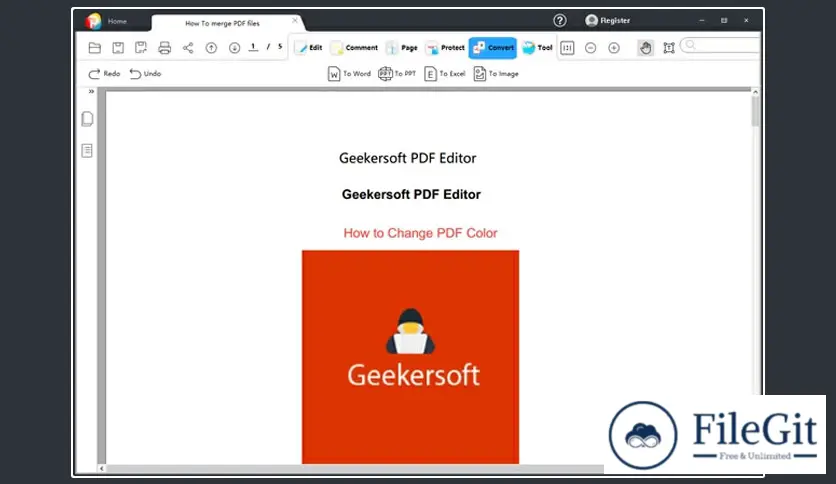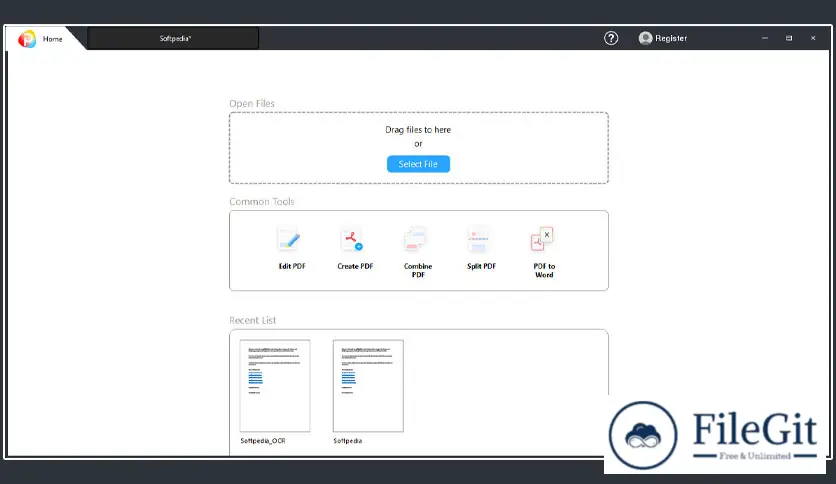windows // // Tools & Utilities // //
GeekerPDF
GeekerPDF
Free Download GeekerPDF full version standalone offline installer for Windows. This PDF processing tool can modify/add text, pictures, annotations, etc.
Overview of GeekerPDF
GeekerPDF is a powerful and easy-to-use PDF editing software for Windows. It allows users to easily create, edit, convert, and annotate PDF documents. With a wide range of features and a simple, user-friendly interface, GeekerPDF is the perfect choice for personal and professional use.
Features of GeekerPDF
- Edit PDF text, images, and pages: GeekerPDF allows users to edit PDF documents as easily as they would edit a Word document. You can add, delete, or modify text and images, as well as rearrange and delete pages
- Convert PDF to other formats: GeekerPDF can convert PDF documents to various formats, including Word, Excel, PowerPoint, and more. This is useful for editing or sharing PDF documents with people who don't have access to a PDF editor
- Annotate PDF documents: GeekerPDF allows users to add notes, highlights, and other annotations to PDF documents. This is useful for collaboration or for adding additional information to a document
- Protect PDF documents: GeekerPDF allows users to password-protect PDF documents to ensure that only authorized users can view or edit them
Technical Details and System Requirements
- Supported OS: Windows 11, Windows 10, Windows 8.1, Windows 7
- RAM (Memory): 2 GB RAM (4 GB recommended)
- Free Hard Disk Space: 200 MB or more
FAQs
Q: Can GeekerPDF edit PDF documents that are protected by passwords?
A: GeekerPDF can edit PDF documents protected by passwords if you have the correct password. You cannot edit the document if you don't have the password.
Q: Can GeekerPDF convert PDF documents to other formats?
A: Yes, GeekerPDF can convert PDF documents to various other formats, including Word, Excel, PowerPoint, and more. This is useful for editing or sharing PDF documents with people who don't have access to a PDF editor.
Conclusion
GeekerPDF is a powerful, easy-to-use PDF editing software for Windows with many features and a simple, user-friendly interface. Whether you need to edit, convert, annotate, or protect PDF documents, GeekerPDF has you covered. So, it could be a great choice for your PDF editing needs.
Previous version
File Name: GeekerPDF 3.3.1.0123 Multilingual
Version: 3.3.1.0123
File Information
| File Name | GeekerPDF 3.3.1.0123 Multilingual |
| Created By | Geekersoft |
| License Type | full_version |
| version | 3.3.1.0123 |
| Uploaded By | Sonx |
| Languages | English |
| Total Downloads | 0 |
Previous version
File Name: GeekerPDF 3.3.1.0123 Multilingual
Version: 3.3.1.0123