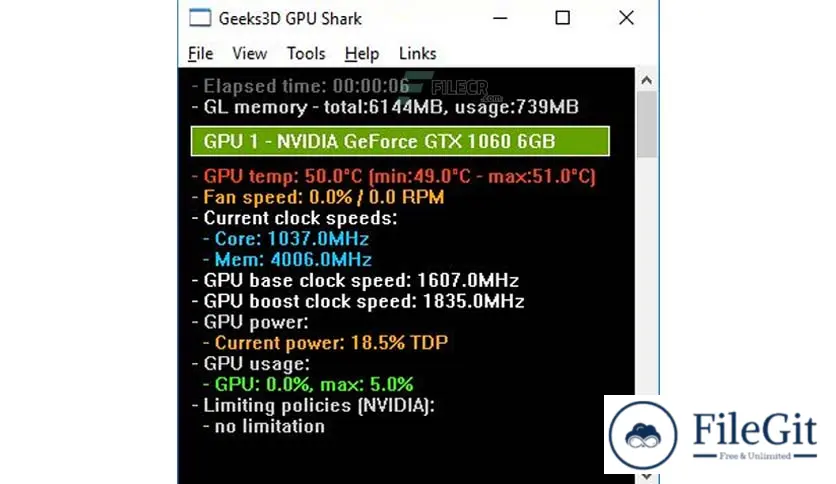windows // // Tools & Utilities // //
GPU Shark
GPU Shark
Free Download GPU Shark's latest version standalone offline installer for Windows. It is used to monitor your GeForce and Radeon-based graphics cards.
Overview of GPU Shark
This simple, lightweight, and free GPU monitoring tool for GeForce and Radeon-based graphics cards is available for Windows only. GPU Shark offers a global view of all your graphics cards in a single window.
Its main feature is monitoring and visualizing all available GPUs in a single window. That’s the fundamental difference with GPU Caps Viewer.
Indeed, GPU Caps is focused on the primary graphics card, which can run OpenGL and Direct3D apps. With GPU Caps, you can’t have access to the information of secondary cards.
Moreover, it has many other features like OpenCL or CUDA data and has several real-time 3D demos (OpenGL and OpenCL). These features have a drawback: GPU Caps come with several files (DLLs and demo data).
Technical Details and System Requirements
- Supported OS: Windows 11, Windows 10, Windows 8.1, Windows 7
- RAM (Memory): 2 GB RAM (4 GB recommended)
- Free Hard Disk Space: 200 MB or more
Previous version
File Name: GPU Shark 0.32.0
Version: 0.32.0
File Information
| File Name | GPU Shark 0.32.0 |
| Created By | Geeks3D |
| License Type | freeware |
| version | 0.32.0 |
| Uploaded By | Sonx |
| Languages | English |
| Total Downloads | 0 |
Previous version
File Name: GPU Shark 0.32.0
Version: 0.32.0