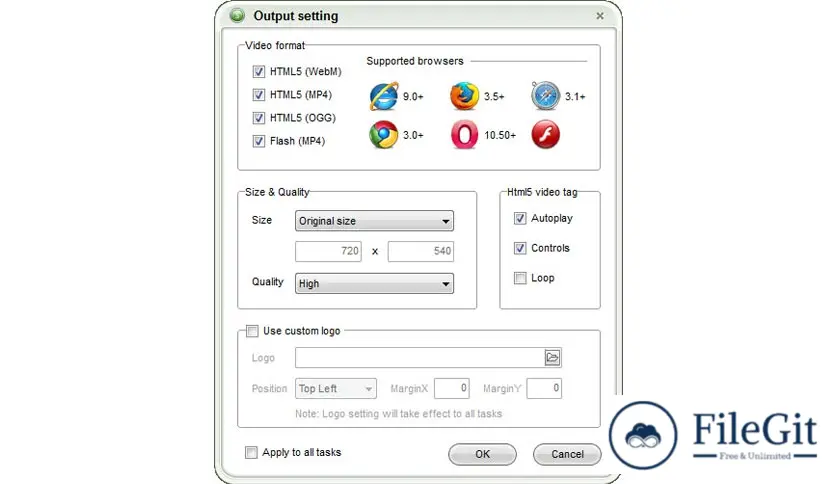windows // // Tools & Utilities // //
iPixSoft Video to HTML5 Converter
iPixSoft Video to HTML5 Converter
Free Download iPixSoft Video to HTML5 Converter full version standalone offline installer for Windows; it can convert video files to HTML5-supported files.
Overview of iPixSoft Video to HTML5 Converter
It is an easy-to-use video converter for converting video files to html5 supported video files. It helps to convert the most common video files such as MP4, AVI, WMV, MPEG, ASF, VOB, MOV, RM, RMVB, etc.
With this, you can perfectly convert video to html5 supported format file and add a watermark for the output file. It supports batch converting features. Convert Video file to HTML5-supported file.
Features of iPixSoft Video to HTML5 Converter
- Use custom LOGO
- Set output size and quality
- Set HTM5 video tag
- Batch convert
Technical Details and System Requirements
- Supported OS: Windows 11, Windows 10, Windows 8.1, Windows 7
- RAM (Memory): 2 GB RAM (4 GB recommended)
- Free Hard Disk Space: 200 MB or more
Previous version
File Name: iPixSoft Video to HTML5 Converter 4.1.0 Multilingual
Version: 4.1.0
File Information
| File Name | iPixSoft Video to HTML5 Converter 4.1.0 Multilingual |
| Created By | iPixSoft Studio |
| License Type | full_version |
| version | 4.1.0 |
| Uploaded By | Sonx |
| Languages | English |
| Total Downloads | 0 |
Previous version
File Name: iPixSoft Video to HTML5 Converter 4.1.0 Multilingual
Version: 4.1.0