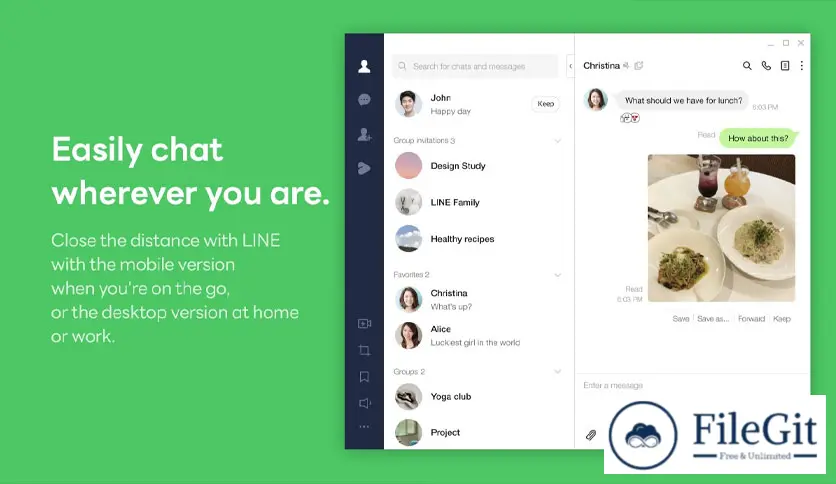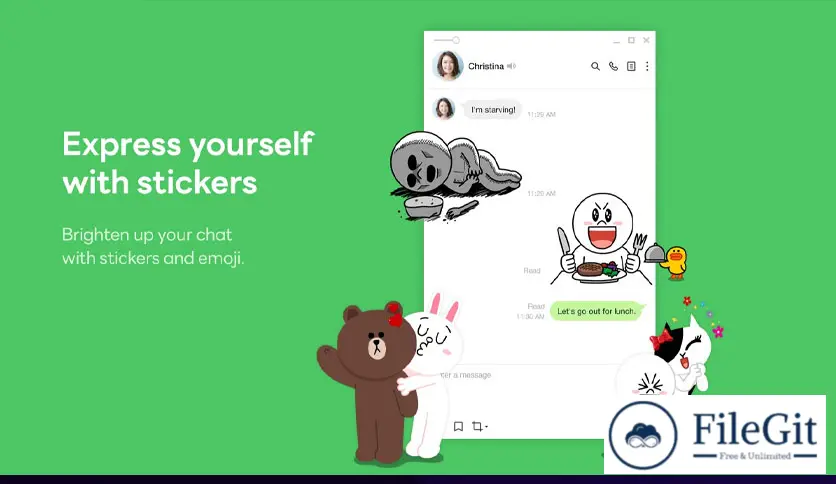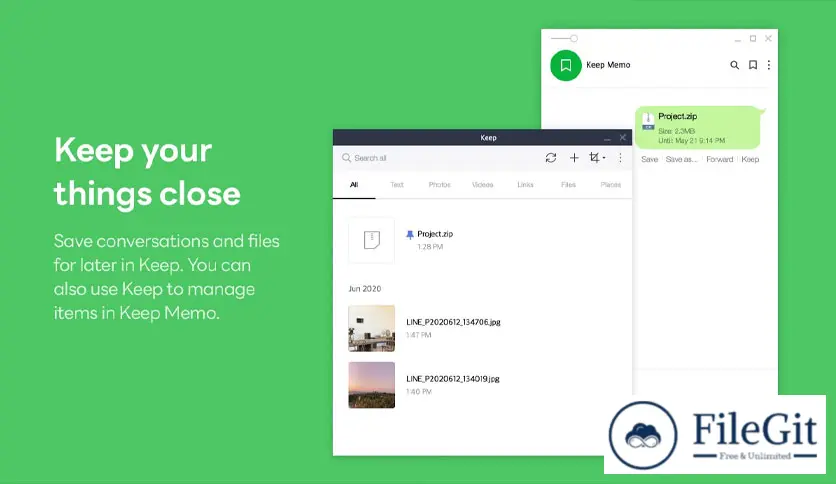windows // // Tools & Utilities // //
LINE
LINE
Free Download LINE standalone offline installer for Windows. Quickly create an account and connect from your computer or various mobile devices to stay in touch with friends the fun way.
Overview of LINE
It is a service that communicates between users over the world in an innovative manner. To gain access to the instant messenger, an account is required; subsequently, you can log in using a QR-based procedure that involves scanning a barcode generated by the desktop application.
It provides a user-friendly environment that allows for quick instant messaging sessions, with the possibility of saving the chats. Each message is shown in a green bubble, similar to iPhone and Android messages.
You can chat with a single member or a group of friends, and voice calls are also an option. In addition, you can block users or hide friends from your list for complete privacy protection.
It has various functions to get everything quickly. It is a new level of communication and the very infrastructure of your life.
Features of LINE
- Displays messages very similar to iPhone and android
- Easy to use
- Can connect with various devices
- Advance functionality
- User-friendly
- Simple, Wide, and Bright
Technical Details and System Requirements
- Supported OS: Windows 11, Windows 10, Windows 8.1, Windows 7
- RAM (Memory): 2 GB RAM (4 GB recommended)
- Free Hard Disk Space: 200 MB or more
Previous version
File Name: LineInst.exe
Version: Latest
File Information
| File Name | LineInst.exe |
| Created By | Line Corporation |
| License Type | freeware |
| version | Latest |
| Uploaded By | Kamel |
| Languages | Multilingual |
| Total Downloads | 0 |
Previous version
File Name: LineInst.exe
Version: Latest