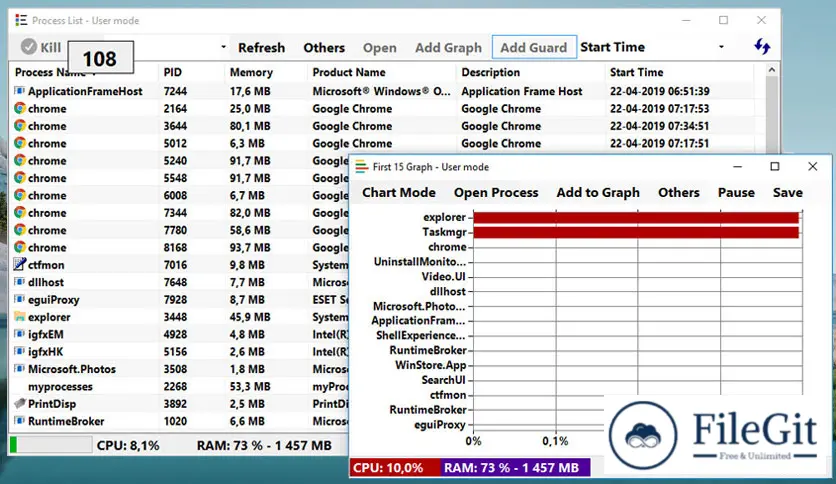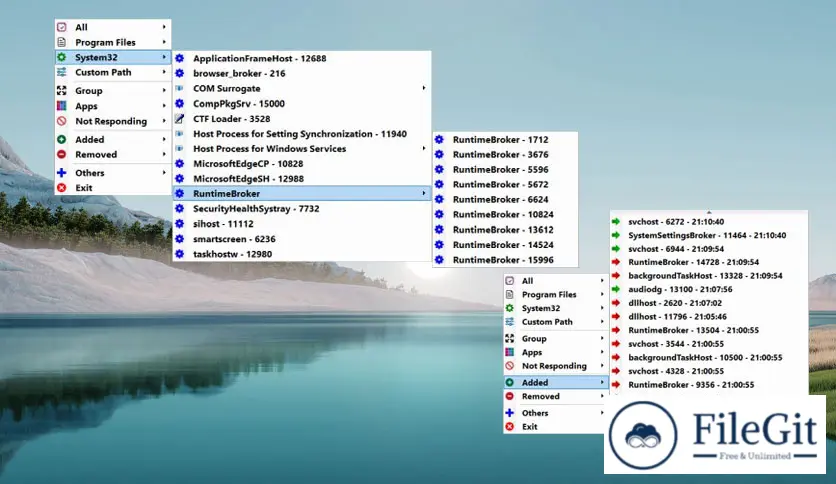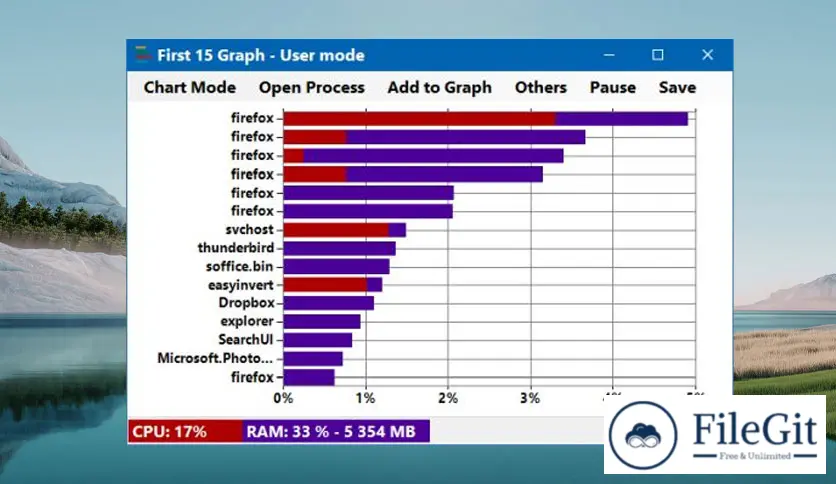windows // // Tools & Utilities // //
myProcesses
myProcesses
Free Download WinTools myProcesses standalone offline installer for Windows. It enables process-level monitoring of various computer processes.
Overview of myProcesses
This powerful utility can help you keep your system running smoothly and improve your productivity. This is a versatile process management software, as well as carrying out actions related to setting, registry, and managing individual processes.
Features of myProcesses
- Easy to Use: It comes with a user-friendly interface that allows you to easily view and manage all the running processes on your system.
- Process Management: This lets you view detailed information about each process running on your system, including its name, description, CPU usage, memory usage, and more
- Process Termination: Allows you to terminate any process on your system with a single click, making it easy to stop unwanted or unresponsive applications
- Startup Manager: A built-in startup manager lets you control which programs start up with Windows, making it easy to reduce boot times and improve system performance
- Process Priority: Allows you to set the priority level of each process running on your system, enabling you to allocate resources more efficiently
Technical Details and System Requirements
- Supported OS: Windows 11, Windows 10, Windows 8.1, Windows 7
- RAM (Memory): 2 GB RAM (4 GB recommended)
- Free Hard Disk Space: 200 MB or more
FAQs
Q: Can I customize the columns displayed in the process list?
A: You can customize the columns displayed in the process list by right-clicking on the column header and selecting the columns you want to display.
Q: Can I stop system processes?
A: Yes, you can stop any process, including system processes. However, it is recommended that you do not terminate system processes unless you know what you are doing.
Q: Can I set it to start?
Q: Yes, you can set it to start with Windows by adding it to the Startup folder or using the built-in startup manager.
Conclusion
This powerful utility can help you manage your processes more efficiently and improve your productivity with its easy-to-use interface and range of features.
Previous version
File Name: myprocesses.exe
Version: 1.2.0.9
File Information
| File Name | myprocesses.exe |
| Created By | Wintools |
| License Type | freeware |
| version | 1.2.0.9 |
| Uploaded By | Sonx |
| Languages | English |
| Total Downloads | 0 |
Previous version
File Name: myprocesses.exe
Version: 1.2.0.9