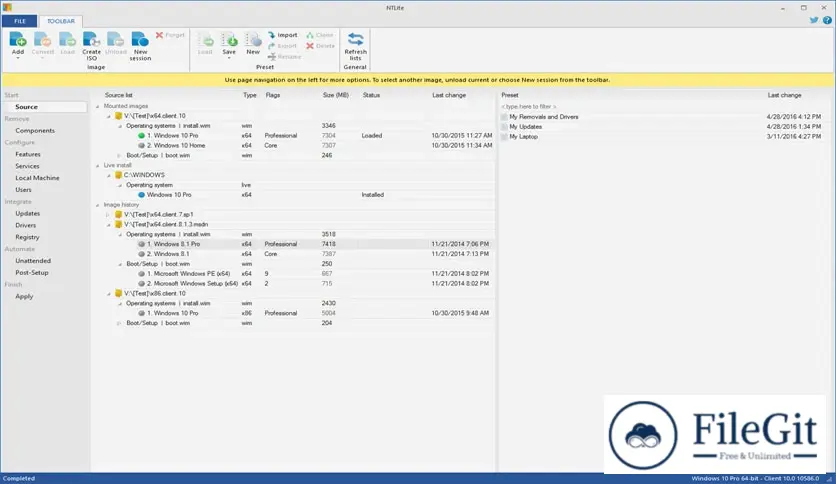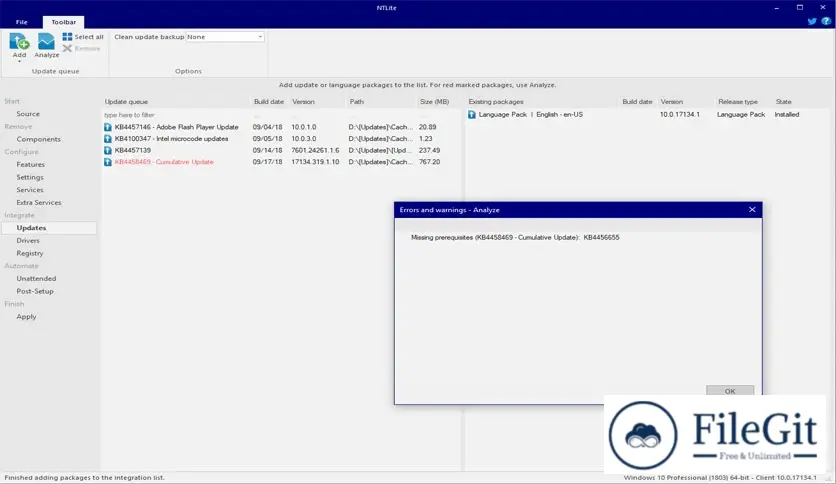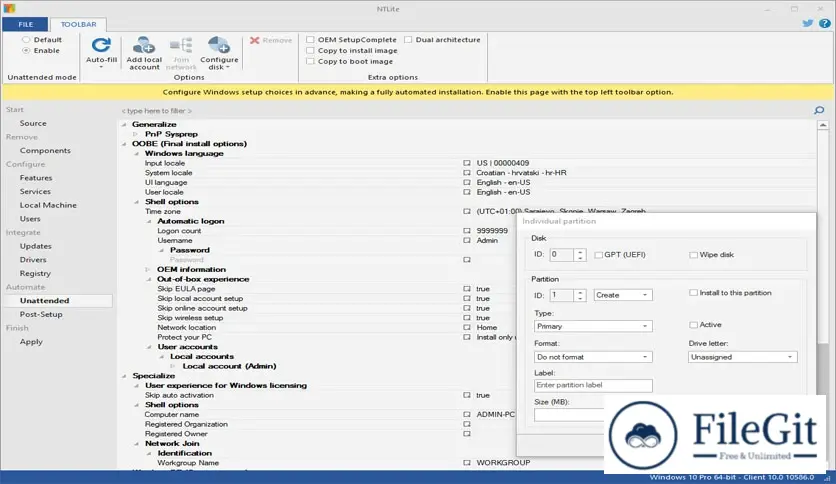windows // // Tools & Utilities // //
NTLite
NTLite
Free Download NTLite for Windows PC by Nlitesoft is a powerful tool that empowers users to streamline and customize their Windows setups. This article will explore the features, benefits, and system requirements, highlighting why it has become an indispensable tool for IT professionals and enthusiasts.
What is NTLite?
NTLite is a Windows configuration and customization tool developed by Nlitesoft. It offers a comprehensive set of features that enable users to create highly personalized and optimized Windows installations. Whether you are a system administrator, a power user, or someone who wants more control over their Windows installation process, NTLite provides an intuitive interface to simplify the task.
Key Features of NTLite
Image Management: NTLite allows you to manage Windows installation images efficiently. You can load and edit images in various formats, including WIM, ESD, and SWM. The software enables you to integrate updates, drivers, language packs, and third-party applications seamlessly, reducing the need for post-installation configurations.
Component Removal: With NTLite, you can remove unwanted components from your Windows installation, such as pre-installed apps, drivers, services, and even the core Windows components. This feature helps reduce the operating system's footprint, resulting in a lighter and more efficient setup.
Driver Integration:
NTLite simplifies the process of integrating drivers into your Windows installation. You can easily add or remove drivers, ensuring your setup has the necessary drivers for optimal hardware compatibility.
Unattended Setup: NTLite enables you to automate the Windows installation process by creating unattended installation files. You can pre-configure various settings, such as user accounts, regional options, network configurations, and more, saving time and effort during deployment.
Tweaks and Customizations:
The software provides extensive tweaks and customizations, allowing you to personalize your Windows installation further. From visual modifications to system behavior adjustments, NTLite offers a wide range of options to tailor your setup according to your preferences.
Benefits of NTLite
Enhanced Performance:
By removing unnecessary components and optimizing the setup, NTLite helps improve system performance and responsiveness.
Reduced Footprint: With component removal and driver integration, NTLite helps create a leaner Windows installation, reducing disk space usage.
Faster Deployment:
The ability to create unattended installation files automates the deployment process, saving valuable time and effort for system administrators.
Increased Control: NTLite gives users a high level of control over the Windows installation process, allowing for greater customization and tailoring of the setup.
System Requirements
To use NTLite effectively, ensure that your system meets the following requirements:
Operating System: Windows 7, Windows 8/8.1, or Windows 10 (both 32-bit and 64-bit editions).
Processor: 1 GHz or faster processor.
RAM: 2 GB or more.
Hard Disk Space: 50 MB of free space for installation.
Additional Requirements: Microsoft .NET Framework 4.7.2 or later.
Please note that the system requirements may vary depending on the version of NTLite and the size of the Windows image you are working with. It is recommended to check the official NTLite documentation for the most up-to-date information.
Conclusion
NTLite by Nlitesoft offers an invaluable solution for customizing and streamlining Windows installations. Its intuitive interface, comprehensive features, and extensive customization options make it an essential tool for IT professionals and enthusiasts. By leveraging NTLite's capabilities, you can create optimized, tailored Windows setups that meet your specific requirements while saving time and effort. Experience the power of NTLite and take control of your Windows installation process today.
Previous version
File Name: NTLite_setup_x64.exe
Version: 2023.12.9552
File Information
| File Name | NTLite_setup_x64.exe |
| Created By | Nlitesoft |
| License Type | freeware |
| version | 2023.12.9552 |
| Uploaded By | Kamel |
| Languages | English |
| Total Downloads | 0 |
Previous version
File Name: NTLite_setup_x64.exe
Version: 2023.12.9552