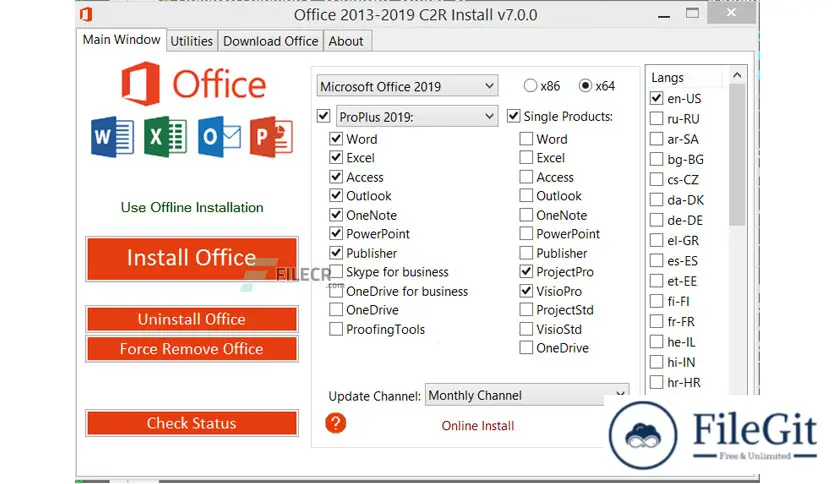windows // // Tools & Utilities // //
Office 2013-2024 C2R Install / Install Lite
Office 2013-2024 C2R Install / Install Lite
Free download Office 2013-2021 C2R Install / Install Lite for Windows; this program is designed for online installation and activation of Microsoft Office 2013/2016/2019-2021 C2R. You also can create custom installation of Office off-line for use later.
How to Use Office C2R Install
- Uninstall Office 2016 via (Control panel) applet "Add or Remove Program.".
- Uninstall Office 2016 using the "Force Remove Office" and restart your computer.
- Install Office by clicking the "Install Office" button.
- Go to the "Utilities" tab and do the conversion "Office RETAIL => VL".
- Then click the "Activate Office" button.
or - Start KMSAuto Net 2015 and click "Activate Office.".
How to use Bookmark Download Office
Bookmark Download Office serves to create the off-line installation of varying versions and editions of Microsoft Office
with the possibility of the subsequent product installation without receiving files from outside.
- Select the appropriate version of Office, bi,t, and language. I recommend making a full x86-x64 distribution.
To do this, select the tab-width All (the lowest). Click the Download button and choose a folder for the distribution files.
You can select the folder of the previous session of the program to develop distribution further or will start a new session. - If you want to make multilingual distribution - after complete loading of the first language, switch to the pre-.
Click the Download button in executive language and select the same download folder. - After downloading all required bits and spoken, I recommend creating an ISO-image office suite.
To do this, click Create ISO. - As a result, in the selected folder,r you will see a ready to use off-line installer Microsoft Office
chosen version.
In one session, downloading files does not use different MS Office 2016 and 2013 versions. It is possible to manipulate
with x86-x64 and languages, but not versions. Or use a different folder assignment. Otherwise, you will get unusable distribution. - Now you can create multiple projects distributions of returns, additions, and corrections that have
downloaded. You can choose the version builds. For Office 2013, Branch-choice does not matter. Always will download the most current build. For Office 2016, you can choose the download sourcBranchnch). A button Check version
has been added to check the selected Branch's build number.
Previous version
File Name: Office 2013-2024 C2R Install - Install Lite 7.7.7.5
Version: 7.7.7.5
File Name: Office 2013-2024 C2R Install - Install Lite 7.7.7.4
Version: 7.7.7.4
File Name: Office 2013-2024 C2R Install - Install Lite 7.7.7.3
Version: 7.7.7.3
File Name: Office 2013-2021 C2R Install / Install Lite 7.4.5
Version: 7.4.5
File Information
| File Name | Office 2013-2024 C2R Install - Install Lite 7.7.7.5 |
| Created By | |
| License Type | full_version |
| version | 7.7.7.5 |
| Uploaded By | Kamel |
| Languages | English |
| Total Downloads | 0 |
Previous version
File Name: Office 2013-2024 C2R Install - Install Lite 7.7.7.5
Version: 7.7.7.5
File Name: Office 2013-2024 C2R Install - Install Lite 7.7.7.4
Version: 7.7.7.4
File Name: Office 2013-2024 C2R Install - Install Lite 7.7.7.3
Version: 7.7.7.3
File Name: Office 2013-2021 C2R Install / Install Lite 7.4.5
Version: 7.4.5