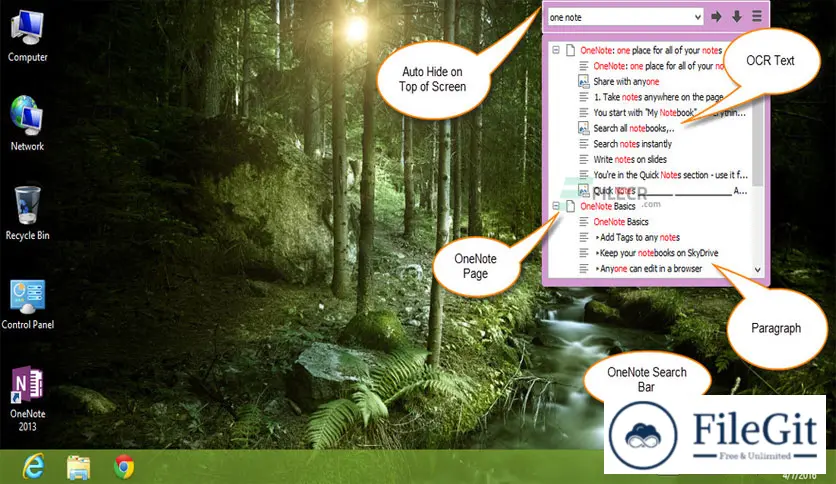windows // // Tools & Utilities // //
OneNoteGem OneNote Search Bar
OneNoteGem OneNote Search Bar
Free Download OneNoteGem OneNote Search Bar full version standalone offline installer for Windows. Without running OneNote, it hides on top of the screen, and searches and lists paragraphs, images, OCR text, and handwriting inks.
Overview of OneNoteGem OneNote Search Bar
It hides on top of the screen and searches and lists paragraphs, images, OCR text, and handwriting inks without running OneNote. Search notebook saved on OneDrive.
Features of OneNoteGem OneNote Search Bar
- Search and List Pages
- Search pages in OneNote
- Search and List Paragraphs
- Hide Search Bar on Top of Screen
Technical Details and System Requirements
- Supported OS: Windows 11, Windows 10, Windows 8.1, Windows 7
- RAM (Memory): 2 GB RAM (4 GB recommended)
- Free Hard Disk Space: 200 MB or more
Previous version
File Name: OneNoteGem OneNote Search Bar 6.3.0.33
Version: 6.3.0.33
File Information
| File Name | OneNoteGem OneNote Search Bar 6.3.0.33 |
| Created By | Digital GemSoft |
| License Type | full_version |
| version | 6.3.0.33 |
| Uploaded By | Kamel |
| Languages | English |
| Total Downloads | 0 |
Previous version
File Name: OneNoteGem OneNote Search Bar 6.3.0.33
Version: 6.3.0.33