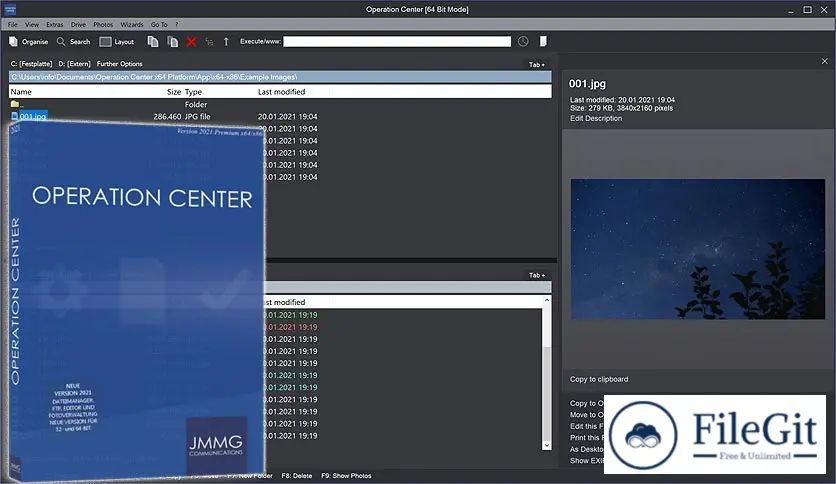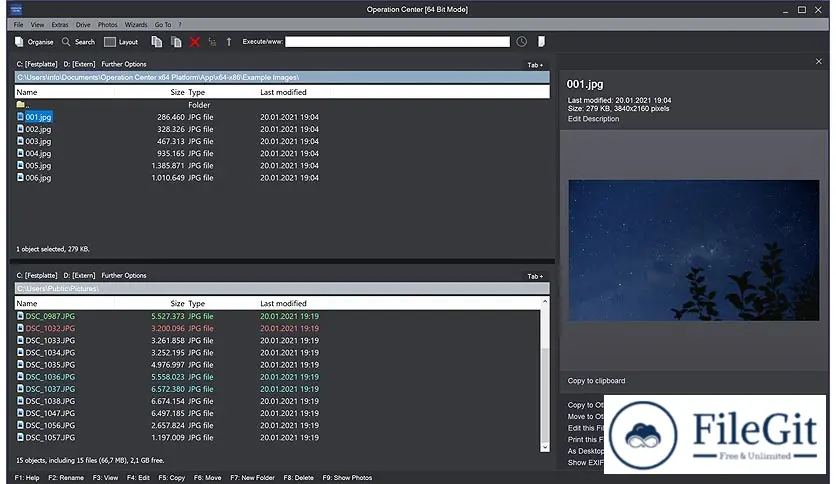windows // // Tools & Utilities // //
Operation Center Premium
Operation Center Premium
Free Download Operation Center Premium full version standalone offline installer for Windows. It is more than only a file manager with lots of features.
Overview of JMMG Operation Center Premium
This application is more than only a file manager. It contains many useful tools for daily work on the PC. The extensive range of functions will surprise you.
Features of Operation Center Premium
- File Manager Windows 10 compatible (also with 8.1 and 7)
- Full 64-bit support (also runs on 32-bit)
- Two file windows and file preview (optional)
- Tabs for multiple folders at the same time
- Copy and move files via drag & drop
- Robust copying, no abort on errors
- Direct access to the OneDrive folder
- FTP and ZIP support
- Rename multiple files, format volumes
- File search, optionally with and without indexing
- Editor for text files, RTF, and CSV
- Photo management, image editing, and slide show
- Batch conversion of the size and format of images
- Rescue data from scratched CDs and DVDs
- Cleanup drives, analyze memory allocation
- Acoustic feedback after completion of more prolonged operations
- Creating screenshots, audio recording
- Extended clipboard (up to 16 elements at a time)
- Maintenance of your PC
Technical Details and System Requirements
- Supported OS: Windows 11, Windows 10, Windows 8.1, Windows 7
- RAM (Memory): 2 GB RAM (4 GB recommended)
- Free Hard Disk Space: 200 MB or more
Previous version
File Name: Operation Center Premium 17.9.9.9 (x64)
Version: 17.9.9.9
File Information
| File Name | Operation Center Premium 17.9.9.9 (x64) |
| Created By | JMMG |
| License Type | full_version |
| version | 17.9.9.9 |
| Uploaded By | Sonx |
| Languages | English |
| Total Downloads | 0 |
Previous version
File Name: Operation Center Premium 17.9.9.9 (x64)
Version: 17.9.9.9