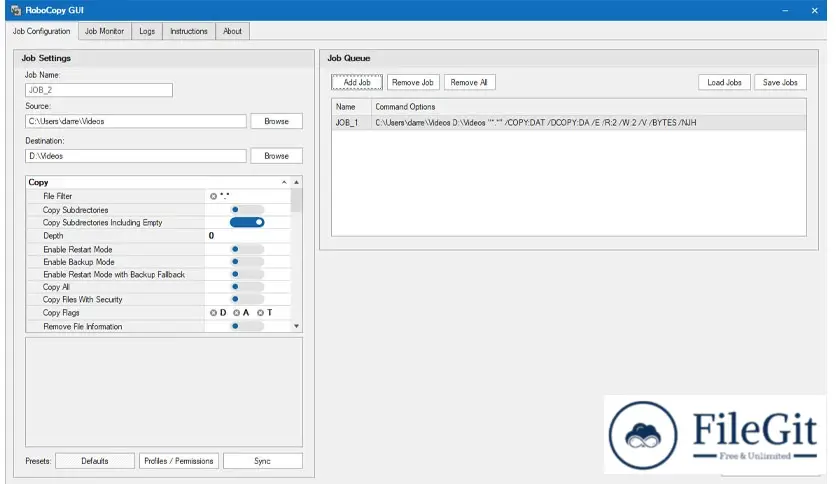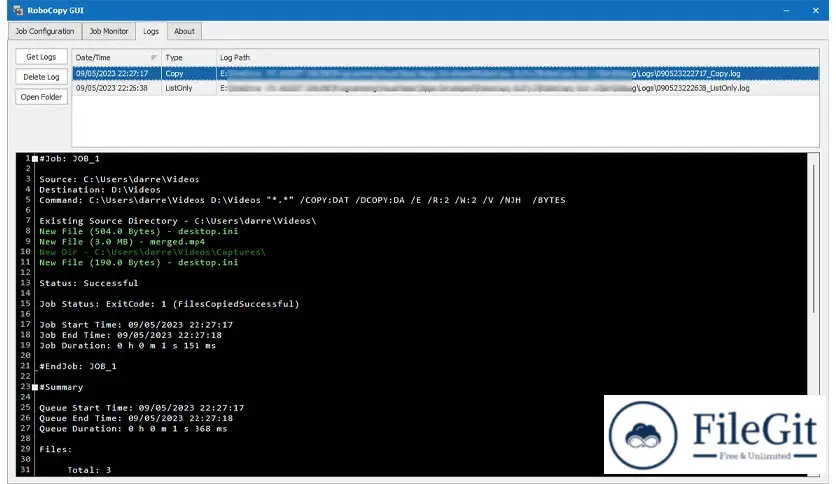windows // // Tools & Utilities // //
PC Assist RoboCopy GUI
PC Assist RoboCopy GUI
Free Download PC Assist RoboCopy GUI for Windows PC. This software provides a visual interface for RoboCopy, featuring job queuing, monitoring, and logging. This powerful tool simplifies file and directory replication tasks on computers. With an intuitive visual interface, this software offers an easy-to-use alternative to the command-line-based RoboCopy utility.
Overview of PC Assist RoboCopy GUI
This provides a user-friendly graphical interface for RoboCopy, a robust file-copying utility built into Windows. The software is designed to streamline complex file-copying tasks, allowing users to set up and manage replication jobs quickly.
Key Features
- Visual Interface for RoboCopy: The standout feature of this software is its visual interface, which offers a more intuitive way to interact with RoboCopy. The visual interface provides options for job queuing, job monitoring, and logging, making it easier to manage and track file replication tasks.
- Job Queuing: The software allows users to queue multiple replication jobs, efficiently managing various file-copying tasks. This feature is especially beneficial for users dealing with multiple directories or files that require replication.
- Job Monitoring: Real-time monitoring capabilities enable users to track the progress of ongoing replication jobs. The visual interface displays essential information, such as the number of files copied, remaining time, and potential errors, providing a comprehensive overview of the replication process.
- Logging: Detailed logging features help users keep track of completed replication jobs. The logs provide valuable insights into the success or failure of each task, aiding in troubleshooting and ensuring the integrity of the copied files.
System Requirements
- Operating System: Windows 11/10/8.1/8/7
- Processor: Minimum 1 GHz Processor (2.4 GHz recommended)
- RAM: 2GB (4GB or more recommended)
- Free Hard Disk Space: 200MB or more is recommended
Conclusion
PC Assist RoboCopy GUI is a valuable addition to users' toolkits, offering a seamless and visually intuitive way to manage file replication tasks. Whether copying files for backup purposes or synchronizing directories, this software provides a hassle-free experience backed by the robust capabilities of the underlying RoboCopy utility.
Previous version
File Name: PC Assist RoboCopy GUI
Version: Latest
File Information
| File Name | PC Assist RoboCopy GUI |
| Created By | PC Assist Software |
| License Type | Shareware |
| version | Latest |
| Uploaded By | Sonx |
| Languages | English |
| Total Downloads | 0 |
Previous version
File Name: PC Assist RoboCopy GUI
Version: Latest