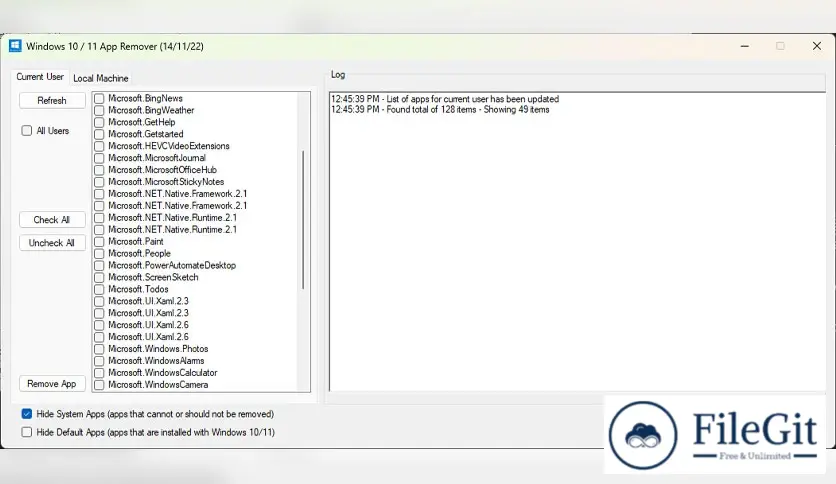windows // // Tools & Utilities // //
PC Assist Windows 10/11 App Remover
PC Assist Windows 10/11 App Remover
Free Download PC Assist Windows 10/11 App Remover for Windows PC. With this program, you can hide all system apps and then remove all other apps in one step, either for the current user, all users, or the local machine. This handy tool is designed to simplify removing unwanted apps from your Windows 10 or 11 operating system. With this program, you can conveniently hide all system apps and then remove all other apps in one step.
Overview of PC Assist Windows 10/11 App Remover
This is a user-friendly application that streamlines the app removal process. The tool addresses the common issue of new computers loaded with unnecessary bloatware. Setting up a new computer can be a tedious process, and the last thing you want is to deal with unwanted pre-installed apps.
Simplifying App Removal
The primary function of this software is to simplify the app removal process. It allows users to hide system apps and remove others in a single step. This feature is handy for those looking to speed up the setup of new computers, ensuring a clean and efficient system without unnecessary software clutter.
Customizable Removal Options
One of the standout features of this app remover is its flexibility. Users can remove apps for the current user, all users, or the local machine. This level of customization ensures that you have complete control over which apps get removed and for whom. It's a practical solution for individuals, businesses, or IT professionals managing multiple user accounts.
Preventing Automatic Reinstallation
It goes the extra mile by preventing the automatic reinstallation of apps. This is a common issue when removing pre-installed apps, as they tend to reinstall themselves for new users. The program tackles this problem head-on, providing a comprehensive solution to free your system from unwanted software.
Speeding Up Computer Setup
The app remover is specifically crafted to expedite setting up new computers. Users can save time and resources by efficiently removing bloatware and unnecessary apps. The intuitive interface ensures that even individuals with limited technical expertise can navigate the tool effortlessly.
System Requirements
- Operating System: Windows 11/10
- Processor: Minimum 1 GHz Processor (2.4 GHz recommended)
- RAM: 2GB (4GB or more recommended)
- Free Hard Disk Space: 200MB or more is recommended
Conclusion
PC Assist Windows 10/11 App Remover is a valuable tool for anyone looking to declutter their system. Its user-friendly interface, customizable removal options, and ability to prevent automatic reinstallation make it a standout choice for efficiently managing installed apps. This app remover saves time during computer setup and ensures a clean, streamlined computing experience.
Previous version
File Name: Windows_App_Remover.zip
Version: Leatest
File Information
| File Name | Windows_App_Remover.zip |
| Created By | PC Assist Software |
| License Type | freeware |
| version | Leatest |
| Uploaded By | Sonx |
| Languages | English |
| Total Downloads | 0 |
Previous version
File Name: Windows_App_Remover.zip
Version: Leatest