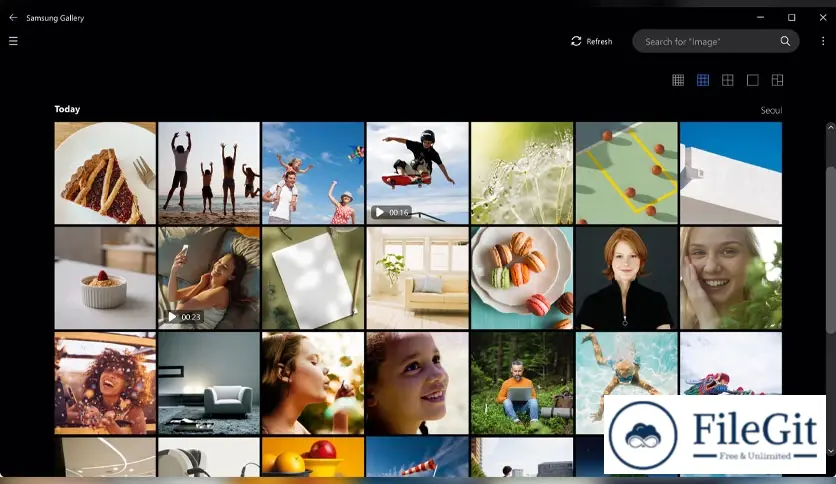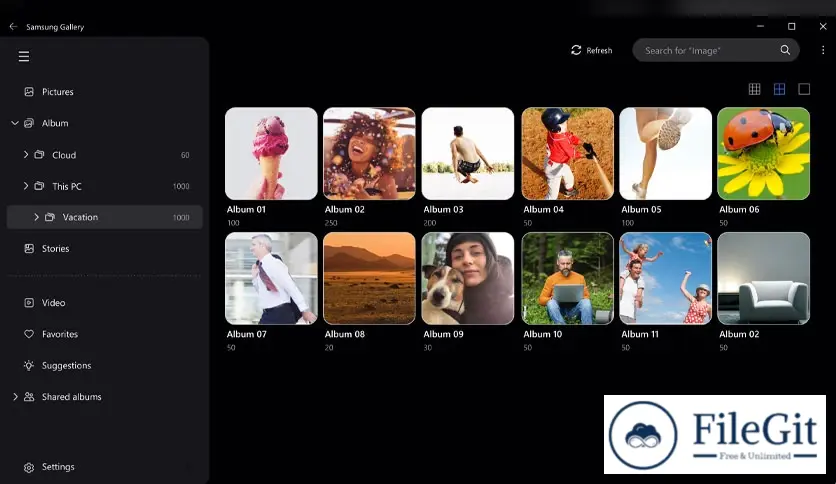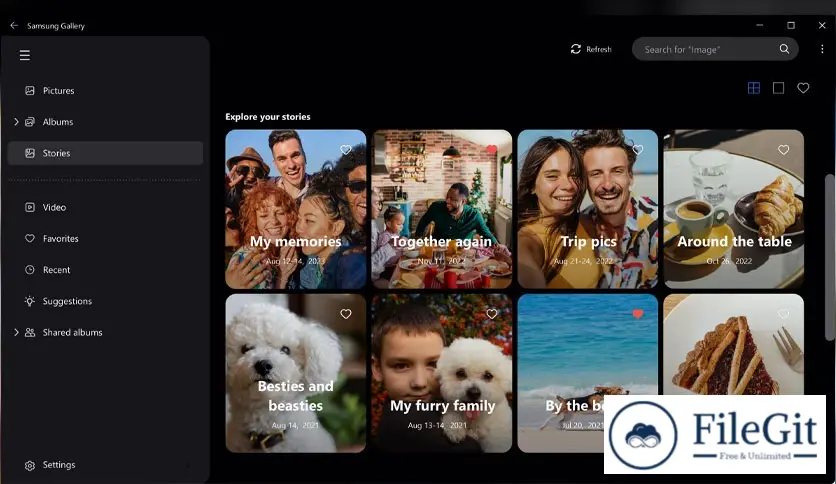windows // // Tools & Utilities // //
Samsung Gallery
Samsung Gallery
Free Download Samsung Gallery for Windows PC. You can view photos taken with your phone on your PC and edit pictures on a bigger screen. It is a fantastic solution for users who want a seamless and user-friendly experience for viewing their images and videos. This application offers a range of features that enhance how you interact with your multimedia files.
Overview of Samsung Gallery
It is more than just an introductory image and video viewer; it's a comprehensive tool designed to make your multimedia experience enjoyable and hassle-free. With a clean and intuitive interface, it provides easy navigation through your gallery, allowing you to relive your precious moments seamlessly.
User-Friendly Interface
One of the standout features of this application is its user-friendly interface. The application organizes your images and videos neatly and logically, making finding what you're looking for easy. Whether you're searching for a specific photo from a family vacation or a video from a memorable event, it simplifies the process.
Advanced Editing Tools
This goes beyond just viewing – it empowers users with advanced editing tools. Enhance your photos with filters, adjust brightness and contrast, or crop images effortlessly. The application's editing capabilities make it versatile for casual users and photography enthusiasts.
Seamless Integration with Galaxy Ecosystem
Integrating with the Galaxy ecosystem is a significant advantage for a Galaxy user. The application seamlessly connects with other Samsung devices, allowing you to share images and videos effortlessly. Whether you want to transfer files to your Samsung tablet or share them with your Galaxy smartphone, it simplifies the process.
Customization Options
Personalization is critical, and it offers various customization options to suit your preferences. From creating albums to setting your favorite images as wallpapers, the application ensures that your multimedia experience reflects your unique style.
Key Features
- Image and Video Organization: This categorizes your multimedia files intelligently, making it easy to locate specific content. The application sorts images and videos by date, location, and people, creating a seamless browsing experience.
- Quick Access to Memories: With the Memories feature, it curates your photos and videos to create engaging and personalized slideshows. Relive your favorite moments with a single tap, returning the nostalgia of special occasions.
- Secure Folder for Privacy: Privacy is a top priority, and it addresses this concern with its Secure Folder feature. Keep sensitive photos and videos protected with an additional layer of security, ensuring that your private moments remain private.
- Integration with OneDrive: It seamlessly integrates with OneDrive, Microsoft's cloud storage service. This integration allows users to back up their multimedia files to the cloud, protecting against accidental loss or device damage.
- Animated GIF Support: Express yourself creatively with support for animated GIFs. Create and view GIFs within the application, adding a touch of fun to your multimedia collection.
System Requirements
- Operating System: Windows 11/10/8.1/8/7
- Processor: Minimum 1 GHz Processor (2.4 GHz recommended)
- RAM: 2GB (4GB or more recommended)
- Free Hard Disk Space: 1GB or more is recommended
Conclusion
Samsung Gallery users are seeking an exceptional multimedia experience on their PC. With its intuitive interface, advanced editing tools, and seamless integration with the Galaxy ecosystem, this application goes beyond traditional image and video viewers.
Previous version
File Name: Samsung Gallery
Version: Latest
File Information
| File Name | Samsung Gallery |
| Created By | Samsung |
| License Type | freeware |
| version | Latest |
| Uploaded By | Sonx |
| Languages | Multilingual |
| Total Downloads | 0 |
Previous version
File Name: Samsung Gallery
Version: Latest