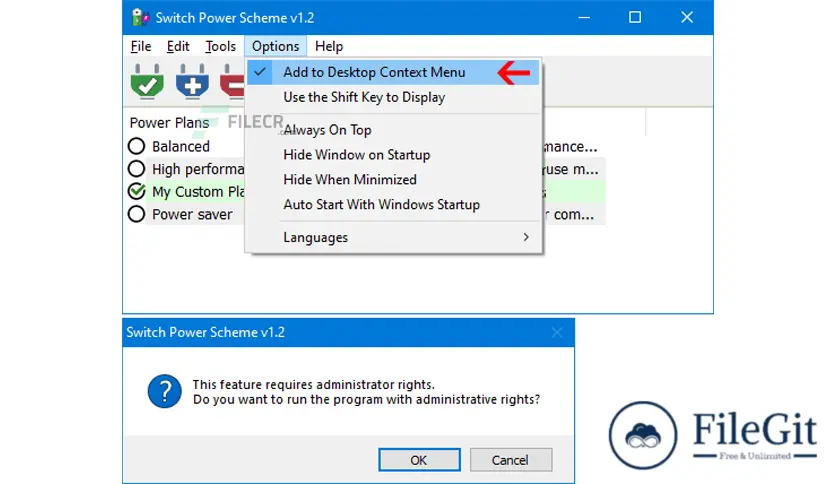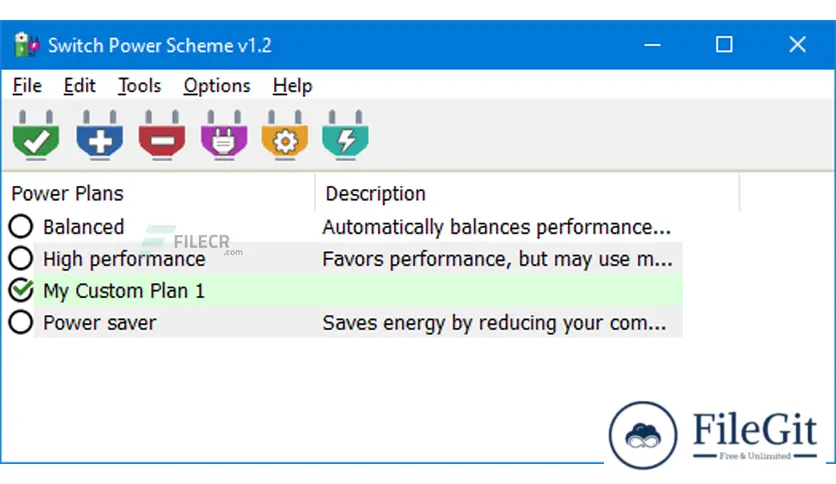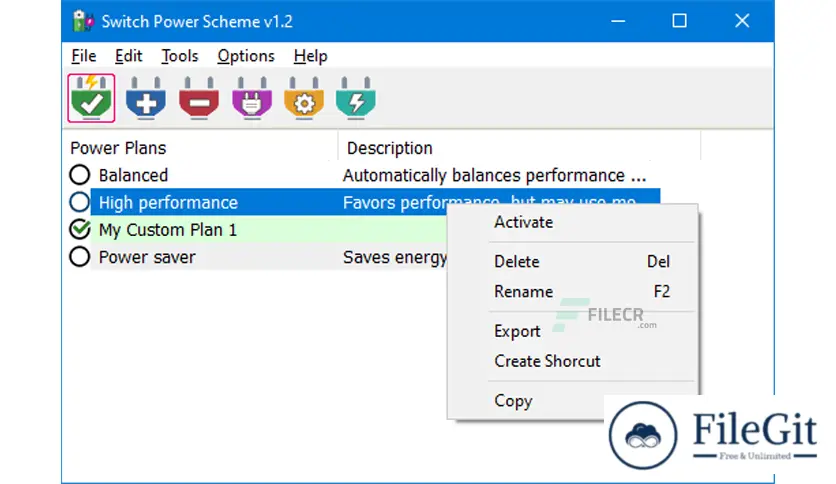windows // // Tools & Utilities // //
Switch Power Scheme
Switch Power Scheme
Free Download Switch Power Scheme full version standalone offline installer for Windows, it is used to Easily create and switch between power plans for your PC.
You can also FREE download Multiple Reboot Scheduler
Overview of Switch Power Scheme
This program requires you to open Power Options applet from Control Panel or from Windows Settings app. In the Power Options applet, you can choose one of the three options, Balanced, High performance and Power saver, or you can create your own custom plans.
There are Lots of methods to switch power plans , for example ; Right Click battery icon in task-bar – Choose Power Options – Choose One of the suitable power Plan or You can use Windows Mobility Center and choose the power plan you wish to use under Battery Status.
Features of Switch Power Scheme
- You can choose “High Performance” power plan to increase FPS while playing a Game
- When the laptop battery is low, You can switch to the “power saver” plan and make the battery last longer.
- In summer, you can create your own power plan to reduce the CPU frequency and avoid the laptop from getting hot.
- Create a special plan to prevent the computer from going to sleep during the download.
Technical Details and System Requirements
- Supported OS: Windows 7/8/10
- Processor: Pentium IV or higher
- RAM: 1 GB RAM (2 GB recommended)
- Free Hard Disk Space: 200 MB or more
Previous version
File Name: SwitchPowerScheme.zip
Version: 1.2
File Information
| File Name | SwitchPowerScheme.zip |
| Created By | SORDUM |
| License Type | freeware |
| version | 1.2 |
| Uploaded By | Sonx |
| Languages | English |
| Total Downloads | 0 |
Previous version
File Name: SwitchPowerScheme.zip
Version: 1.2