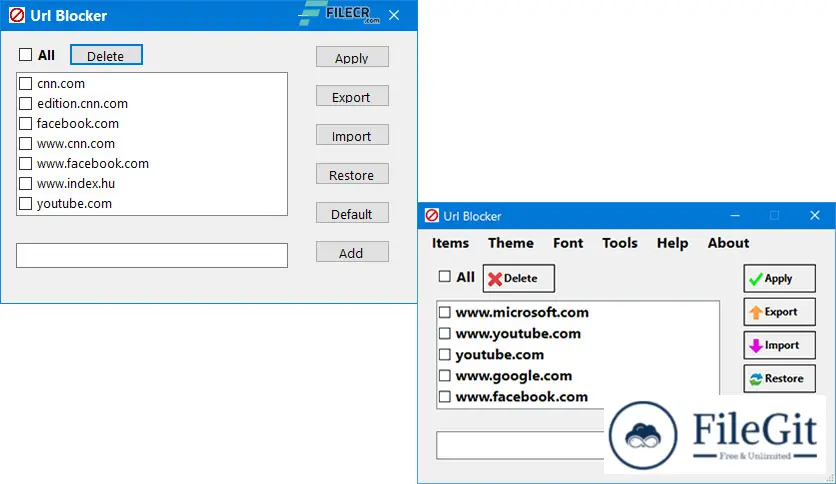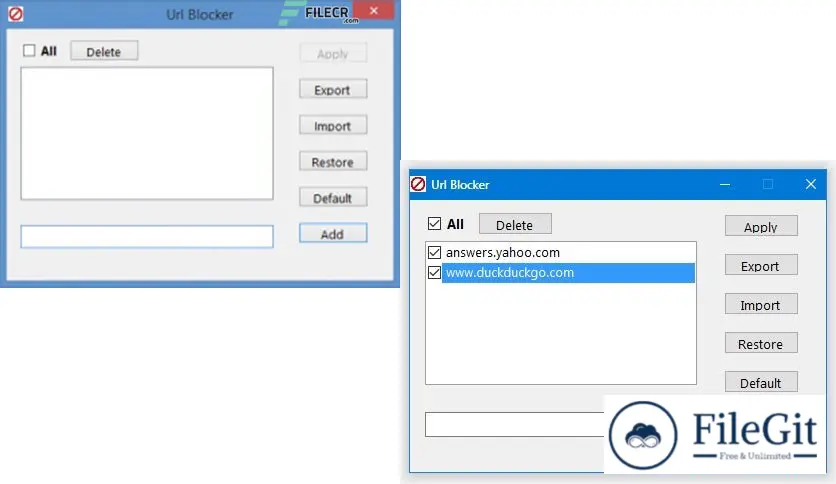windows // // Tools & Utilities // //
URL Blocker
URL Blocker
Free Download WinTools URL Blocker full version standalone offline installer for Windows. It is a safe use tool for making specific Internet addresses (URLs) inaccessible to users and Internet browsers from the given computer.
Overview of URL Blocker Benefits
The user can freely provide, modify, export, and import the list of URLs to be blocked. With URL Blocker, the Internet connection of every single computer in the local network can be limited independently, on an URL level, without a complex firewall program or any special network knowledge.
You can limit access to the currently developed web page on specific local network computers. This way, we can prevent our colleagues at work or our family members at home from loading and using the project under development unsolicitedly. This limitation can often help prevent huge losses.
Technical Details and System Requirements
- Supported OS: Windows 11, Windows 10, Windows 8.1, Windows 7
- RAM (Memory): 2 GB RAM (4 GB recommended)
- Free Hard Disk Space: 200 MB or more
Previous version
File Name: urlblocker.exe
Version: 2.0.0.7
File Information
| File Name | urlblocker.exe |
| Created By | WinTools |
| License Type | freeware |
| version | 2.0.0.7 |
| Uploaded By | Kamel |
| Languages | English |
| Total Downloads | 0 |
Previous version
File Name: urlblocker.exe
Version: 2.0.0.7