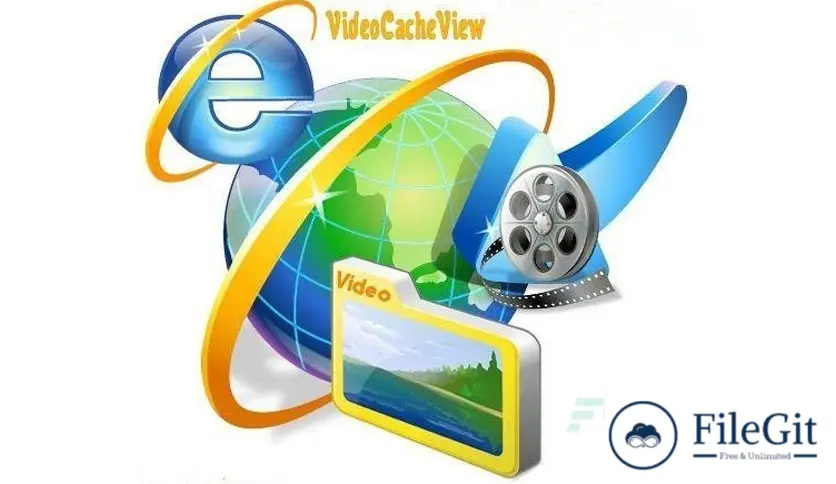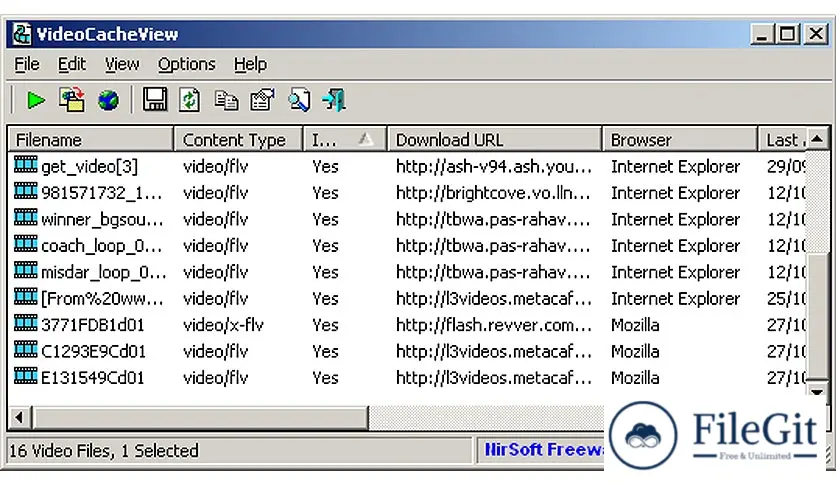windows // // Tools & Utilities // //
VideoCacheView
VideoCacheView
Free Download VideoCacheView 3 full version standalone offline installer for Windows. It can easily copy the cached video files into another folder.
Overview of VideoCacheView 3
After watching a video on a Web site, you may want to save the video file into your local disk for playing it offline in the future. It allows you to easily copy the cached video files into another folder for playing them in the future.
If the video file is stored in your browser's cache, this utility can help you extract the video file from the cache and save it for watching in the future.
It automatically scans the entire cache of Internet Explorer and Mozilla-based Web browsers (Including Firefox) and finds all video files currently stored in it.
Features of VideoCacheView 3
- Flash Video Files In Temporary Folder
- Doesn't require any installation process or additional DLL files
- Playing Video Files Directly From The Cache
Technical Details and System Requirements
- Supported OS: Windows 11, Windows 10, Windows 8.1, Windows 7
- RAM (Memory): 2 GB RAM (4 GB recommended)
- Free Hard Disk Space: 200 MB or more
Previous version
File Name: videocacheview_setup.exe
Version: 3.09
File Information
| File Name | videocacheview_setup.exe |
| Created By | Nirsoft |
| License Type | freeware |
| version | 3.09 |
| Uploaded By | Kamel |
| Languages | English |
| Total Downloads | 0 |
Previous version
File Name: videocacheview_setup.exe
Version: 3.09