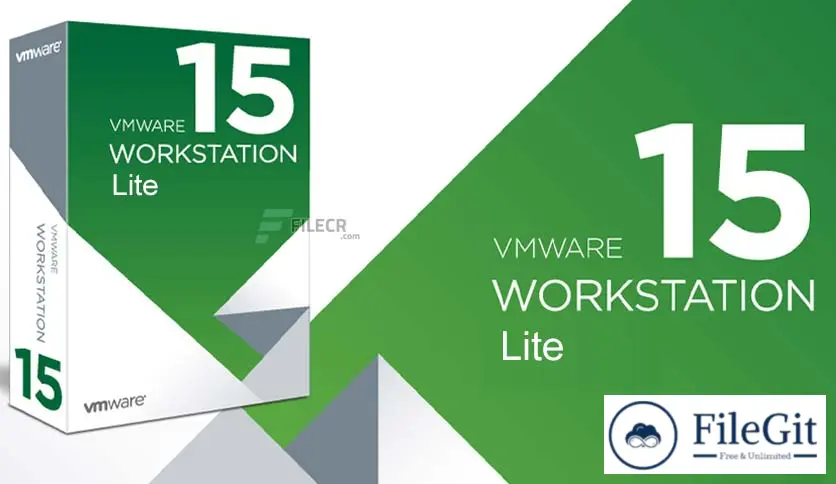windows // // Tools & Utilities // //
VMware Workstation Lite
VMware Workstation Lite
Free Download VMware Workstation Pro 16 Lite full version standalone offline installer for Windows. It is used to run multiple operating systems as virtual machines efficiently.
Overview of VMware Workstation 16 Lite
This program is the industry standard for running multiple operating systems as virtual machines (VMs) on a single Linux or Windows PC.
Create absolute Linux and Windows VMs and other desktop, server, and tablet environments, complete with configurable virtual networking and network condition simulation, for code development, solution architecting, application testing, product demonstrations, and more.
Features of VMware Workstation 16 Lite
- vSphere Connectivity
- Clones for Rapid Duplication
- Helpful Snapshots
- Powerful Virtual Networking
- High-Performance 3D Graphics
- High Resolution Display Support
- Cross Compatibility
- Monster Virtual Machines
- Restricted Access to Virtual Machines
- Shared Virtual Machines
Technical Details and System Requirements
- Supported OS: Windows 10 / Windows 8.1 /Windows 7
- Processor: Multi core Intel Series or above, Xeon or AMD equivalent
- RAM: 4GB (8GB or more recommended)
- Free Hard Disk Space: 4GB or more recommended
Previous version
File Name: VMware Workstation Pro 16.2.2.19200509 (x64) Lite
Version: 16.2.2.19200509
File Information
| File Name | VMware Workstation Pro 16.2.2.19200509 (x64) Lite |
| Created By | VMware |
| License Type | full_version |
| version | 16.2.2.19200509 |
| Uploaded By | Sonx |
| Languages | English |
| Total Downloads | 0 |
Previous version
File Name: VMware Workstation Pro 16.2.2.19200509 (x64) Lite
Version: 16.2.2.19200509