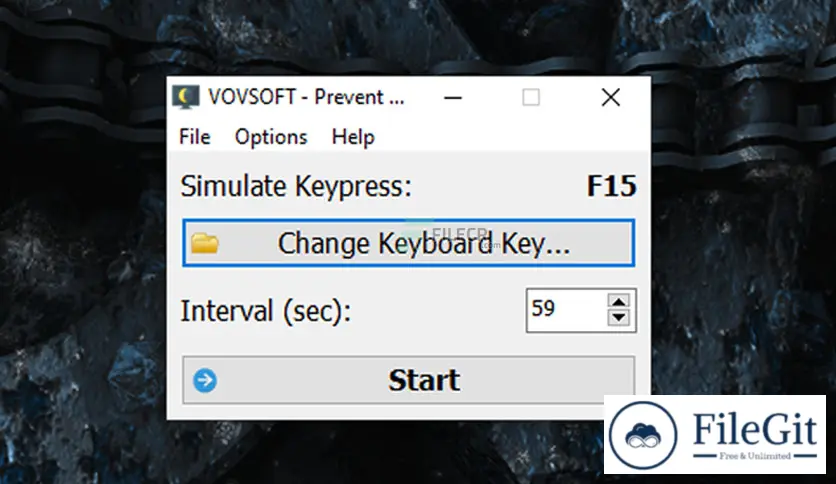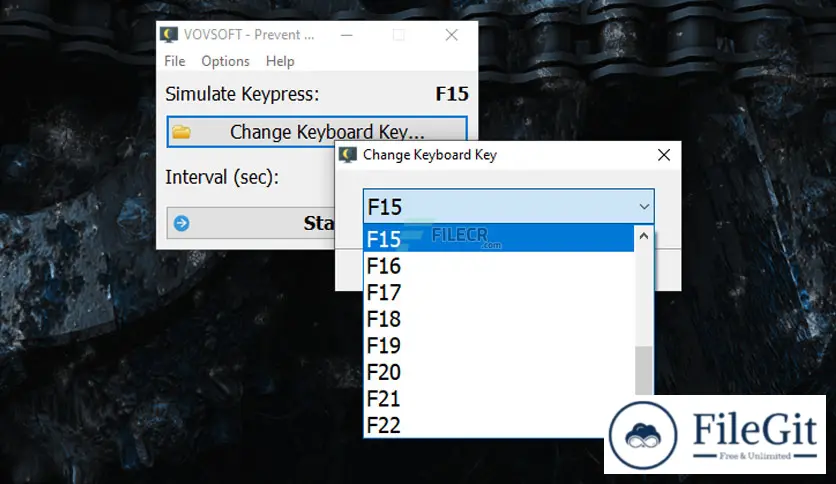windows // // Tools & Utilities // //
Vovsoft Prevent Computer Sleep
Vovsoft Prevent Computer Sleep
Free Download Vovsoft Prevent Computer Sleep standalone offline installer for Windows. It prevents your computer from going to sleep.
Overview of Vovsoft Prevent Computer Sleep
If you have problems with your PC locking or going to sleep, this program will keep it awake. It works by simulating a keypress once every 59 seconds, so your machine thinks you're still working at the keyboard, so it won't lock the screen or activate the screensaver.
Moreover, when you click the "Start" button, the F15 key simulates every 59 seconds. You can change the keyboard keys and interval in seconds.
Features of Vovsoft Prevent Computer Sleep
- Easy-to-use
- Keep your computer awake
- Clean interface
Technical Details and System Requirements
- Supported OS: Windows 11, Windows 10, Windows 8.1, Windows 7
- RAM (Memory): 2 GB RAM (4 GB recommended)
- Free Hard Disk Space: 200 MB or more
Previous version
File Name: prevent-computer-sleep.exe
Version: 1.0
File Information
| File Name | prevent-computer-sleep.exe |
| Created By | VovSoft |
| License Type | freeware |
| version | 1.0 |
| Uploaded By | Kamel |
| Languages | Multilingual |
| Total Downloads | 0 |
Previous version
File Name: prevent-computer-sleep.exe
Version: 1.0